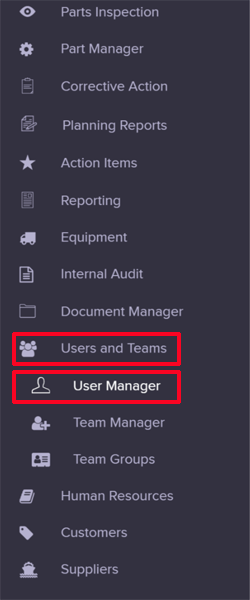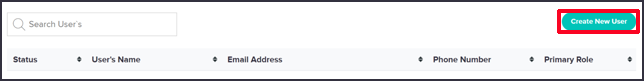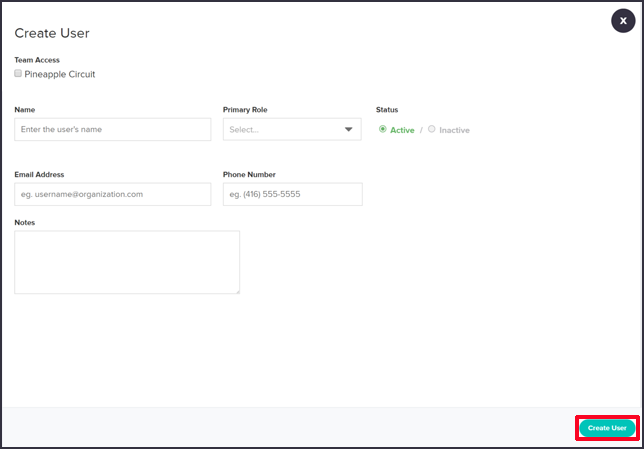Please note that depending on your contract with us, adding a new user may incur additional costs to your subscription.
Click on “User Manager” in the menu.
Click “Create New User”
Fill out the user’s information and click “Create User”. This will initiate an email to the user to set up their account.