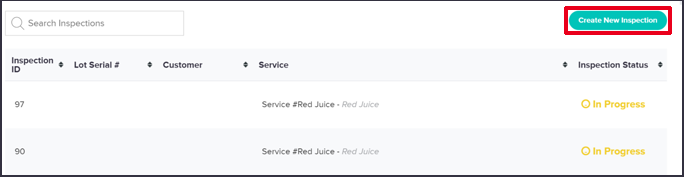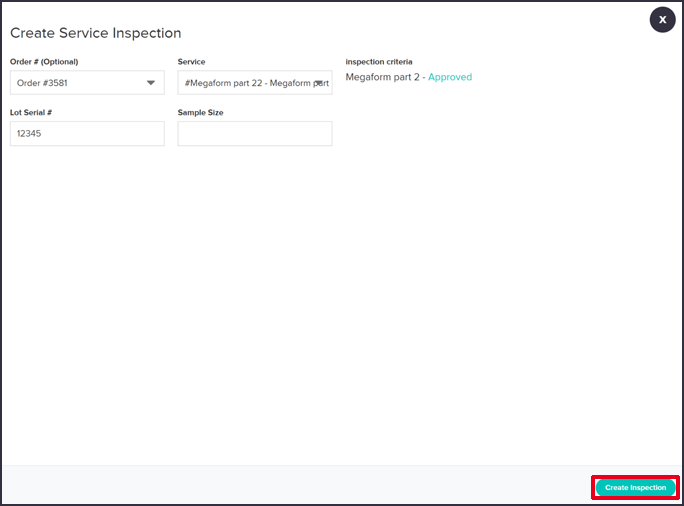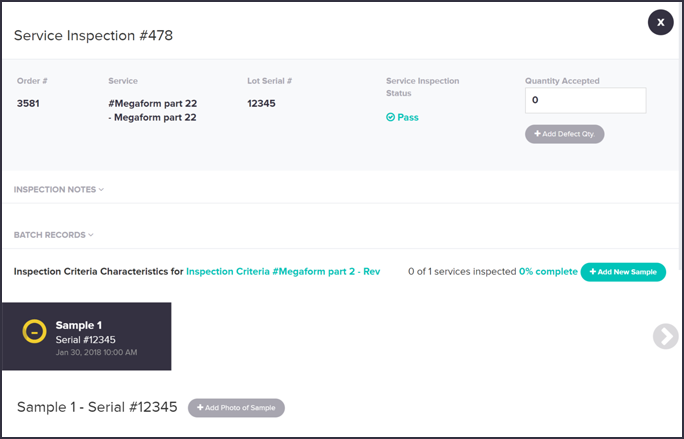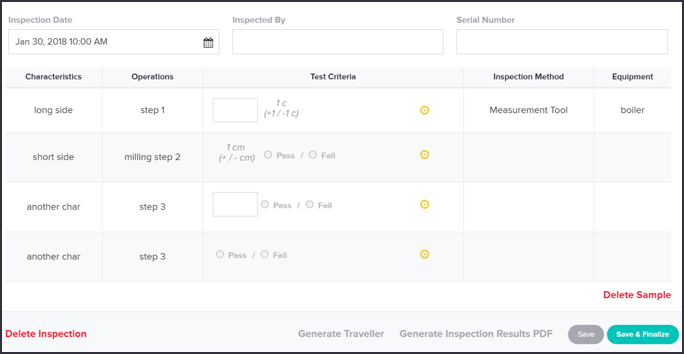Using the menu on the left-hand side:
Navigate to “Inspection”
Click “Create New Inspection”
Choose the order, the part for which you want to create the part inspection and sample size before clicking “Create Inspection”.
Your part inspection template is automatically created and is ready to be filled out by the part inspector. The part inspector can access this at any time by clicking on parts inspection in the menu.