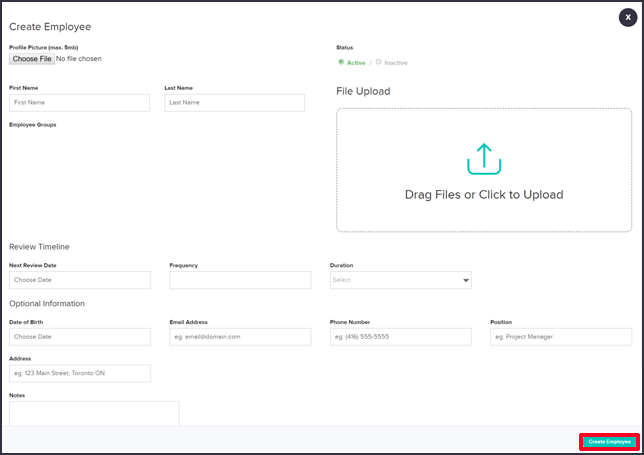You can add an employee to your system by clicking on the “Employee Manager” tab on the left navigation. There you will be taken to the “Employee Manager” page where you can create and employee record by clicking on “Create New Employee”.
Employee information such as name, position, and contact in addition to review periods can be entered here before clicking on the “Create Employee” button to save the record. You can even add details such as a profile picture and group employees into specified “Employee Groups” as well.