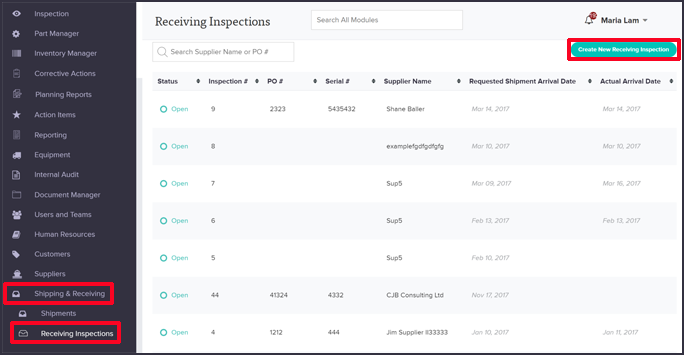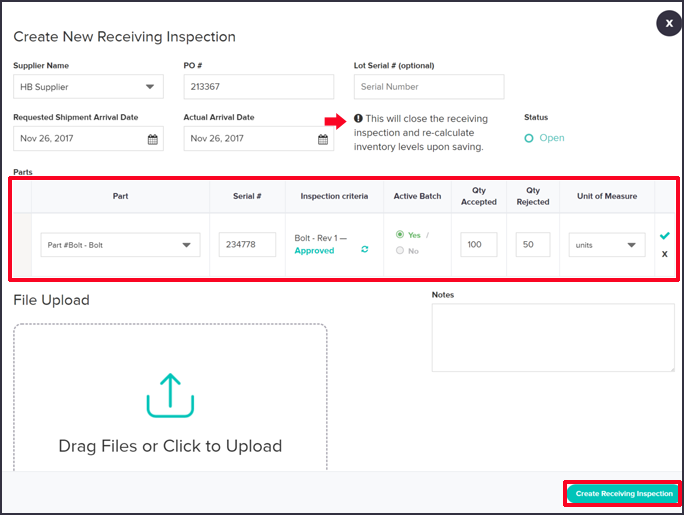First click on the “Shipping & Receiving” module in the left side menu. Once the sub-menu is revealed click on “Receiving Inspections”. Then click on “Create New Receiving Inspection” to add parts to the inventory.
You can then fill out the details of the inventory to be added into the system and choose whether to activate the new batch number associated with parts going into production. There will be a reminder for you before closing to let you know that completing this inspection will recalculate inventory levels upon saving.