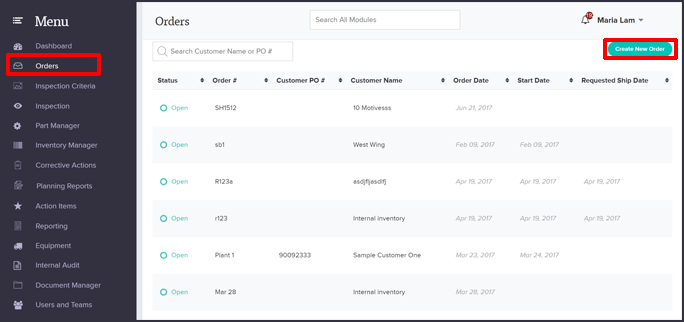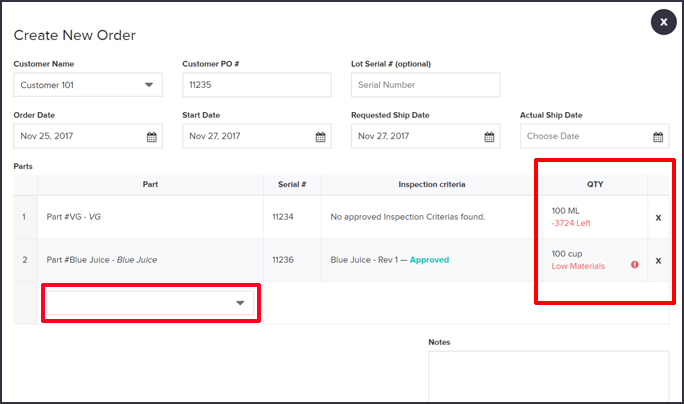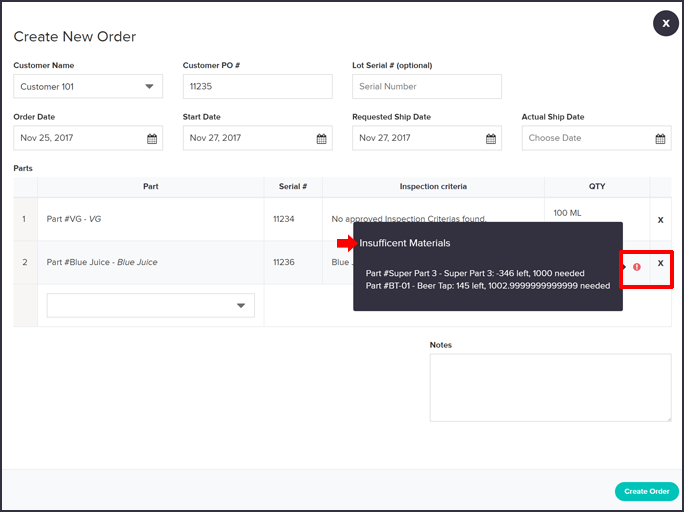Click on the “Orders” module in the left side navigation to access the order dashboard. Once here, click on the “Create New Order” button on the right-hand side.
Once you are inside the order form area and have added information such as customer name, customer PO#, order date etc. the available parts should appear in the drop-down menu below the parts list. Once the part is added to your list the system will give you notification of how much of it is left and how many are needed.
If there are insufficient materials, a red exclamation mark will appear beside the quantity levels. When you hover over that icon inventory details of the part will appear so you can decide whether to resolve the issue or remove the part and use another one instead.