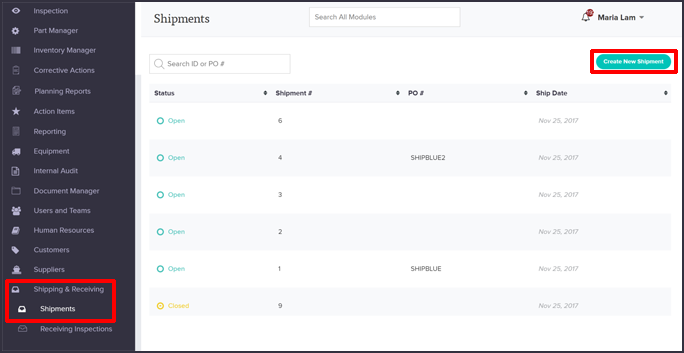Access the “Shipments” sub-menu by clicking on the “Shipping & Receiving” label in the left side navigation. Click on the “Create New Shipment”.
Choose order, ship date, purchase order number, the part and how many of the product is shipped. You can choose parts via the drop-down menu below list of parts. A notification will show below the quantity selected to show how many of each part is still available. Click “Create Shipment” to confirm items to be removed from running inventory.