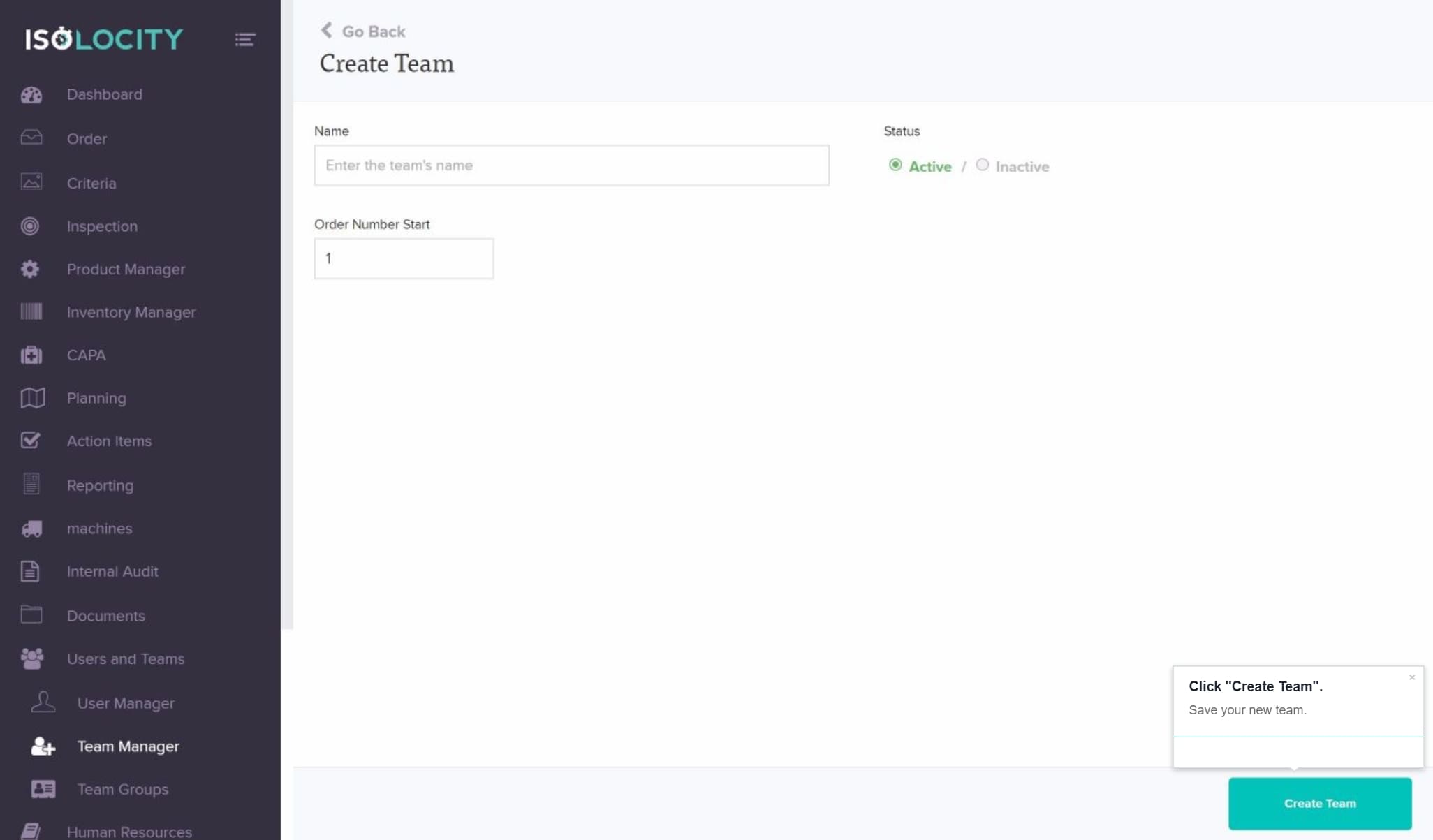Step #1
Click here to reveal the “Users & Teams” sub-menu.
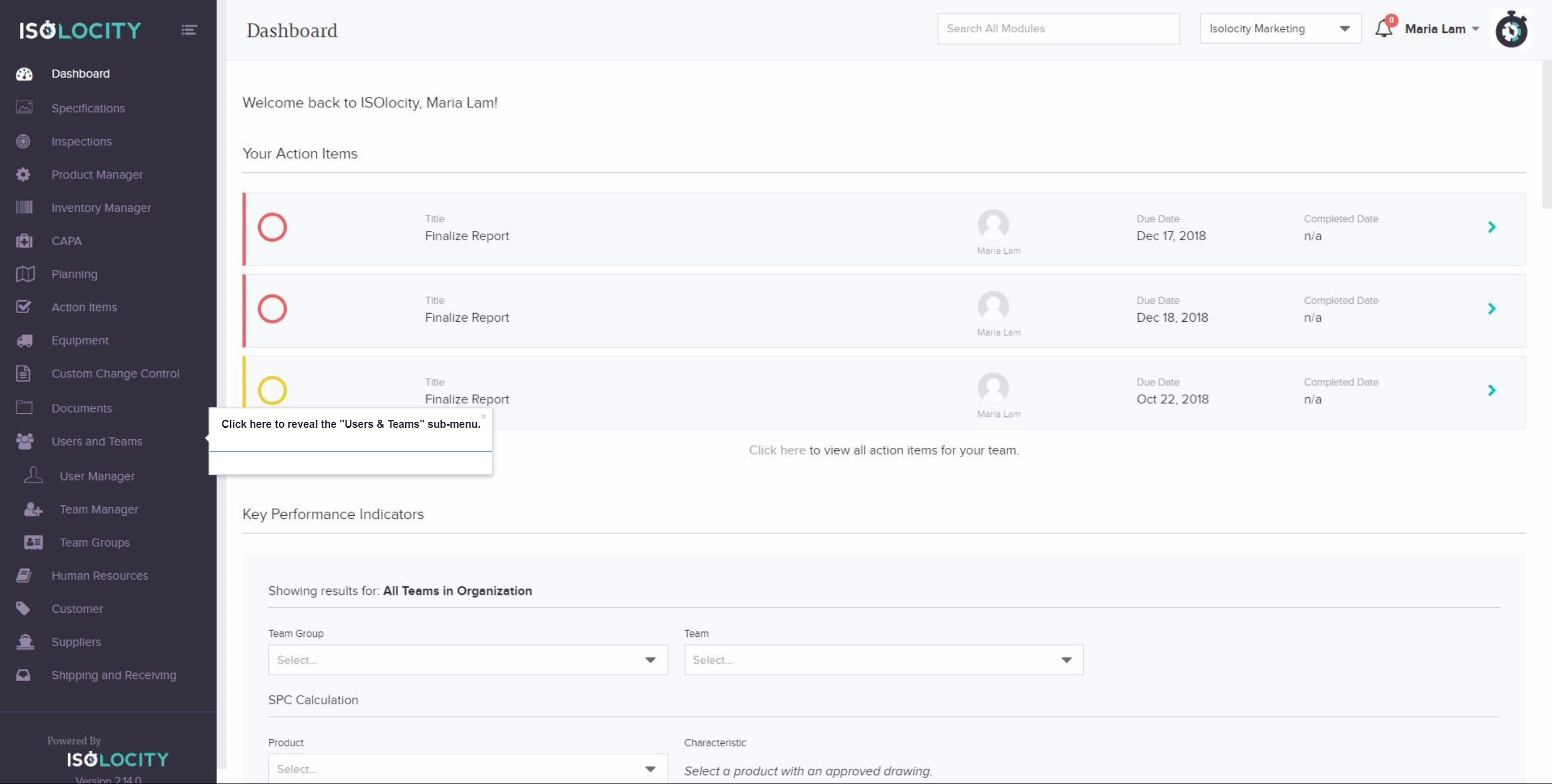
Step #2
Click here to add a new “Team”.
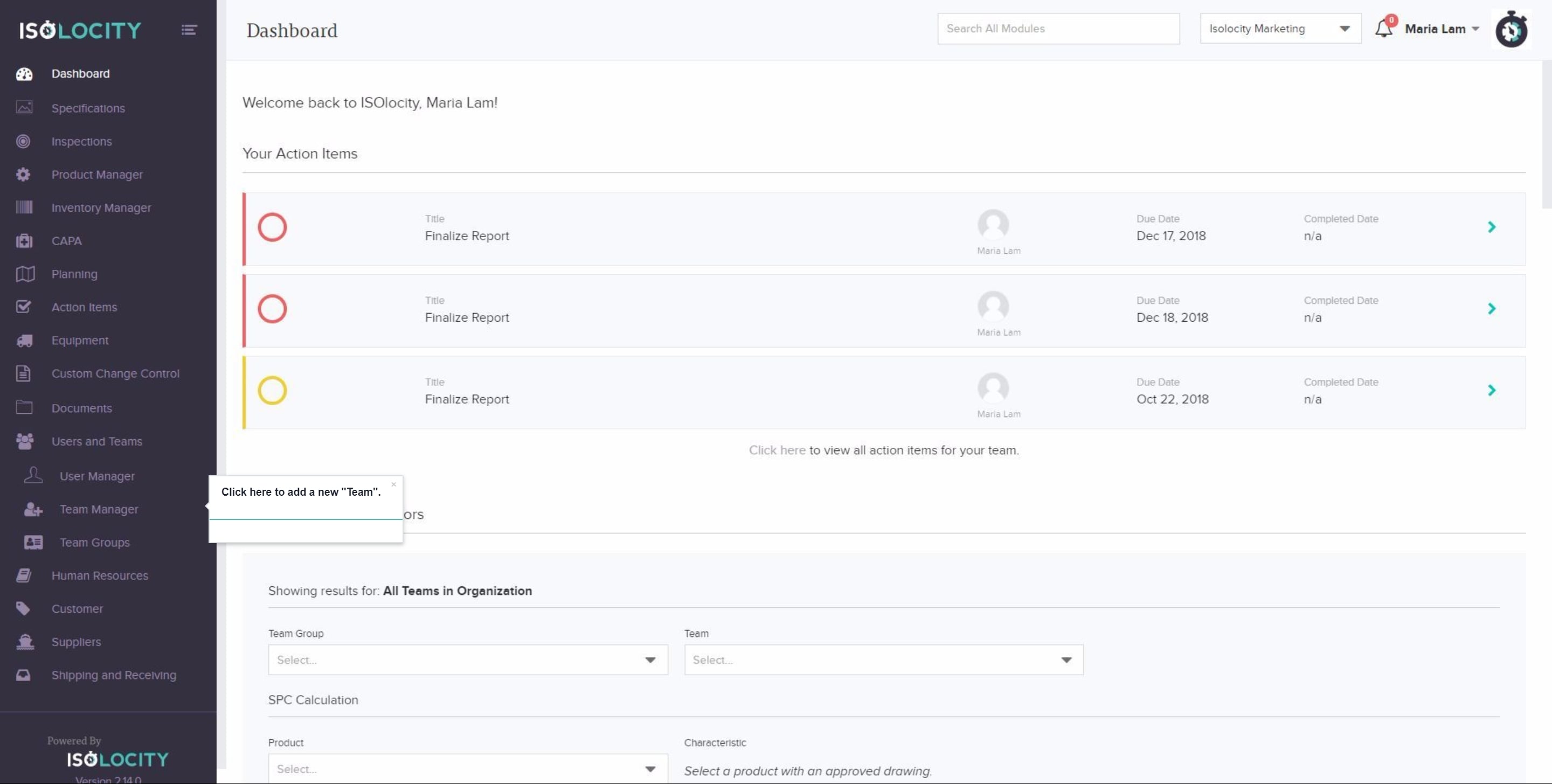
Step #3
Click “Create Team”.
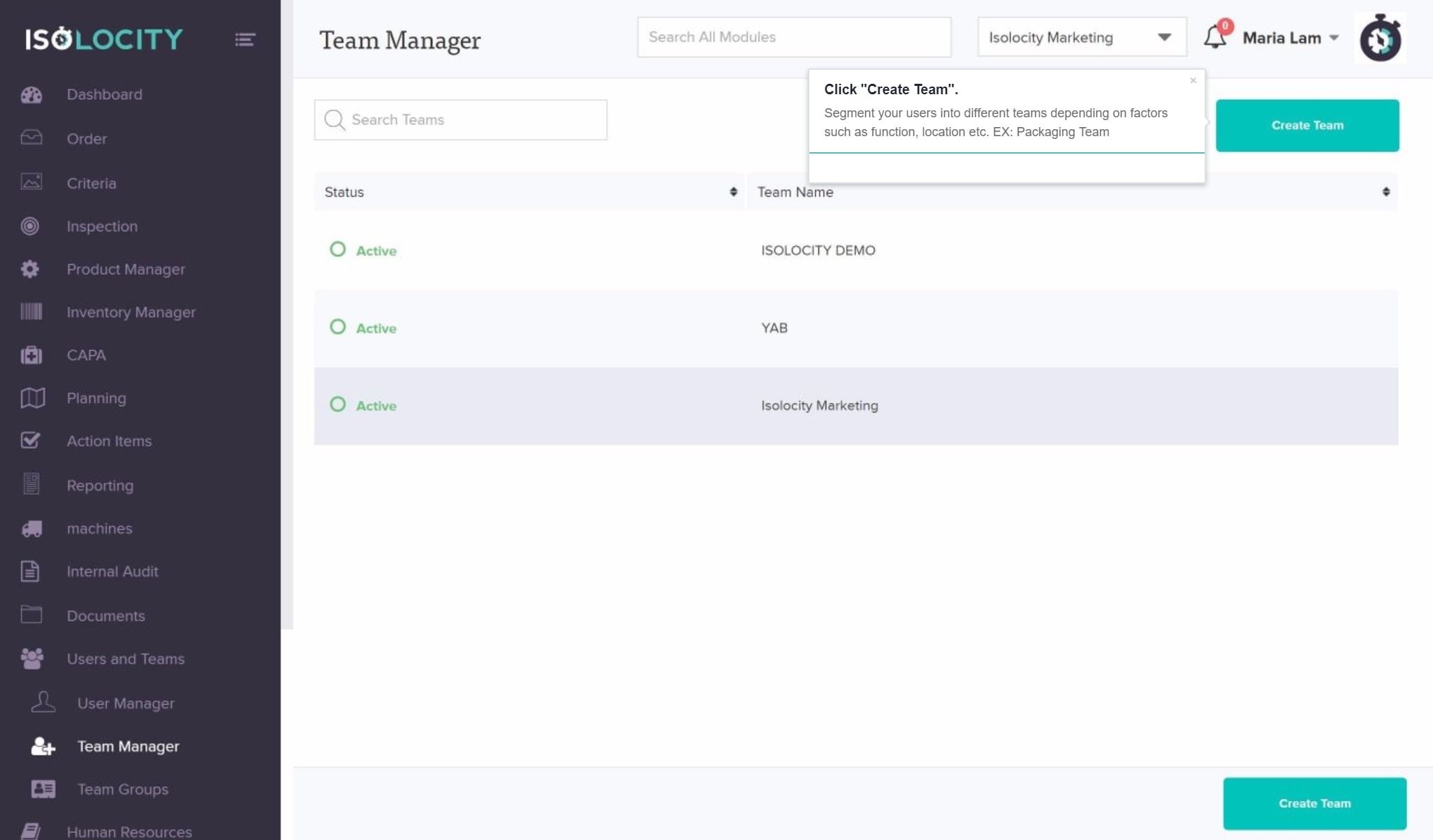
Step #4
Enter the “Team Name”.
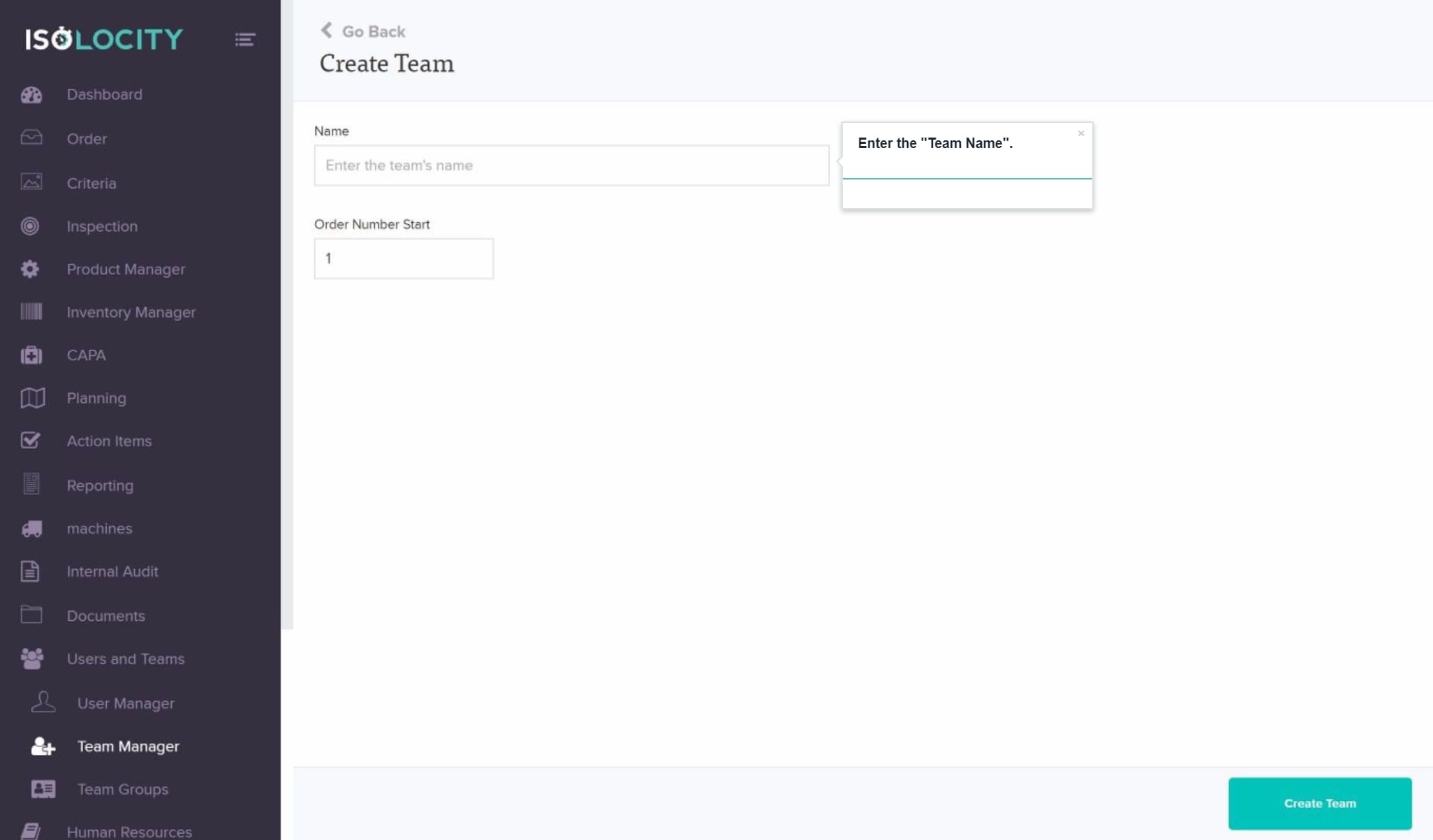
Step #5
Choose whether this team is active or inactive at the moment.
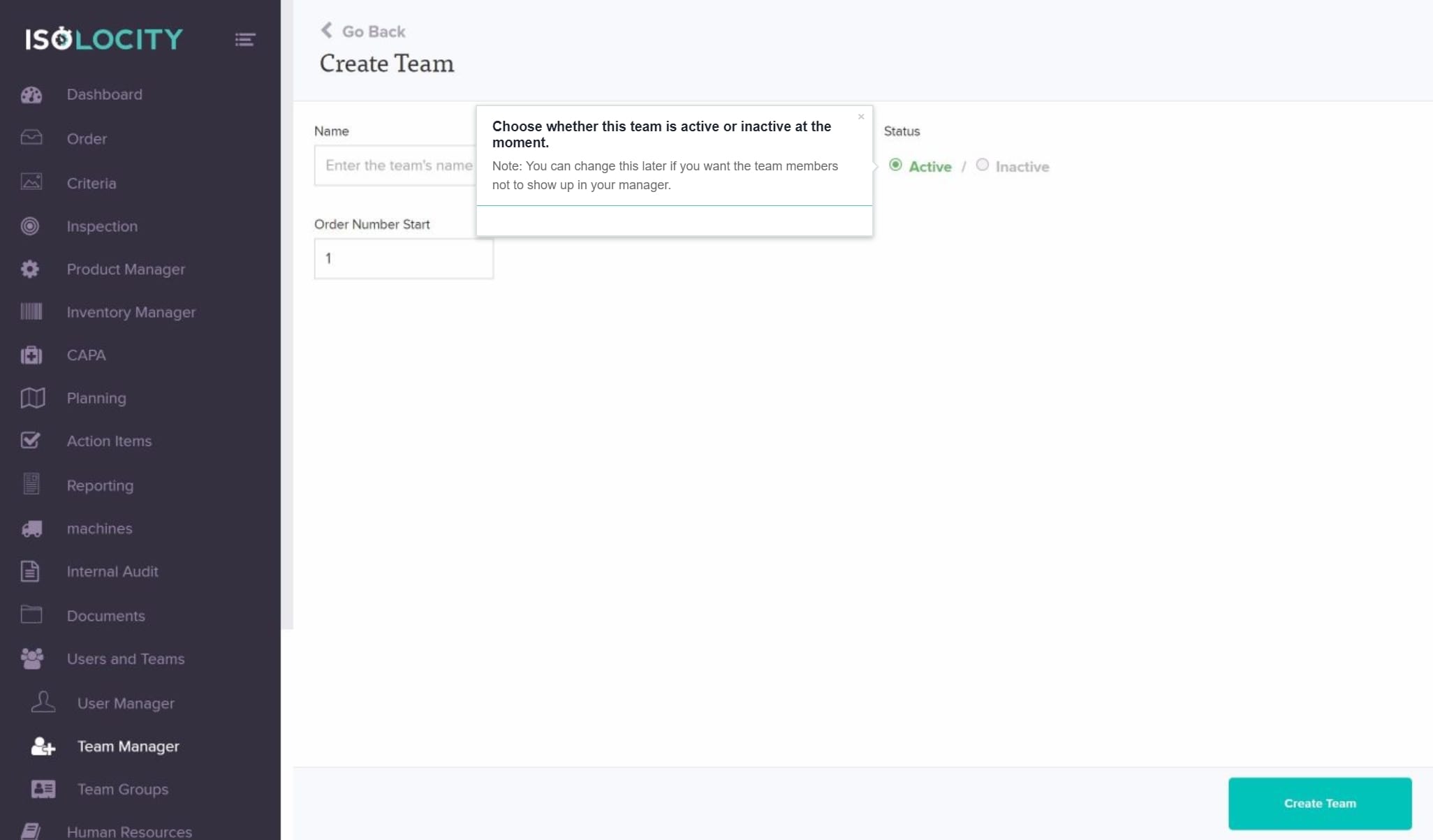
Step #6
Enter the order number start.
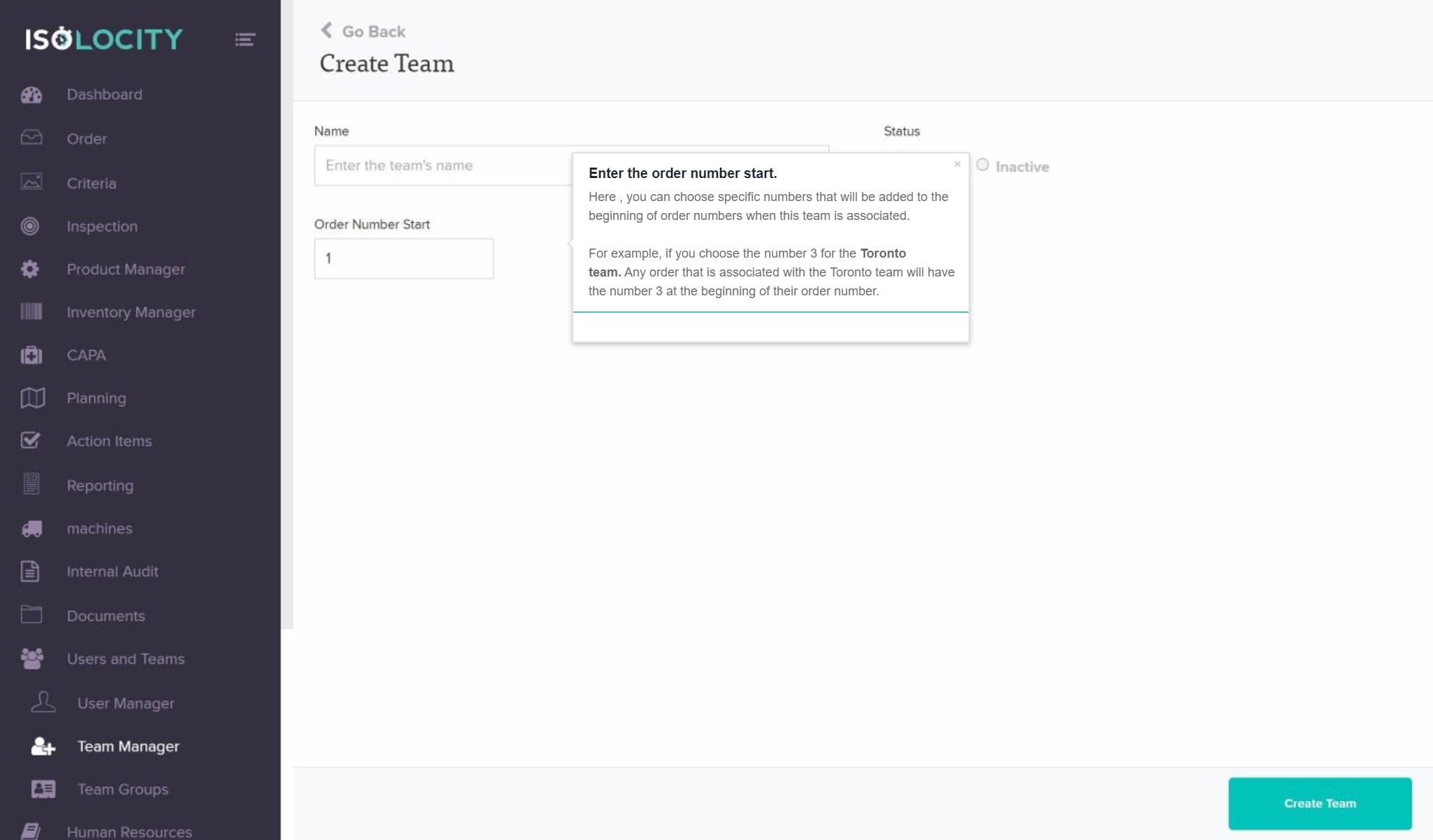
Step #7
Click “Create Team”.