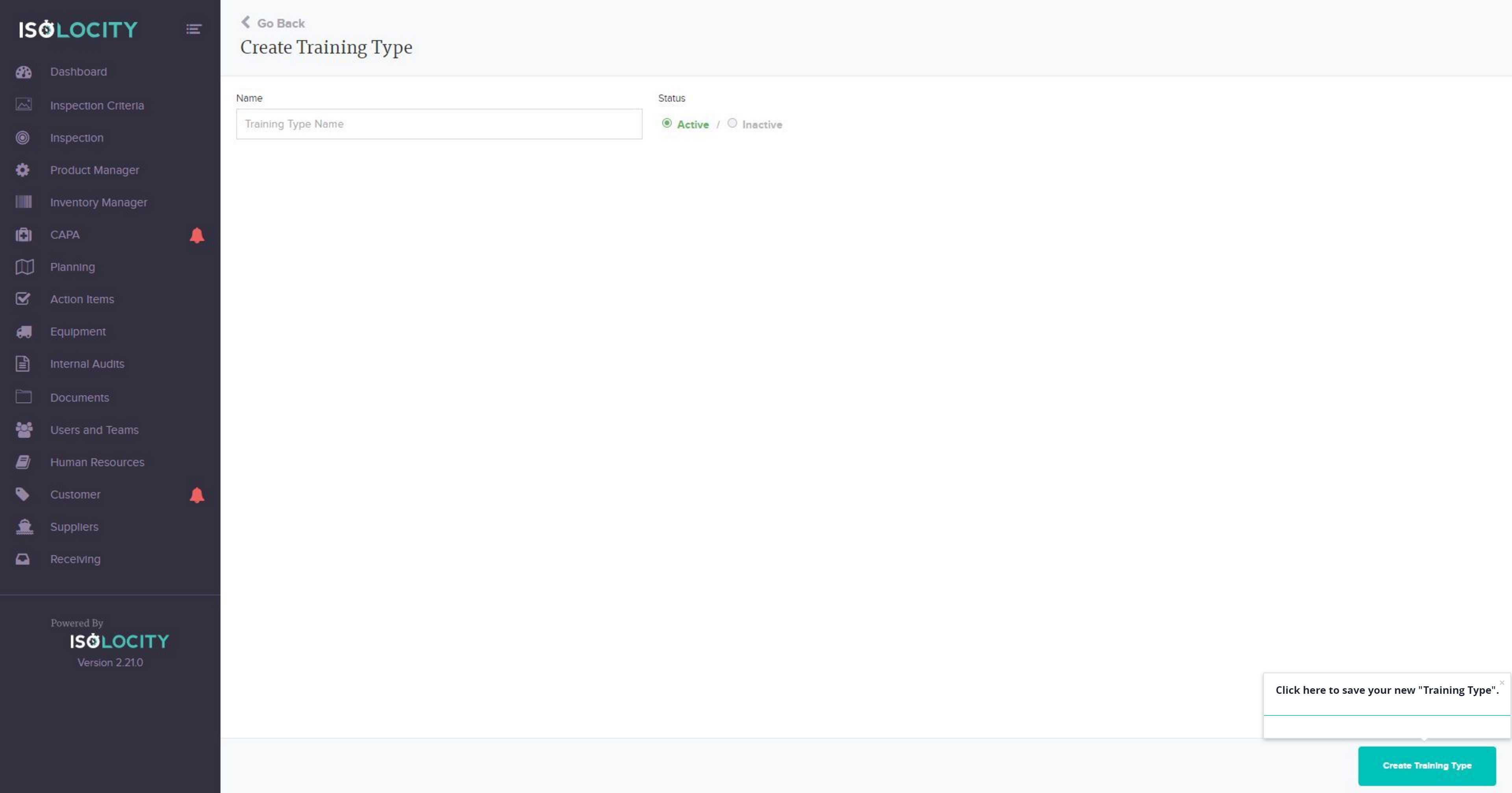Adding A New Training Type
Here’s how you can automate your training using Isolocity’s HR management software.
Step #1
Click here to access “Human Resources”.
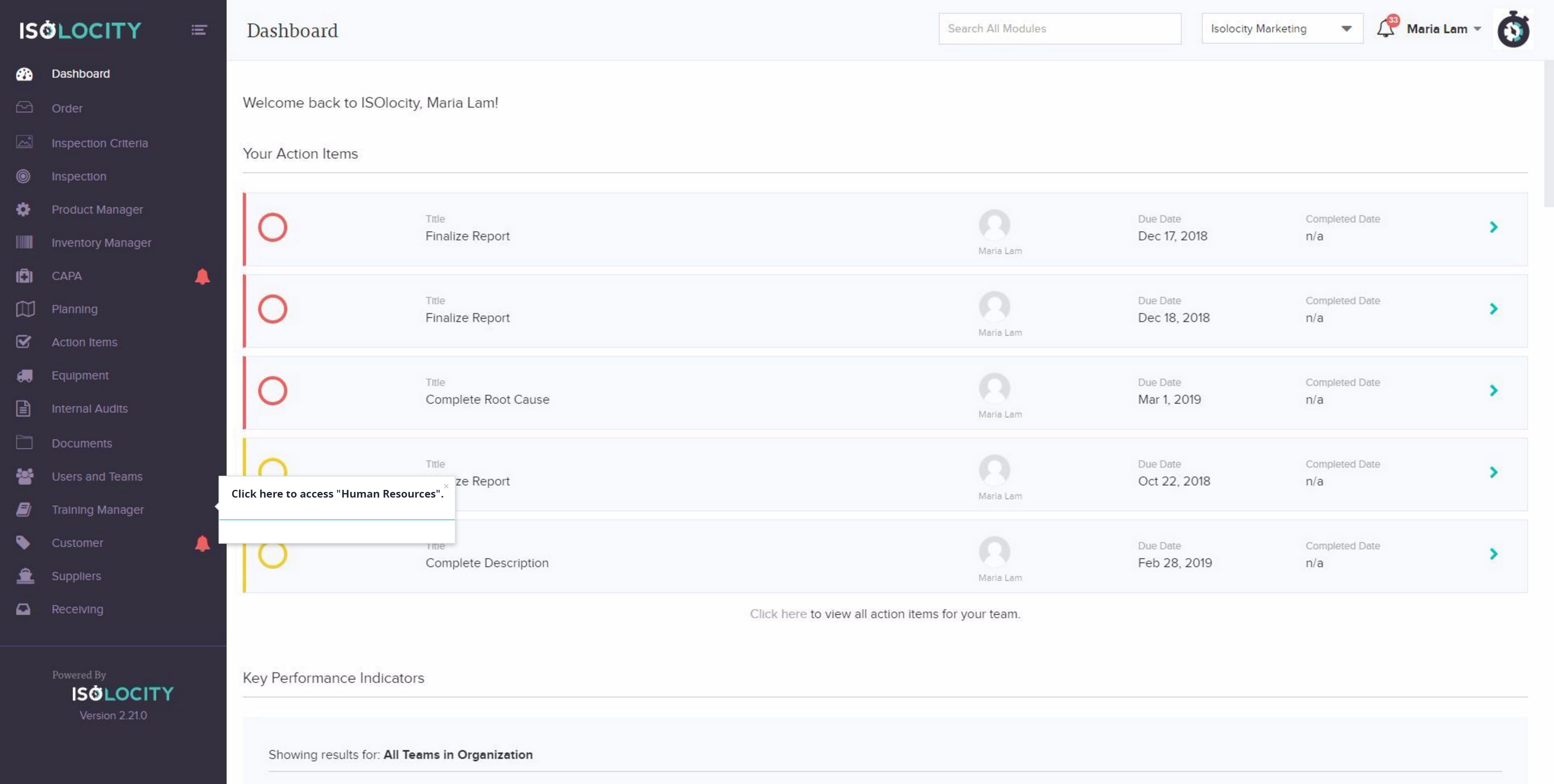
Step #2
Click “Training Programs”.
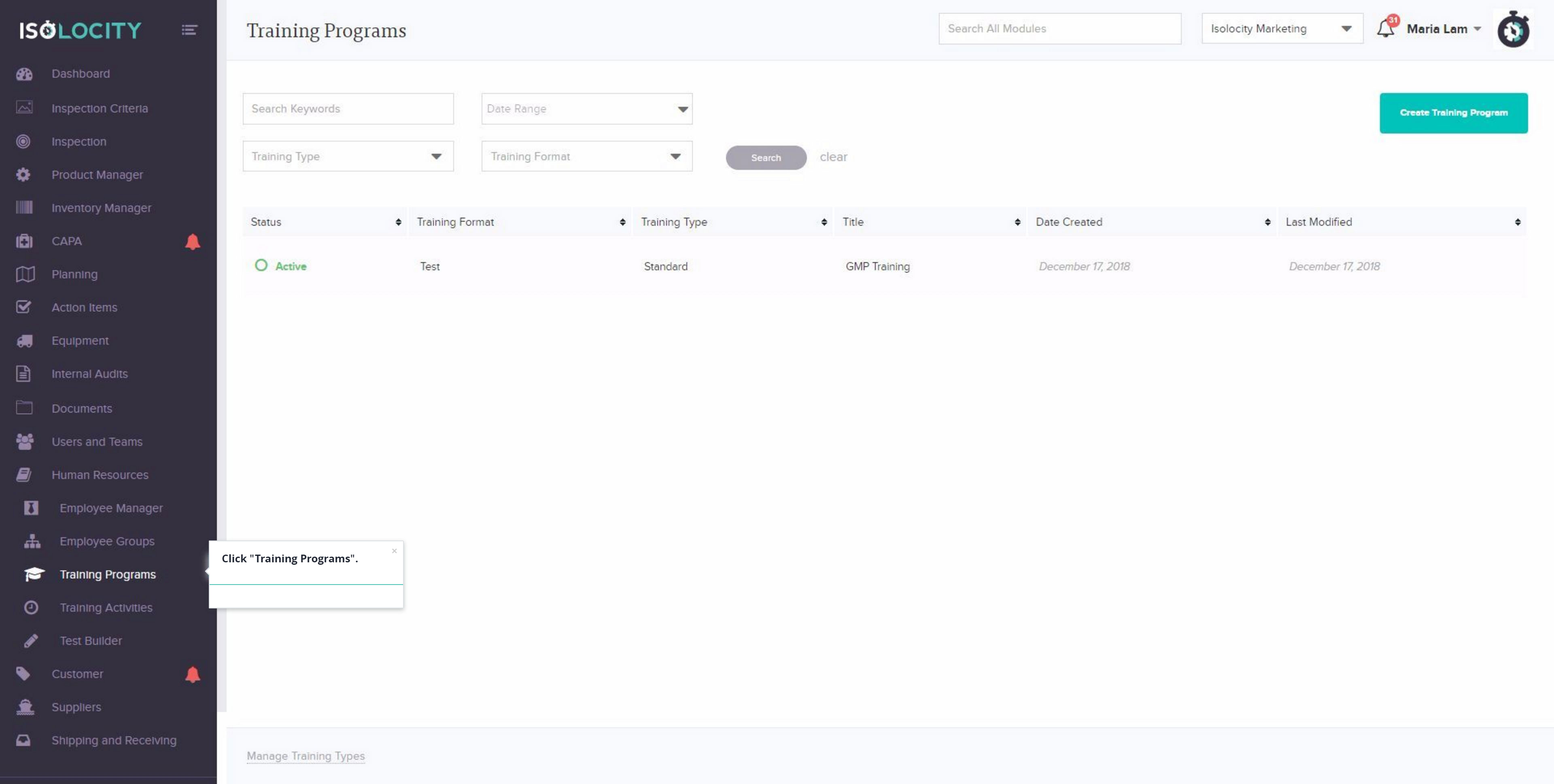
Step #3
Click “Manage Training Types”.
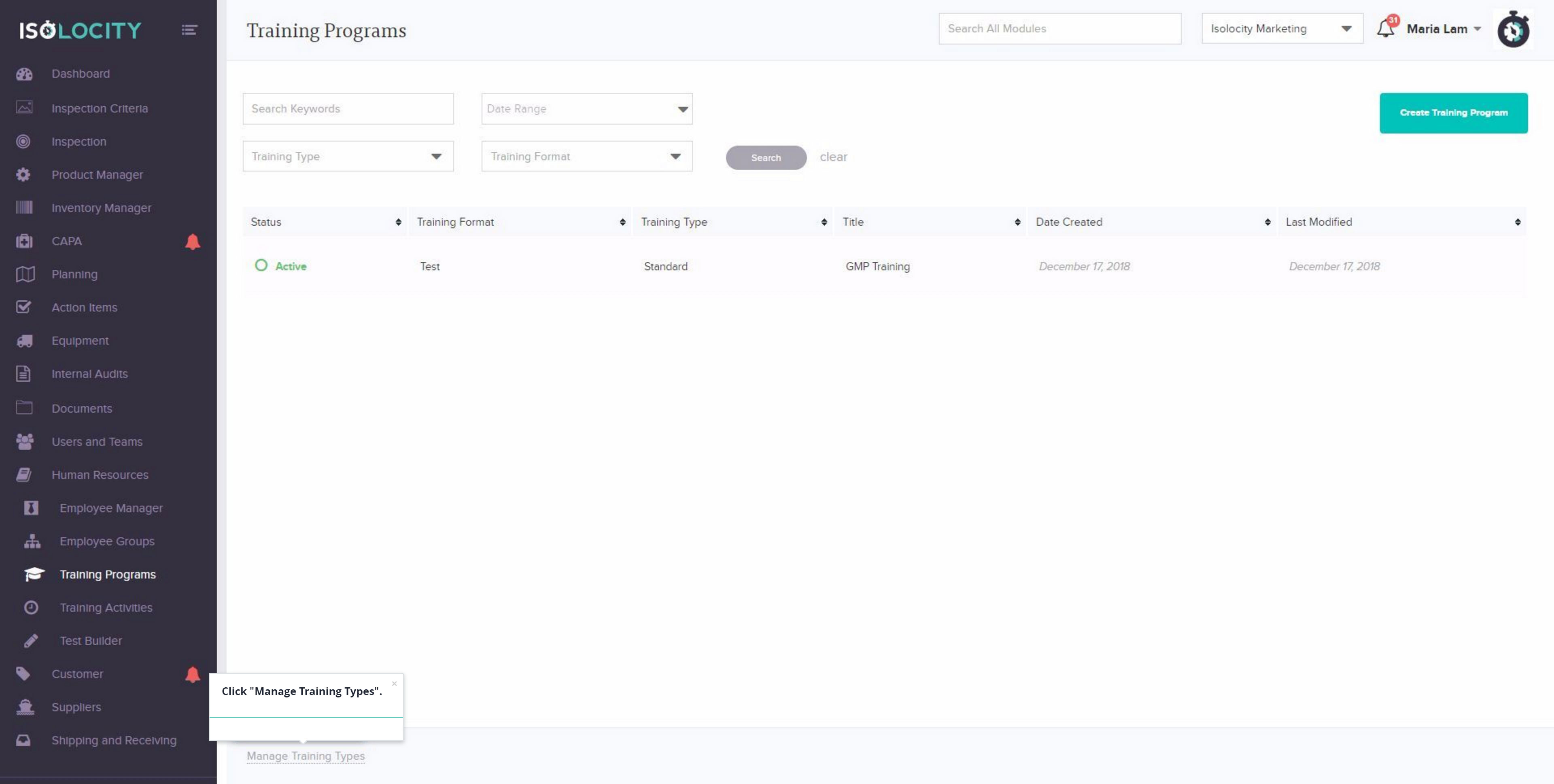
Step #4
Click “Create Training Type”.
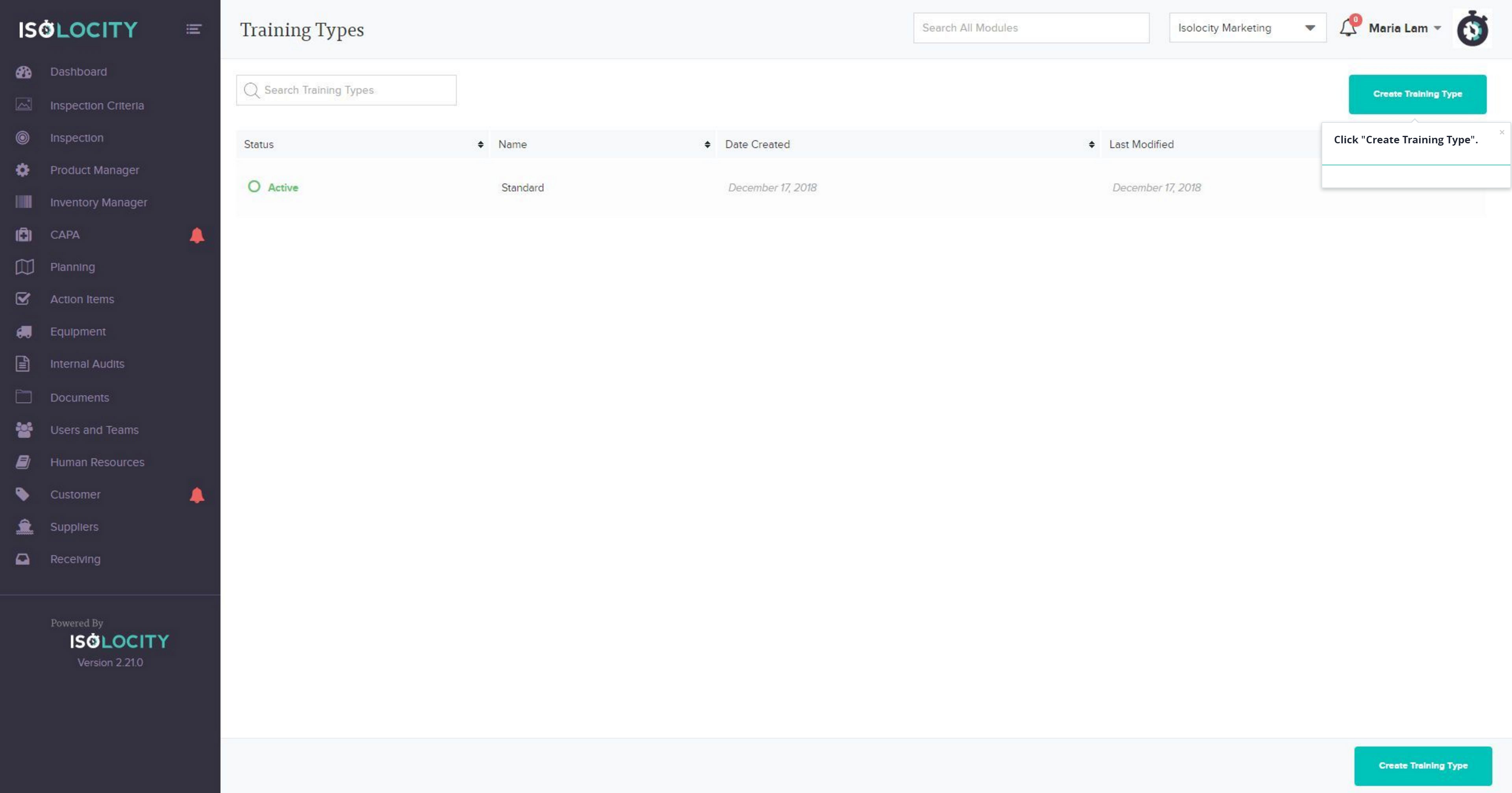
Step #5
Enter the name of the new “Training Type”.
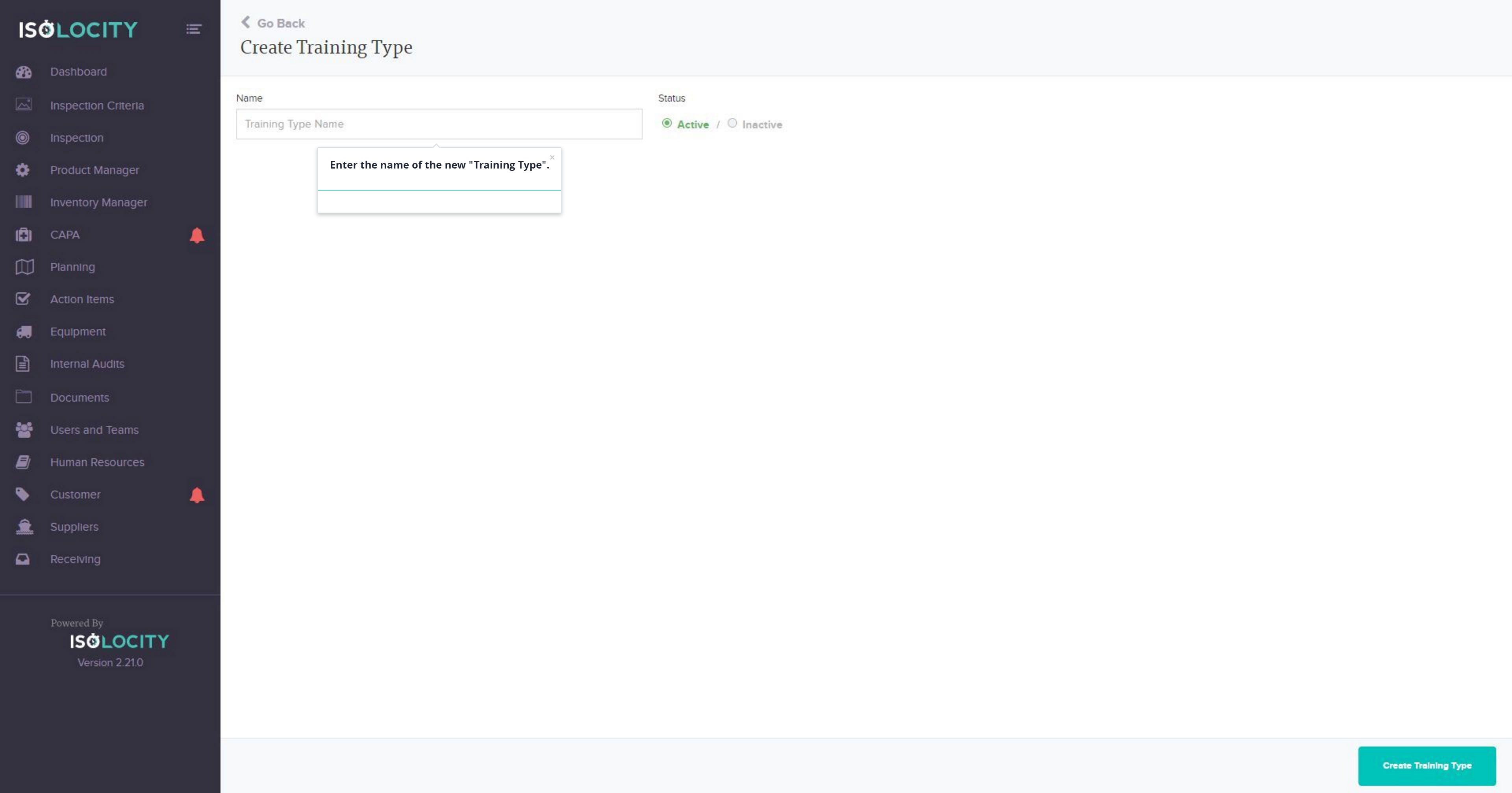
Step #6
Set the status to “Active”.
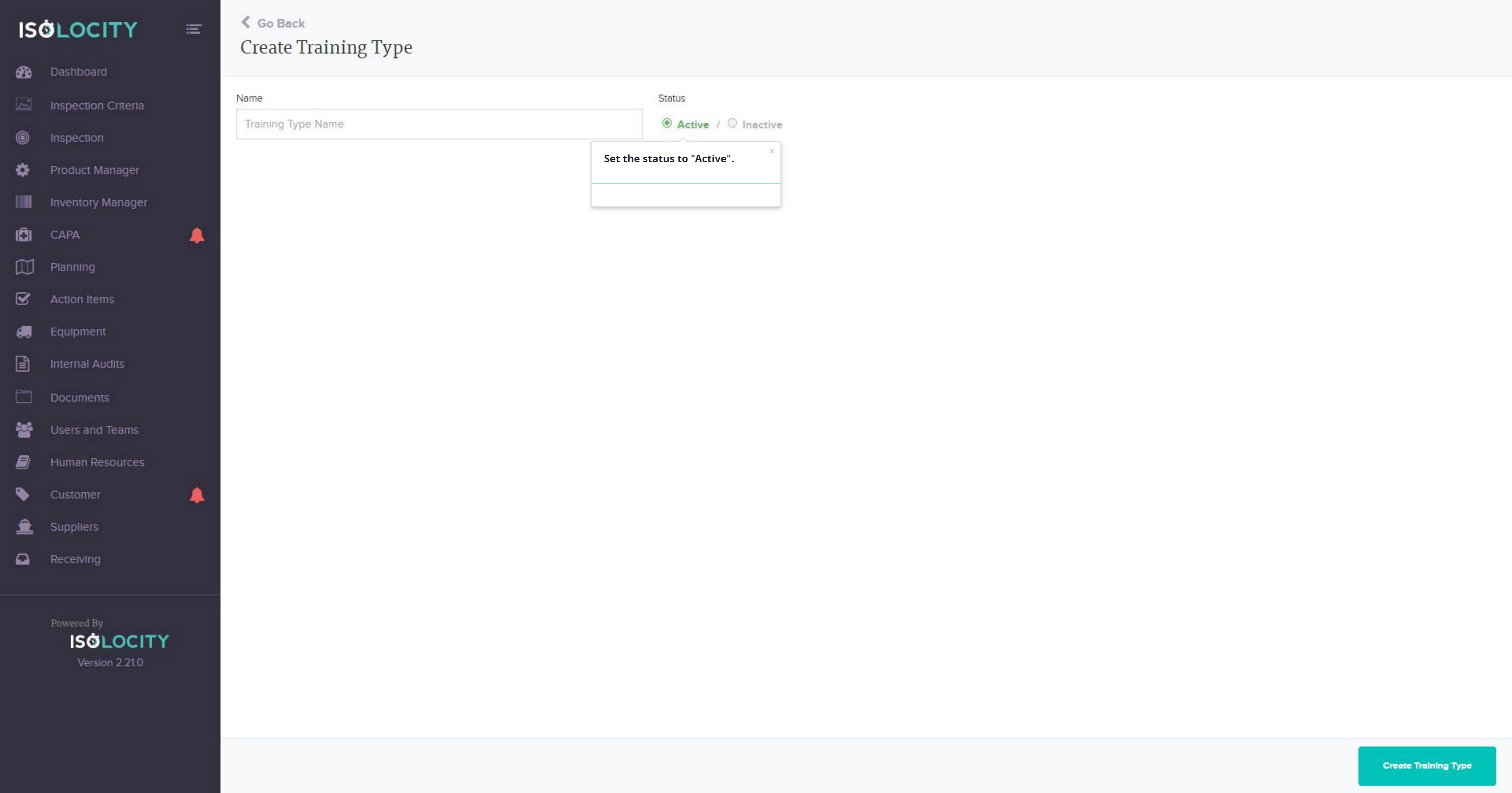
Step #7
Click here to save your new “Training Type”.