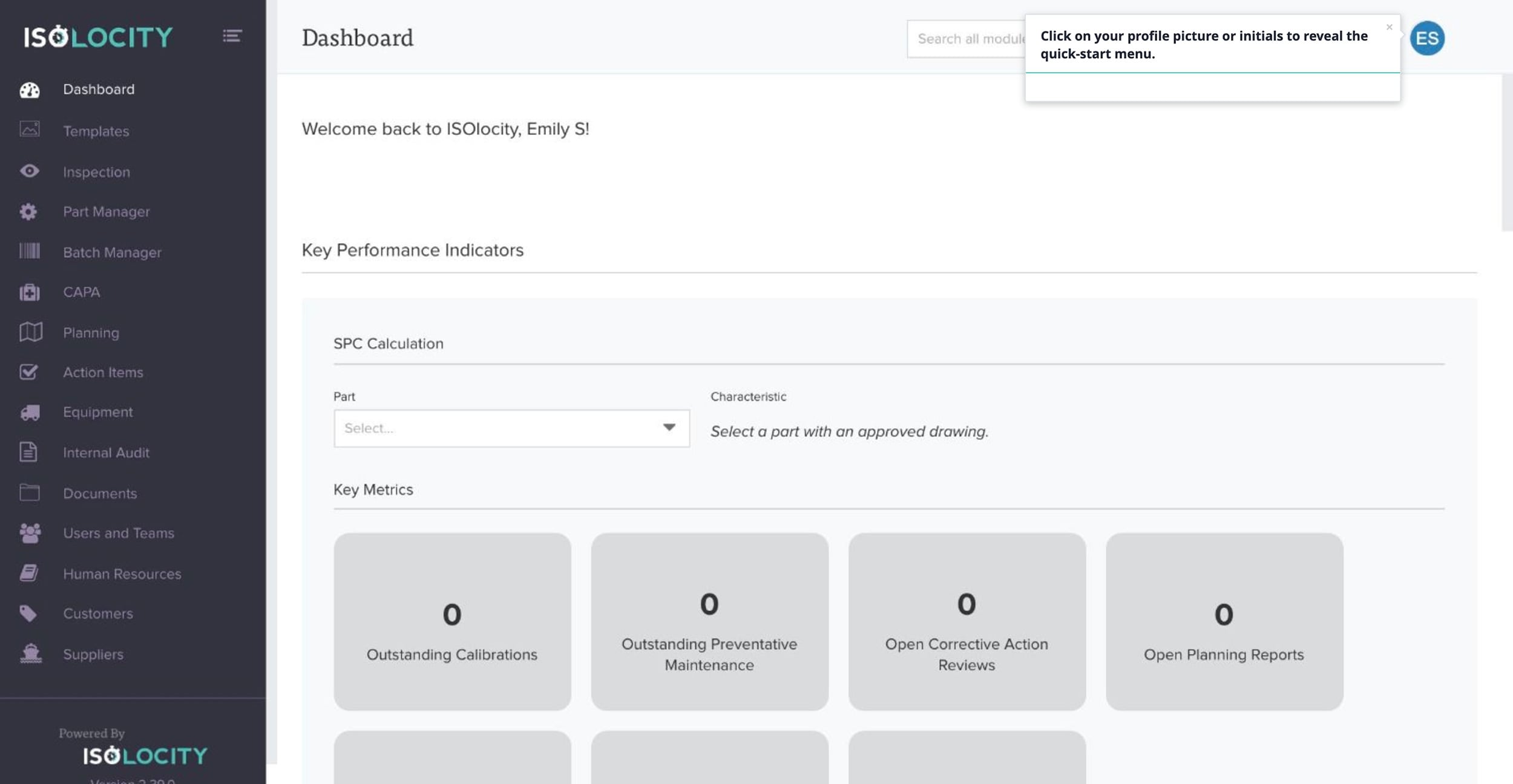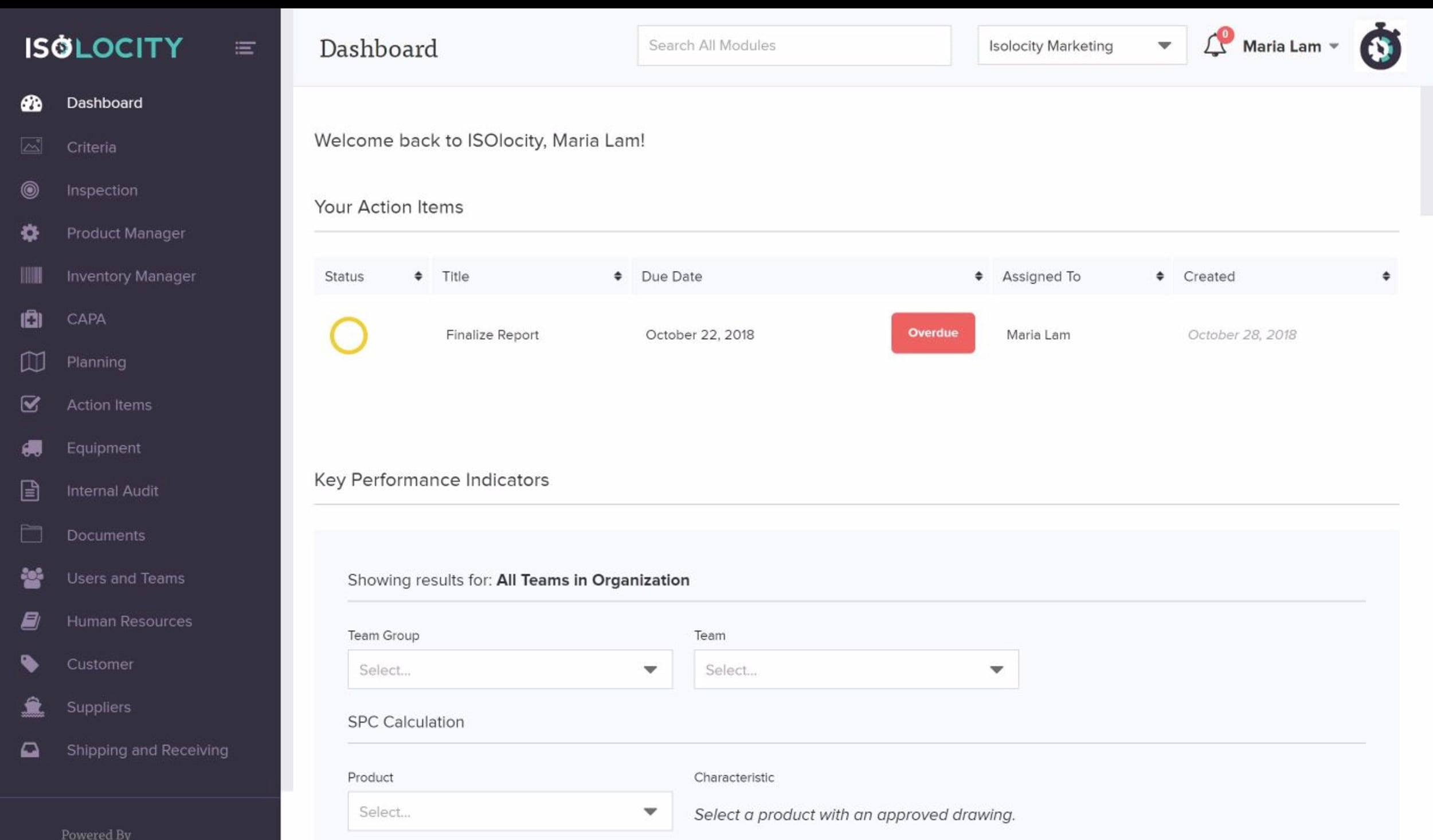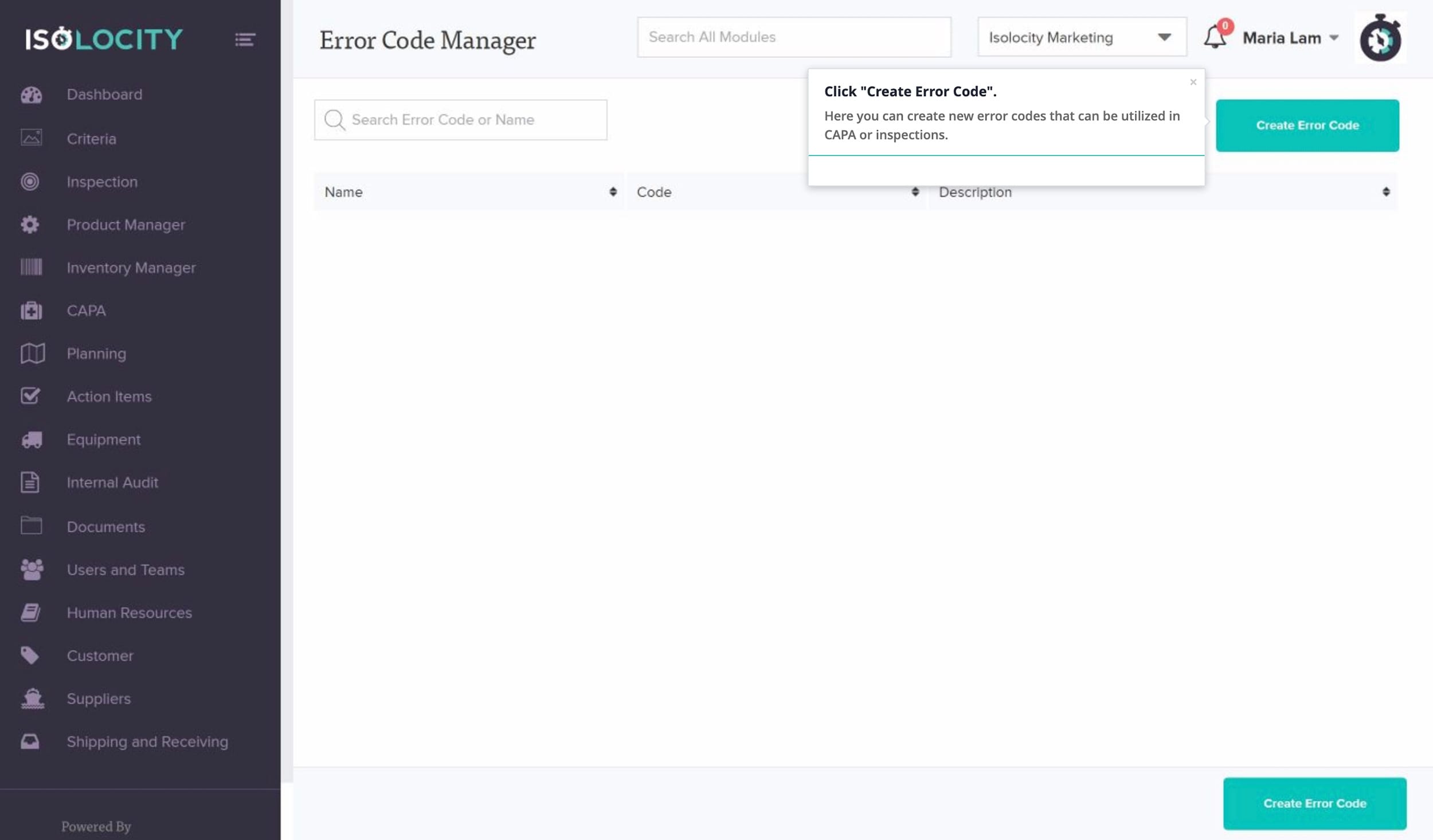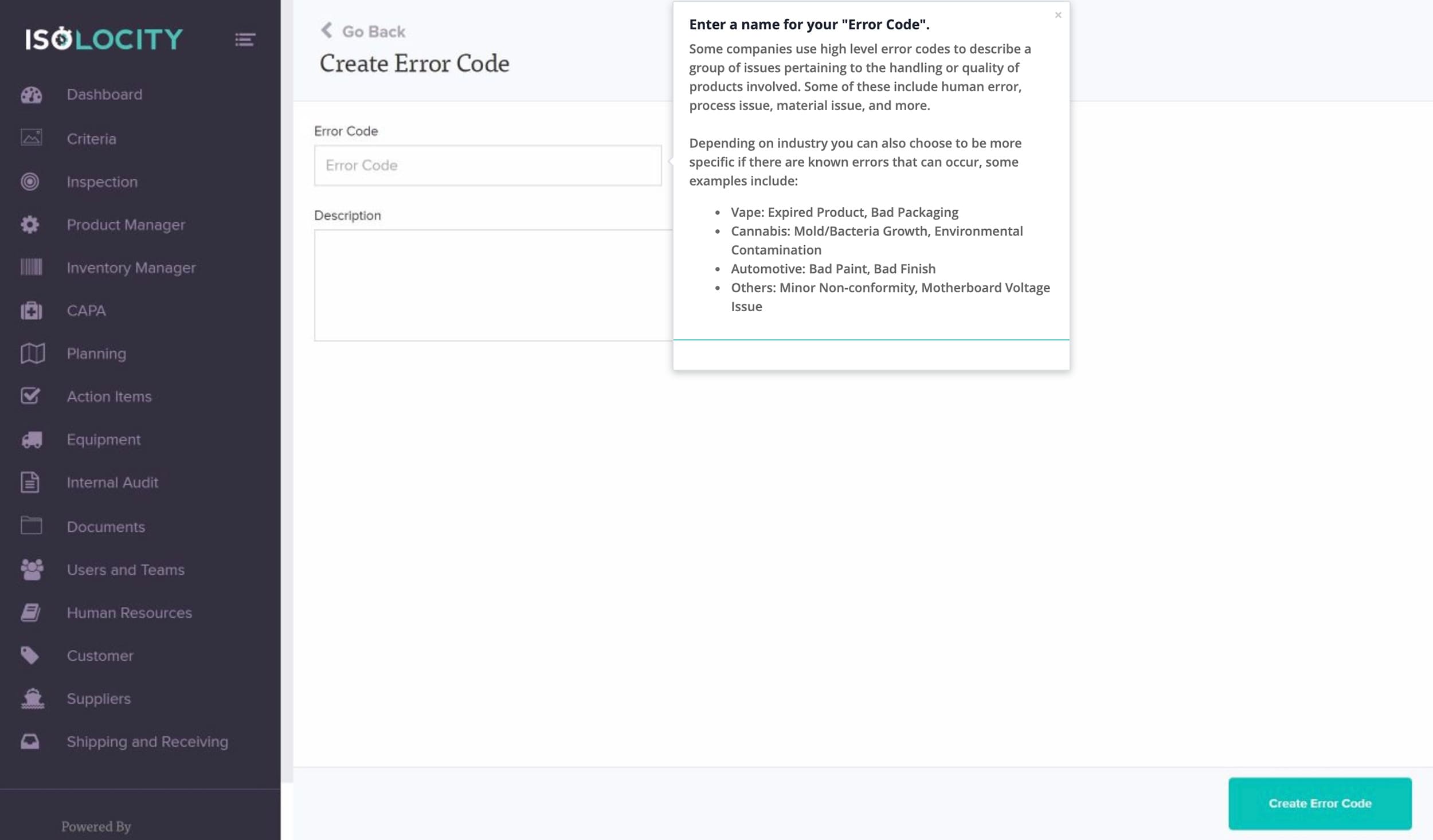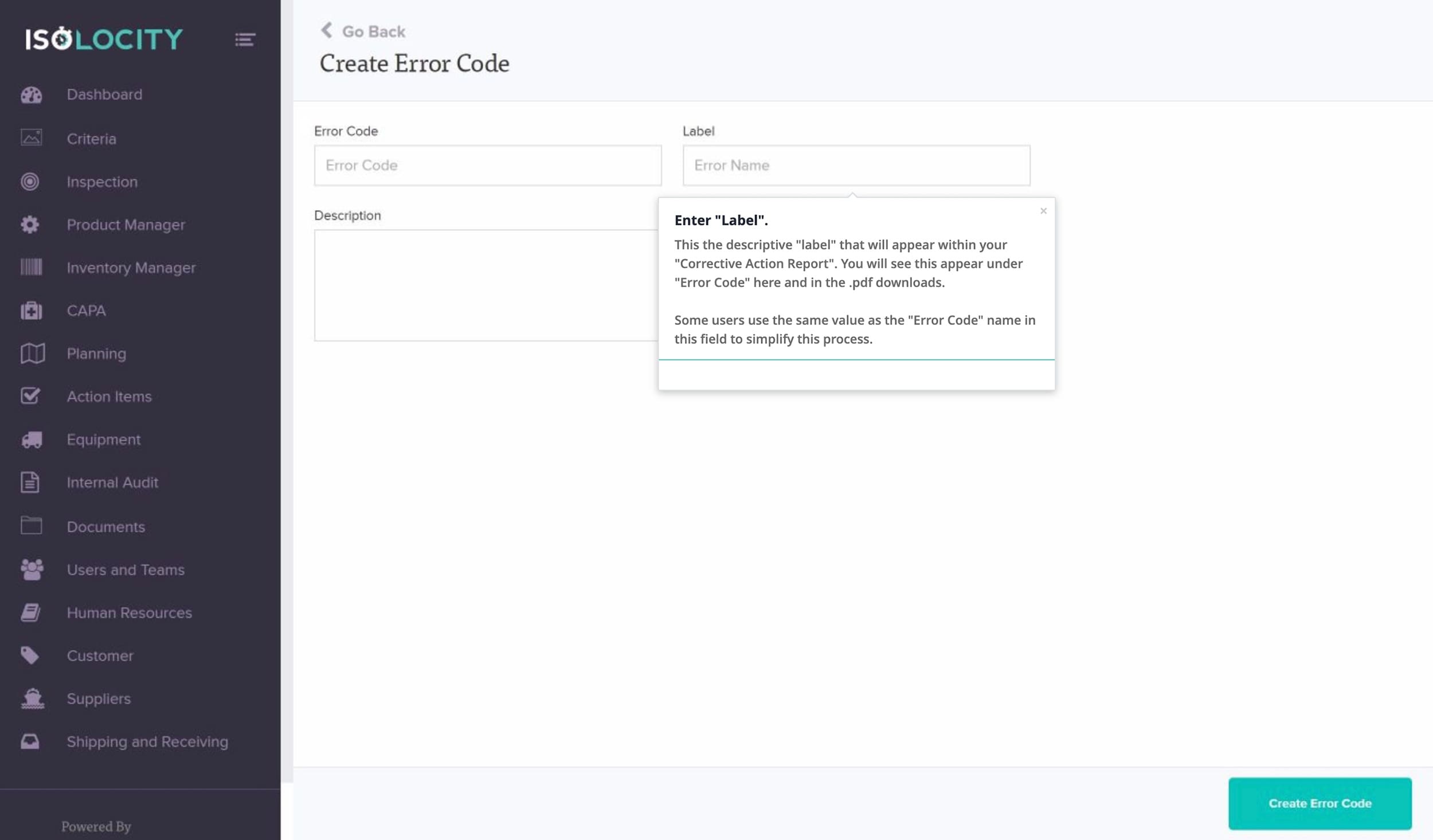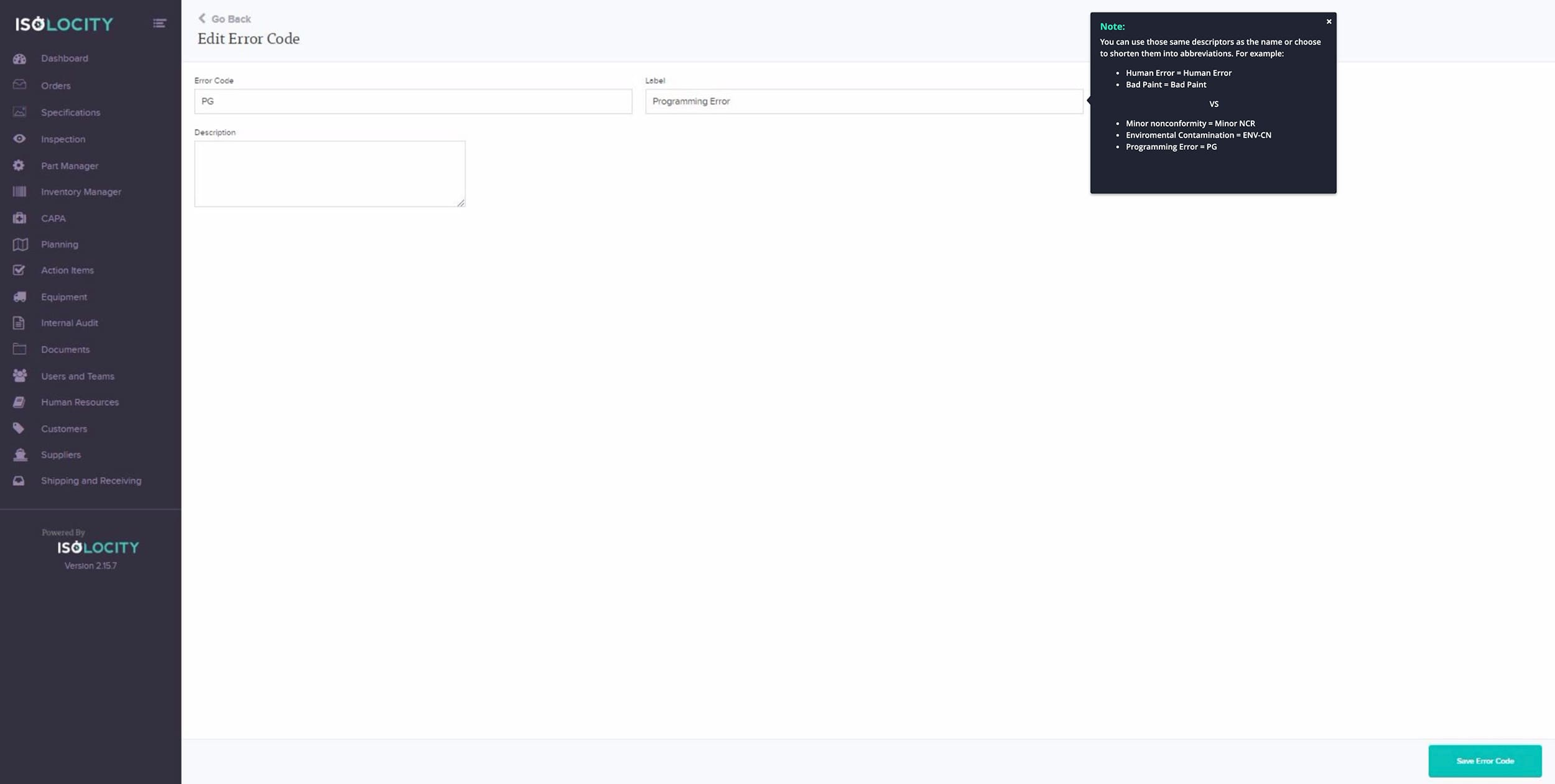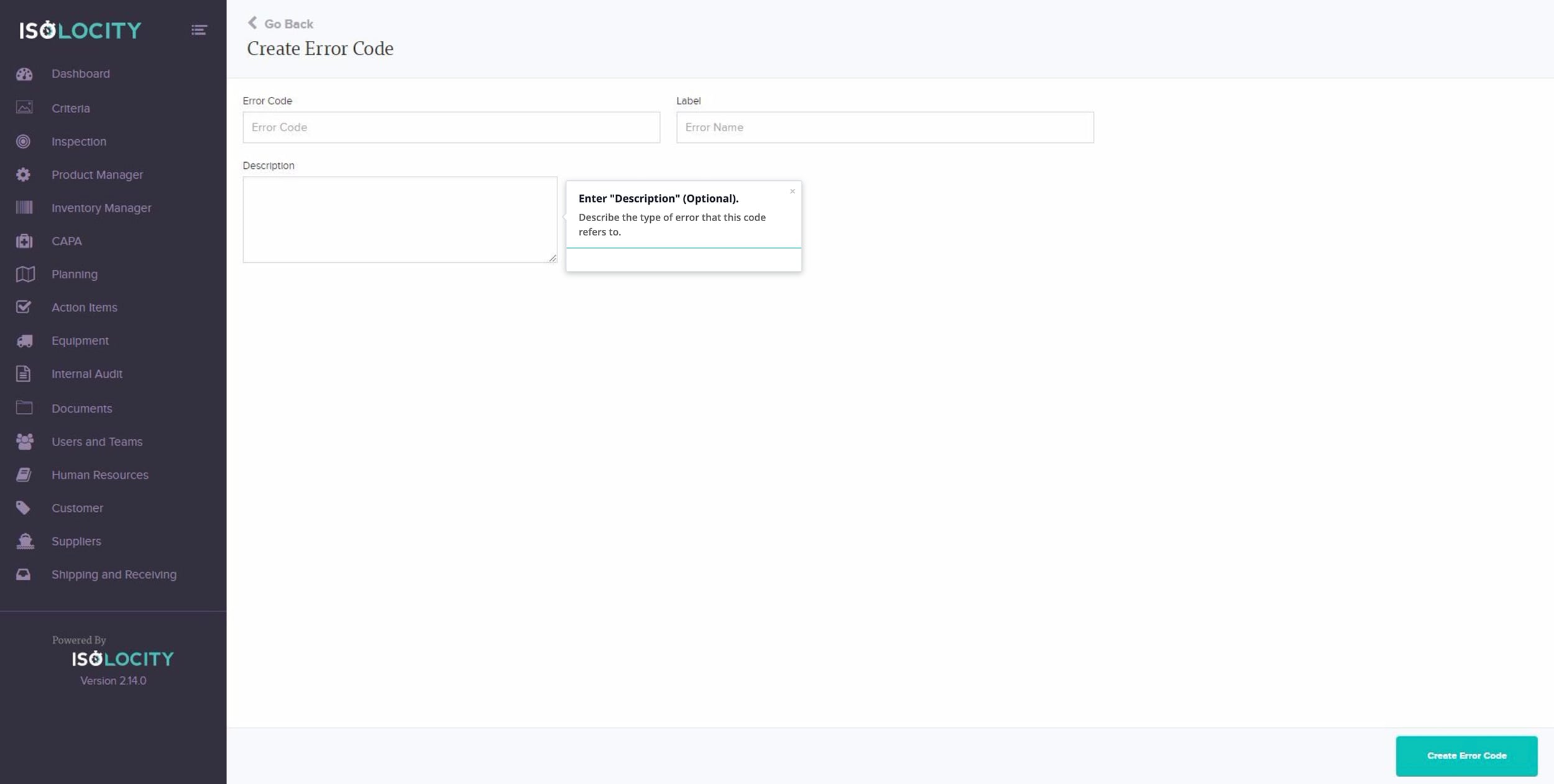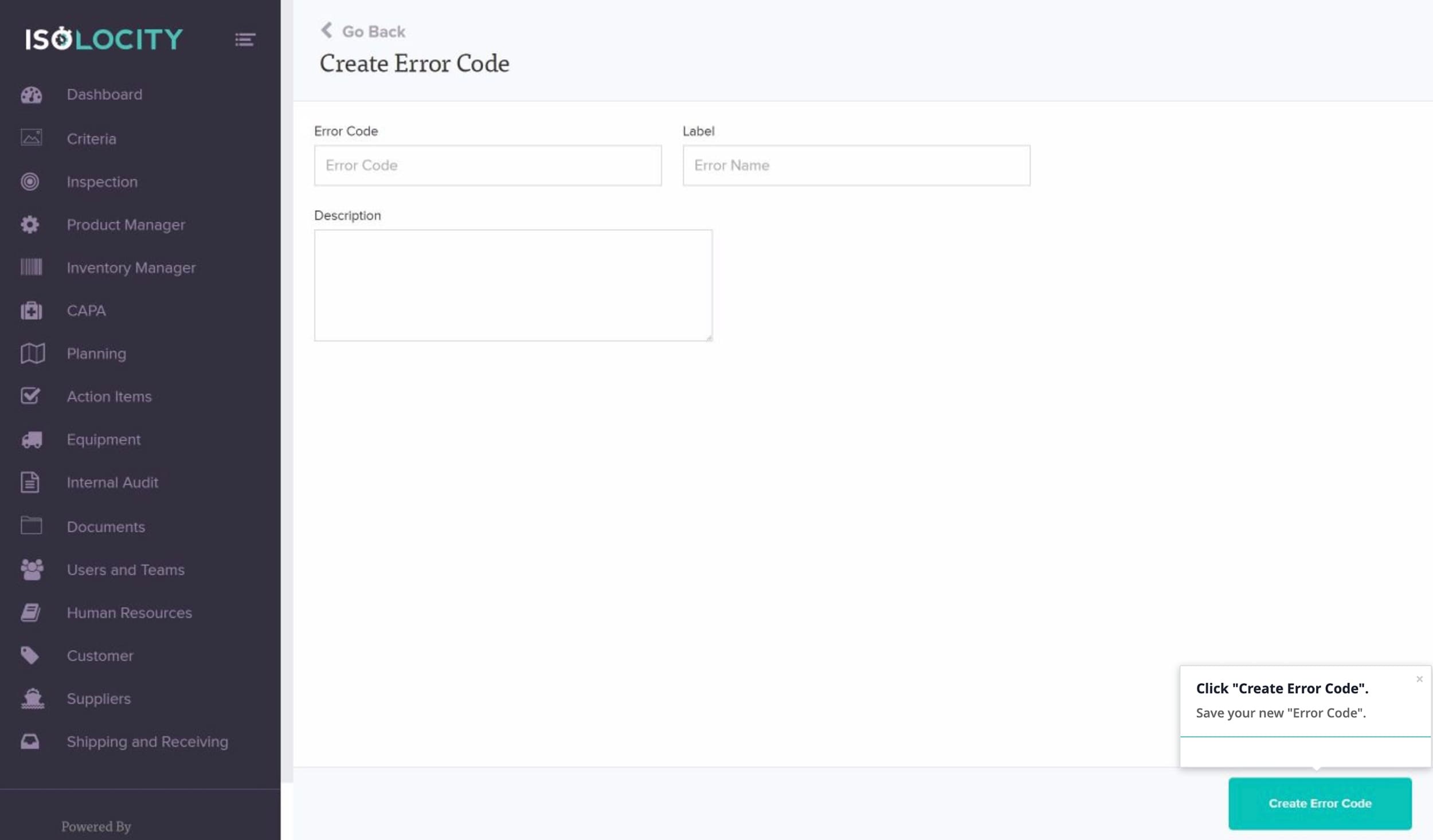Error Codes
Step #1
Click on your profile picture or initials to reveal the quick-start menu.
Step #2
Click “Error Codes”.
Step #3
Click “Create Error Code”.
Step #4
Enter a name for your “Error Code”.
Step #5
Enter “Label”.
Step #6
Note:
Step #7
Enter “Description” (Optional).
Step #8
Click “Create Error Code”.