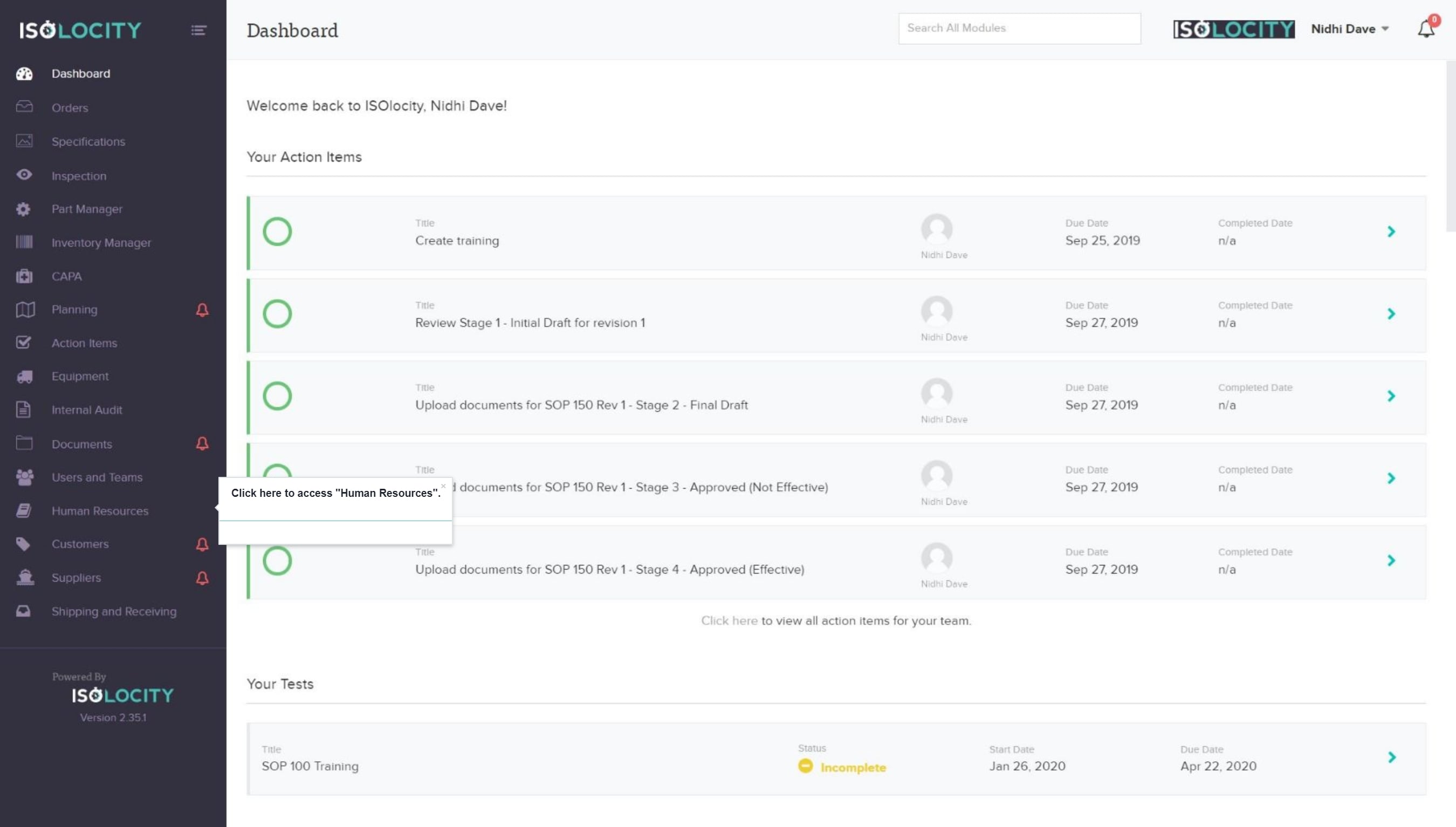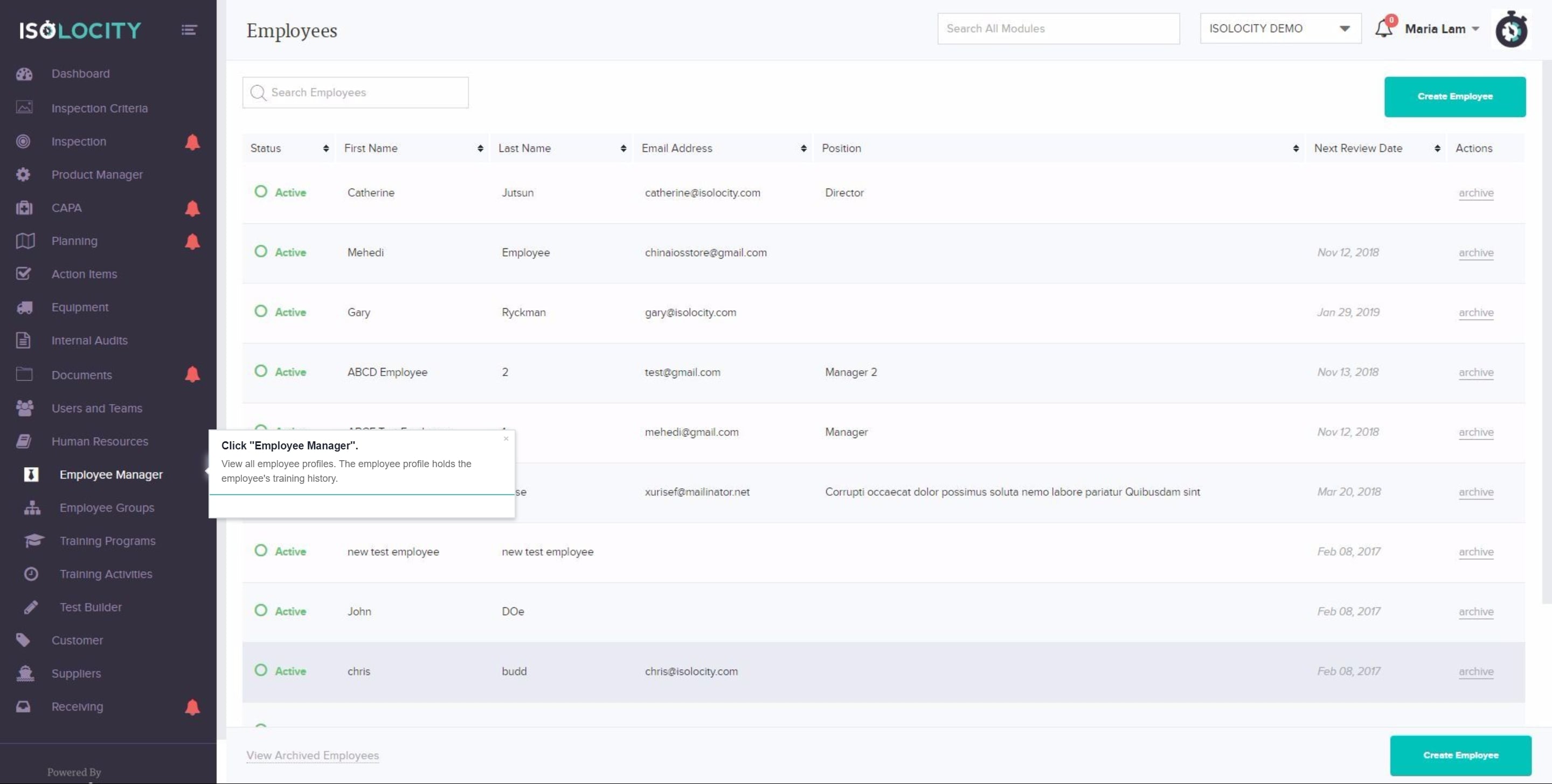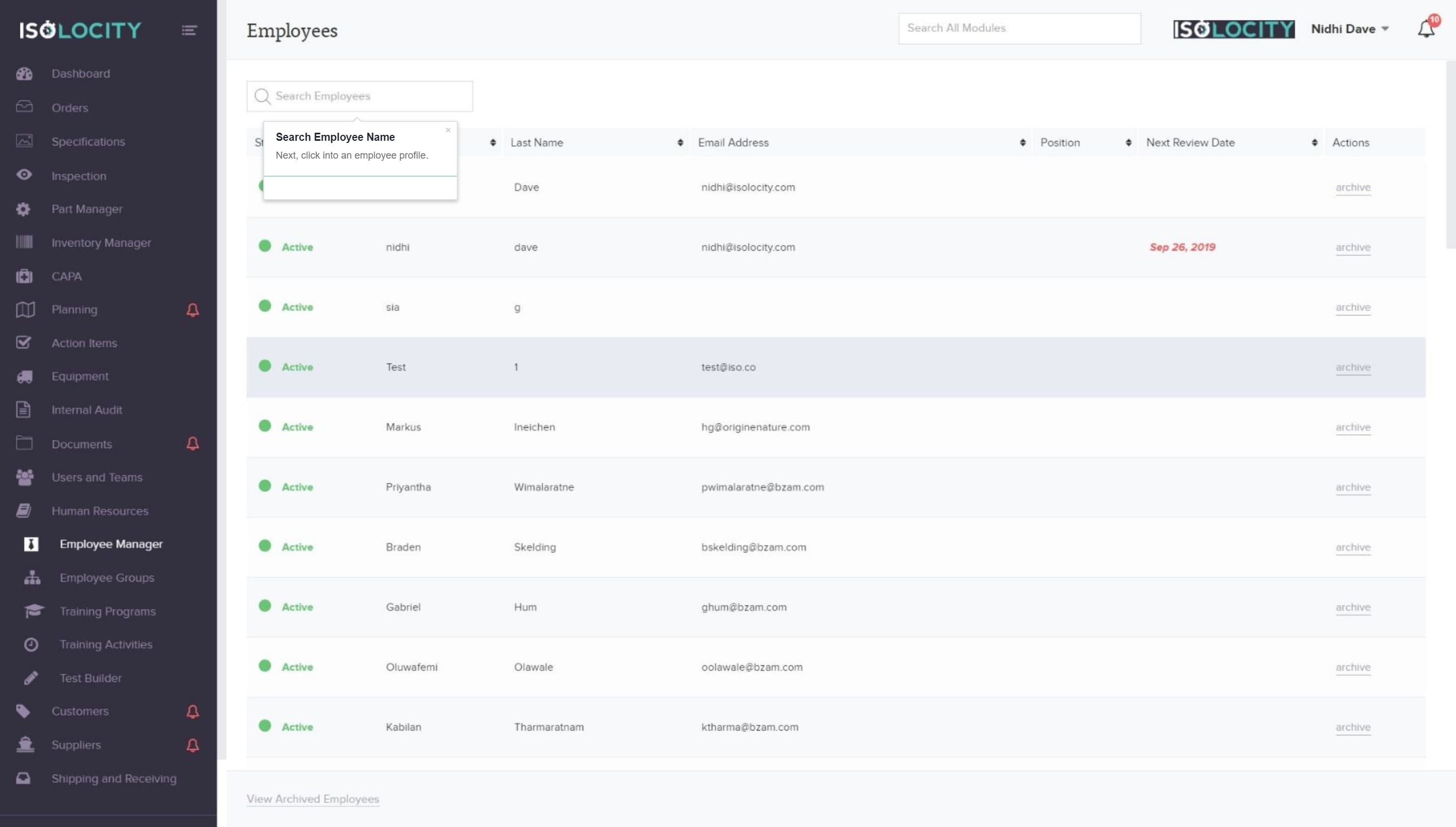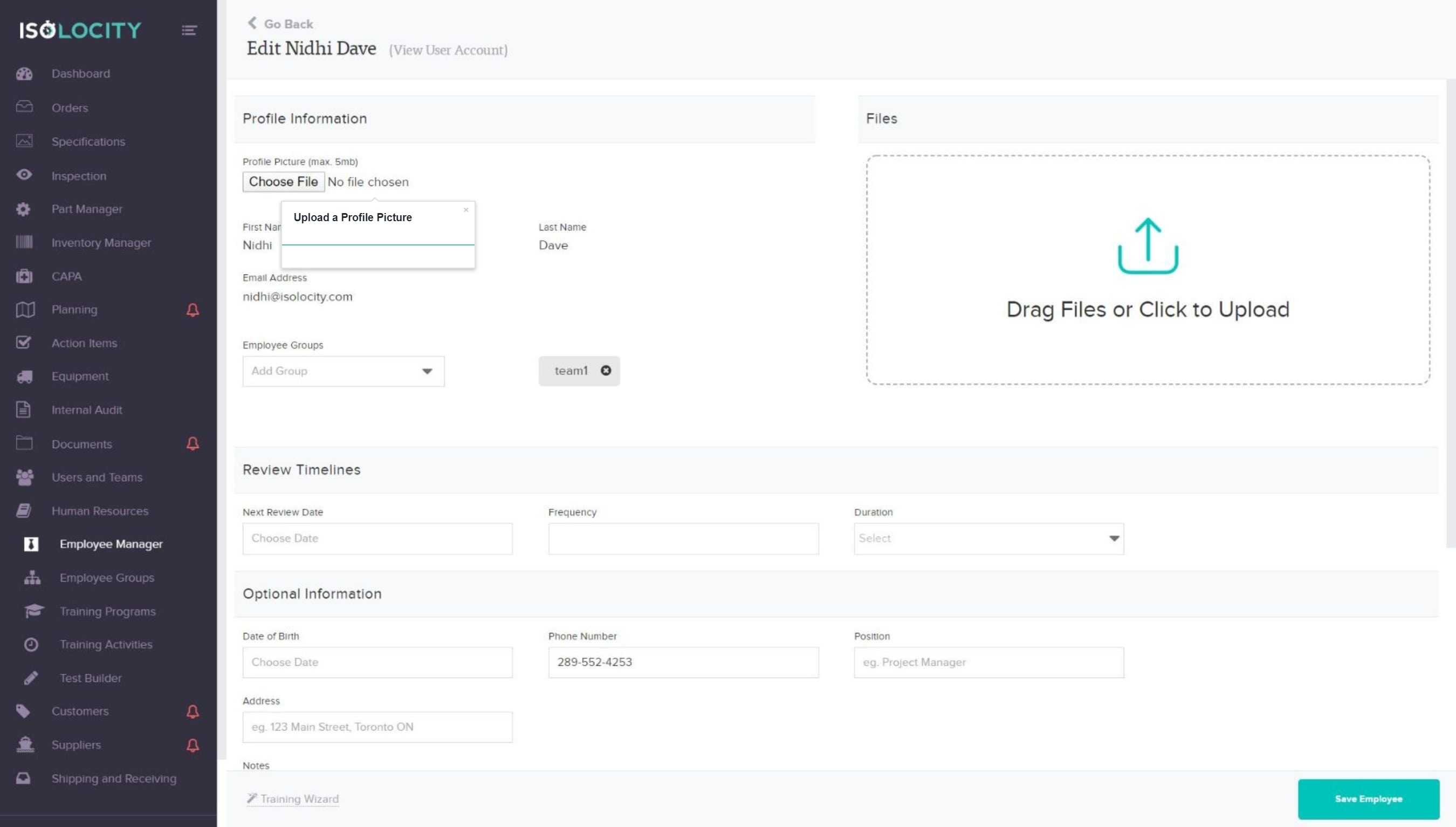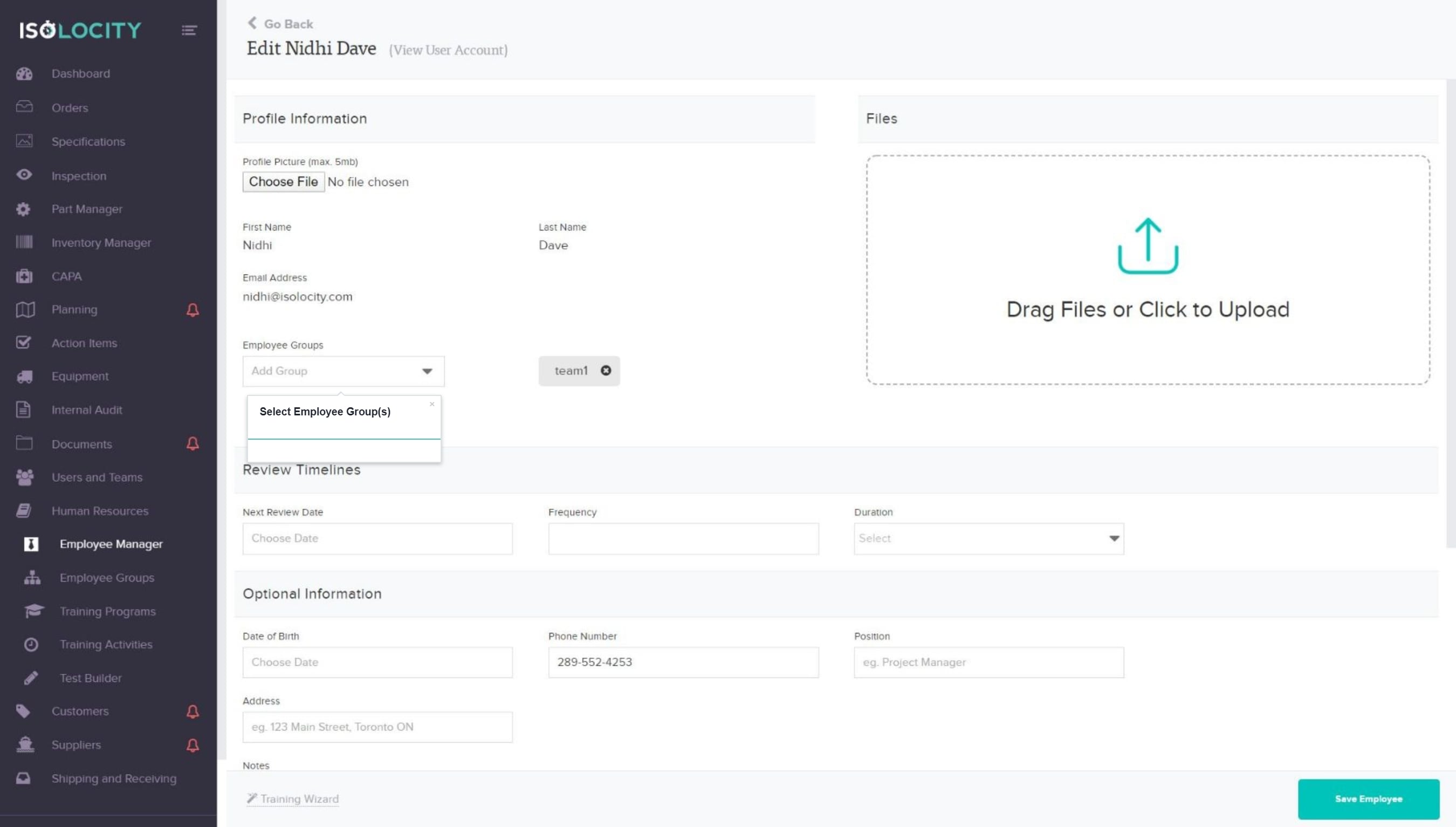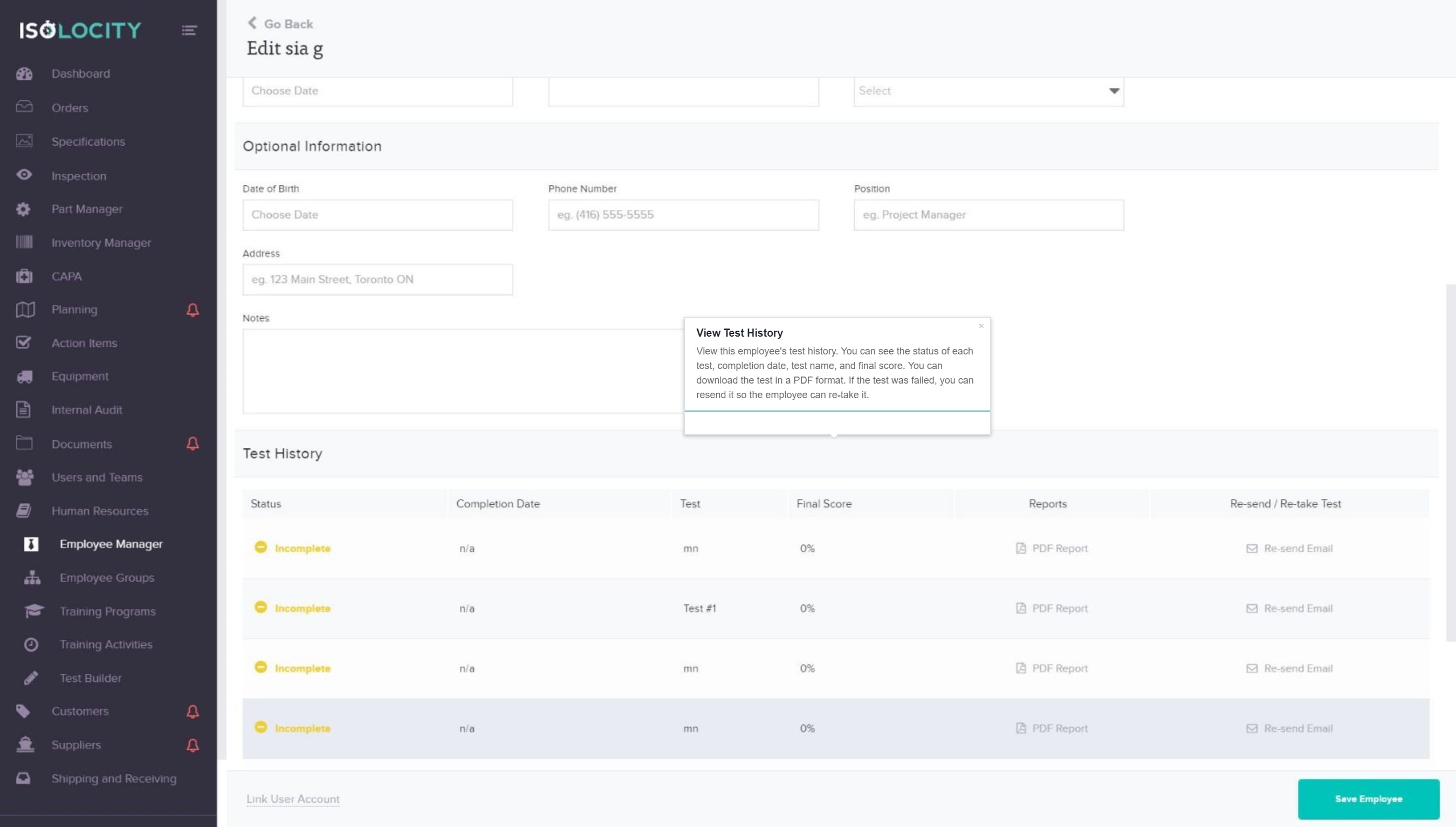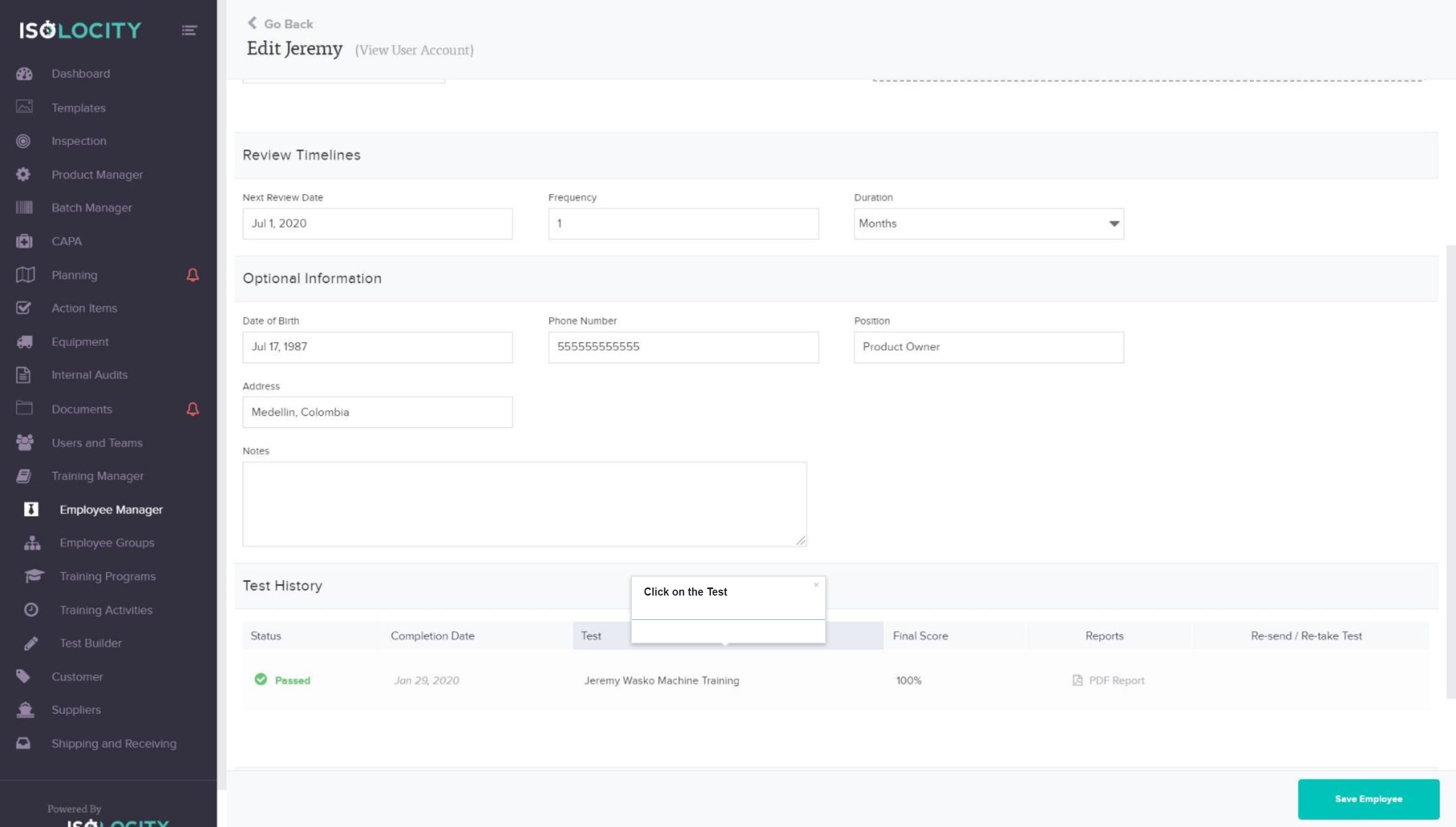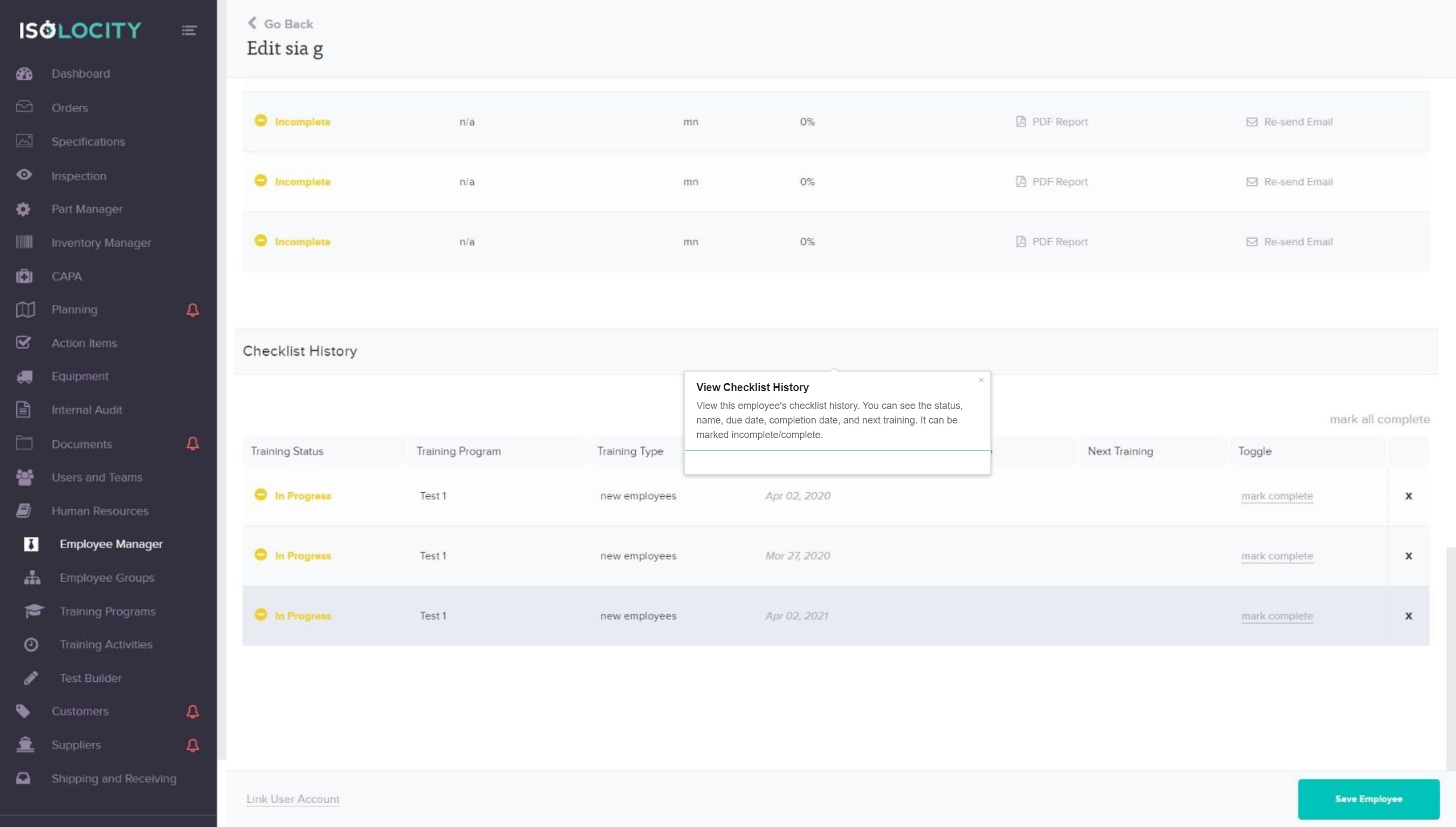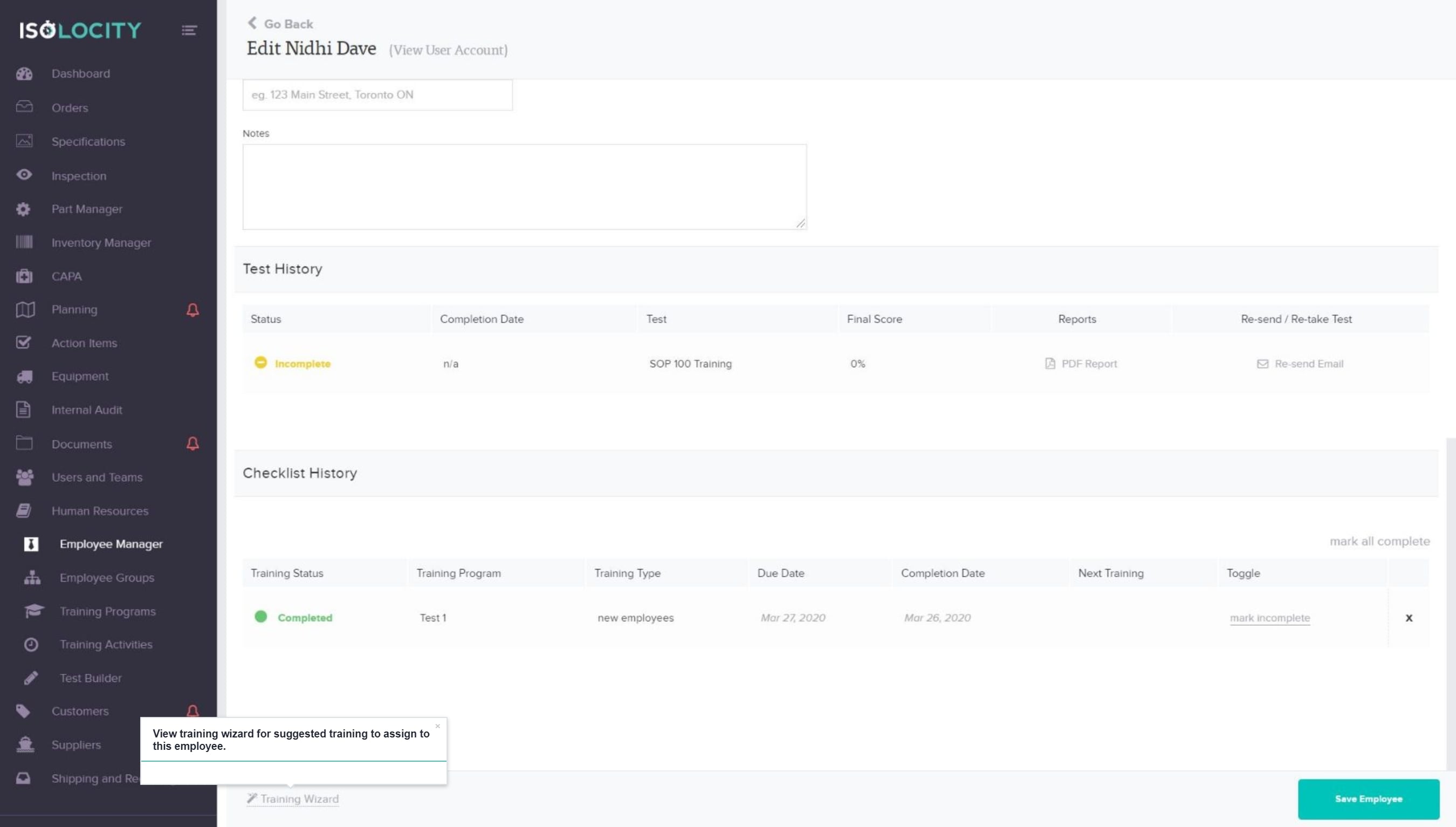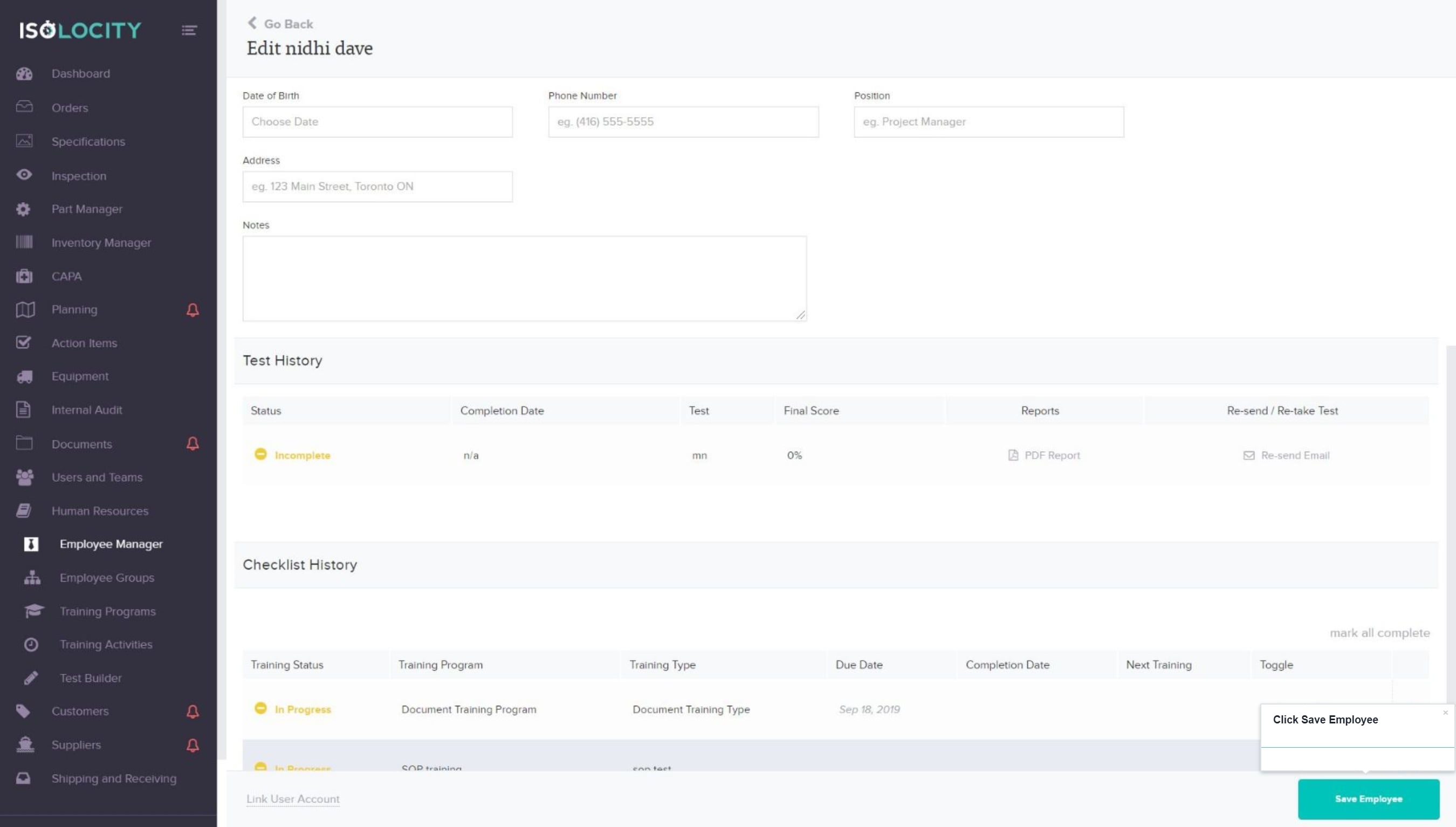View Employee Profile
Step #1
Click here to access “Human Resources”.
Step #2
Click “Employee Manager”.
Step #3
Search Employee Name
Step #4
Upload a Profile Picture
Step #5
Select Employee Group(s)
Step #6
View Test History
Step #7
Click on the Test
Step #8
View Checklist History
Step #9
View training wizard for suggested training to assign to this employee.
Step #10
Click Save Employee