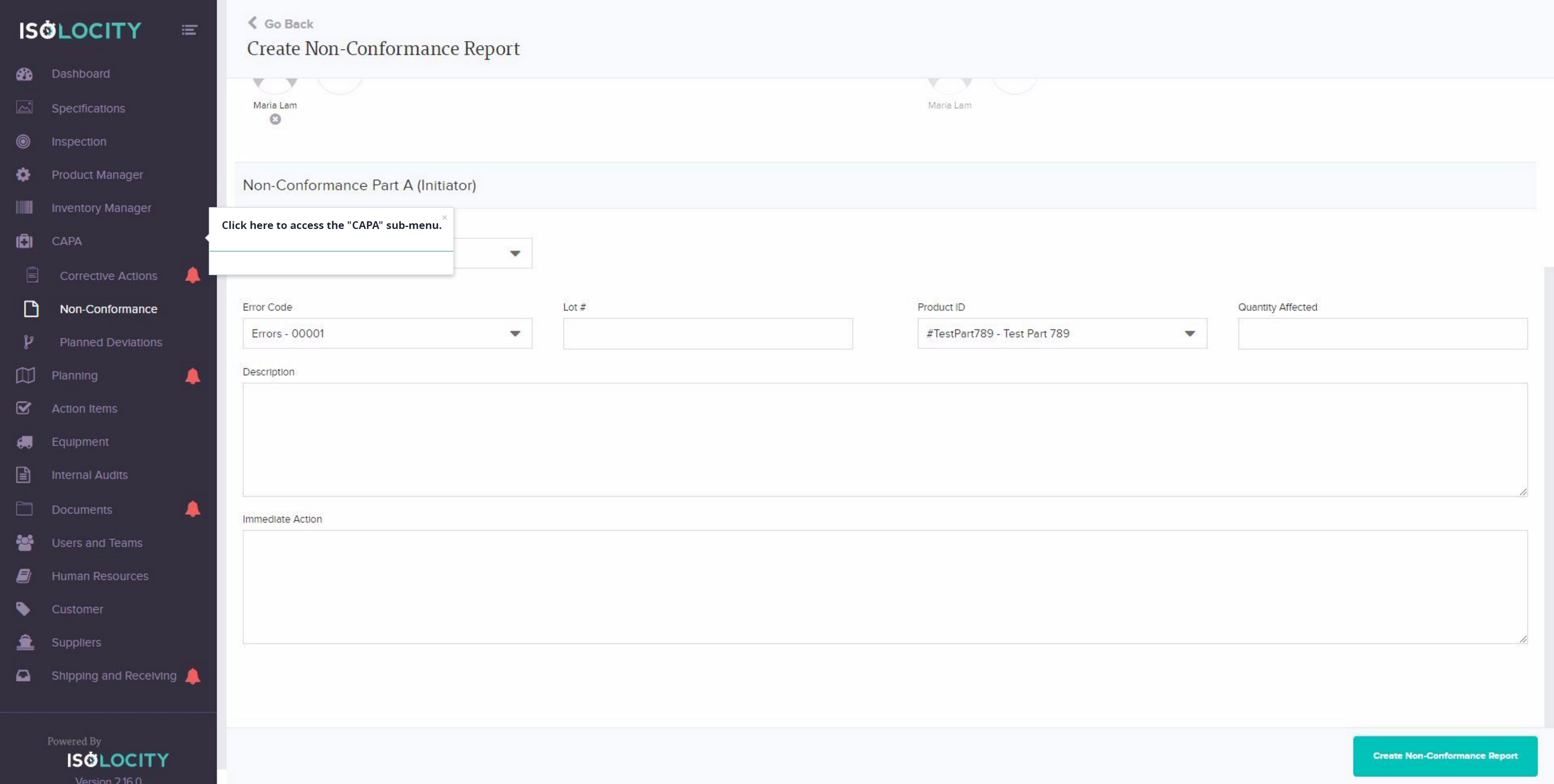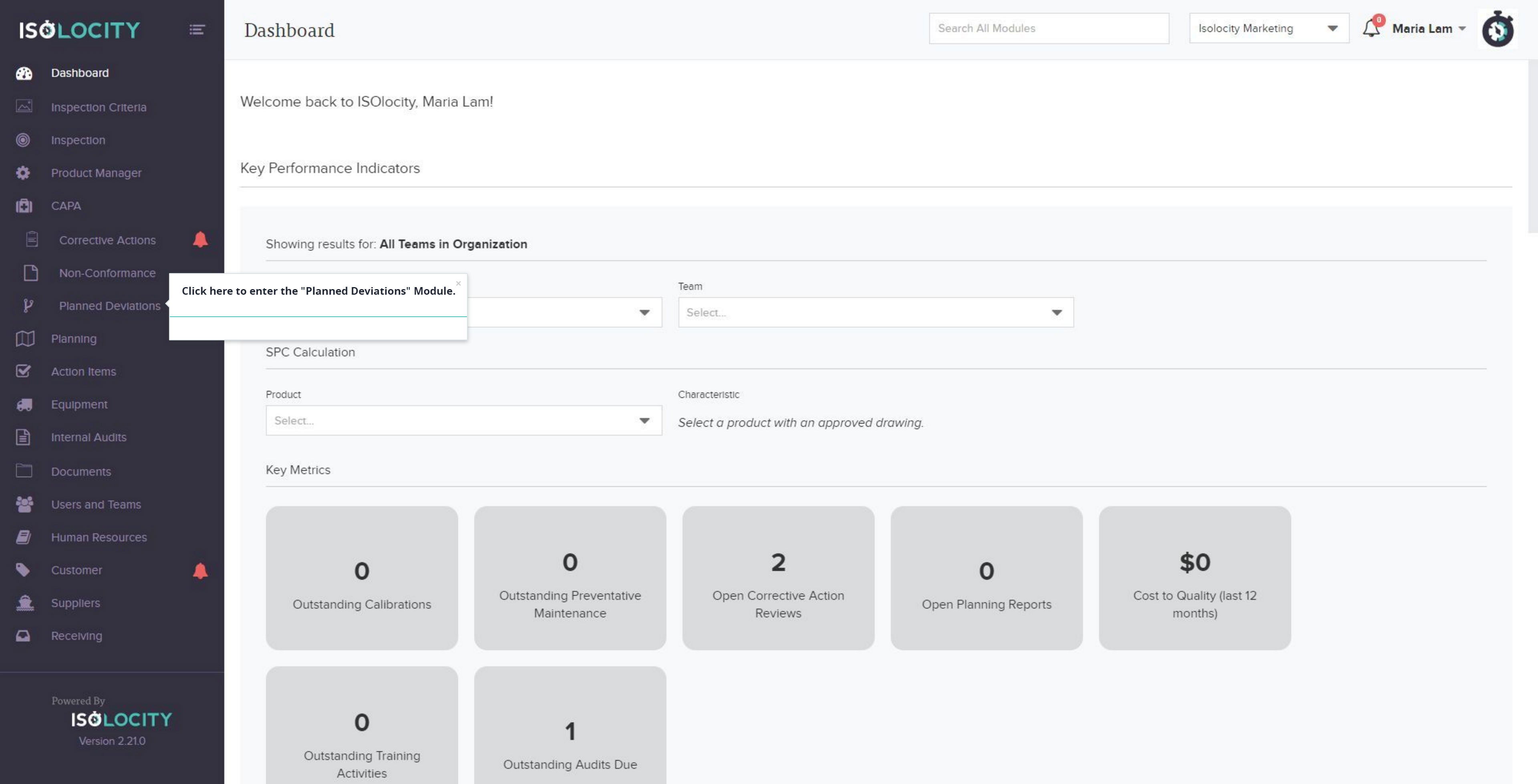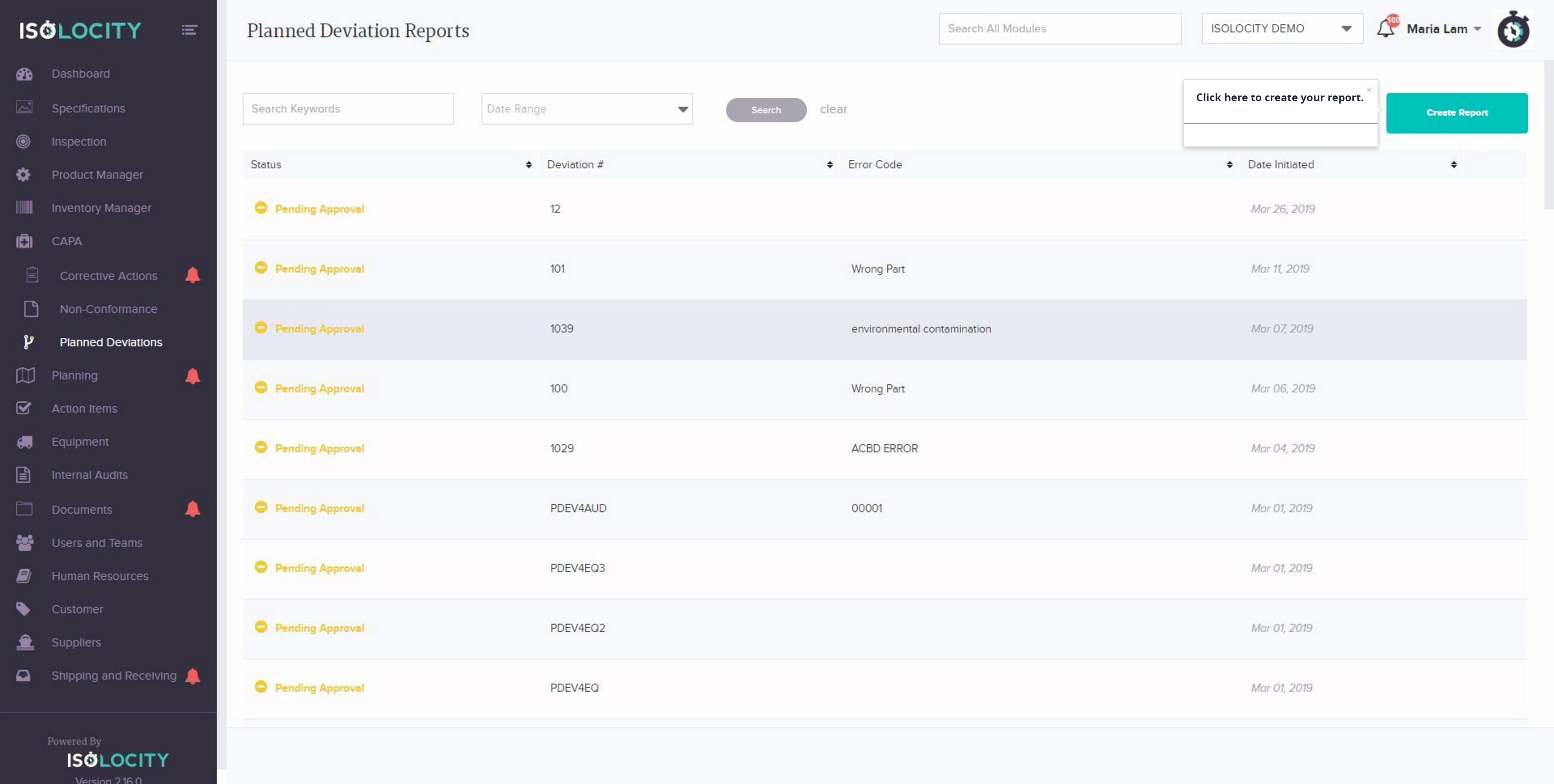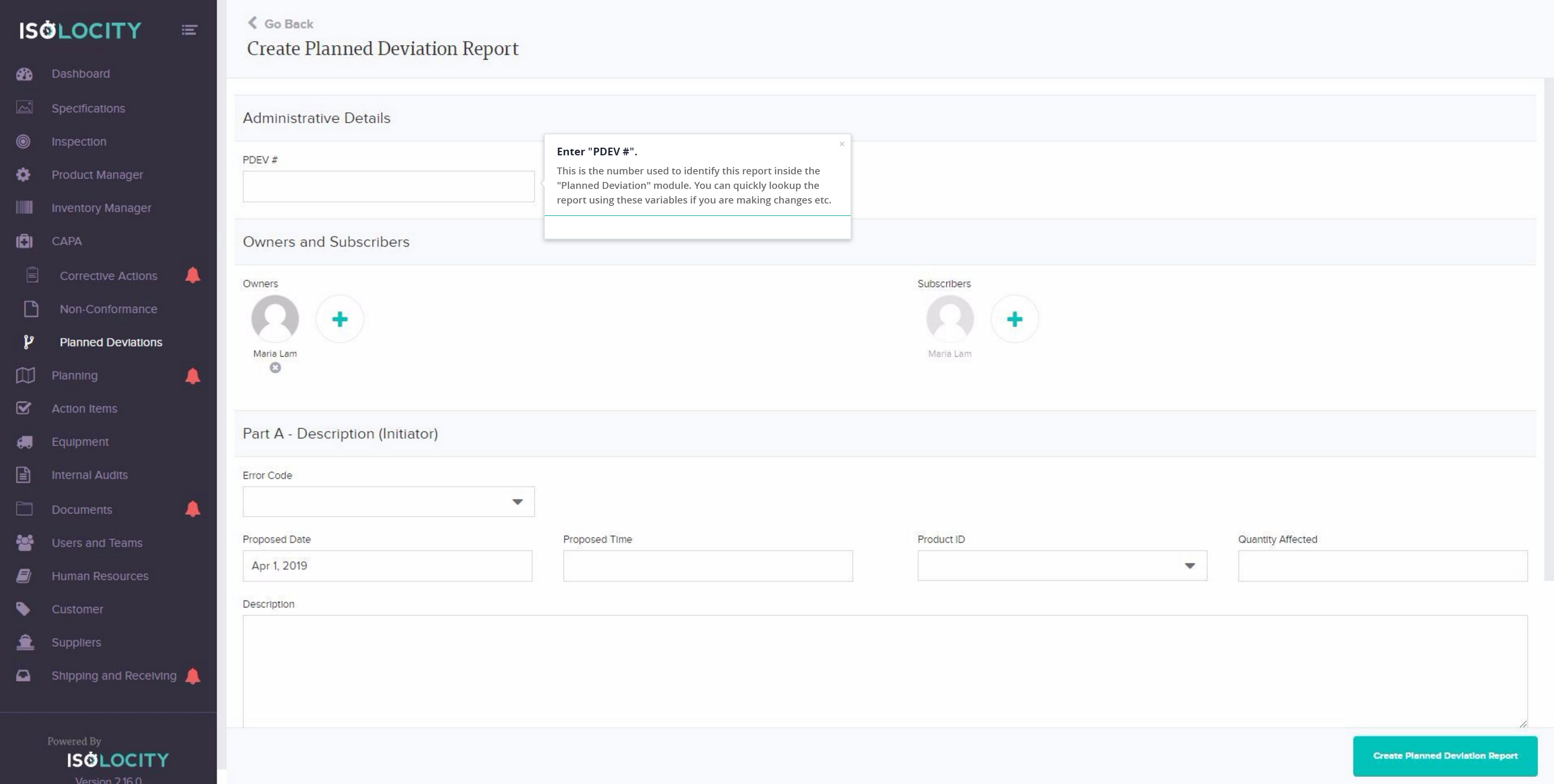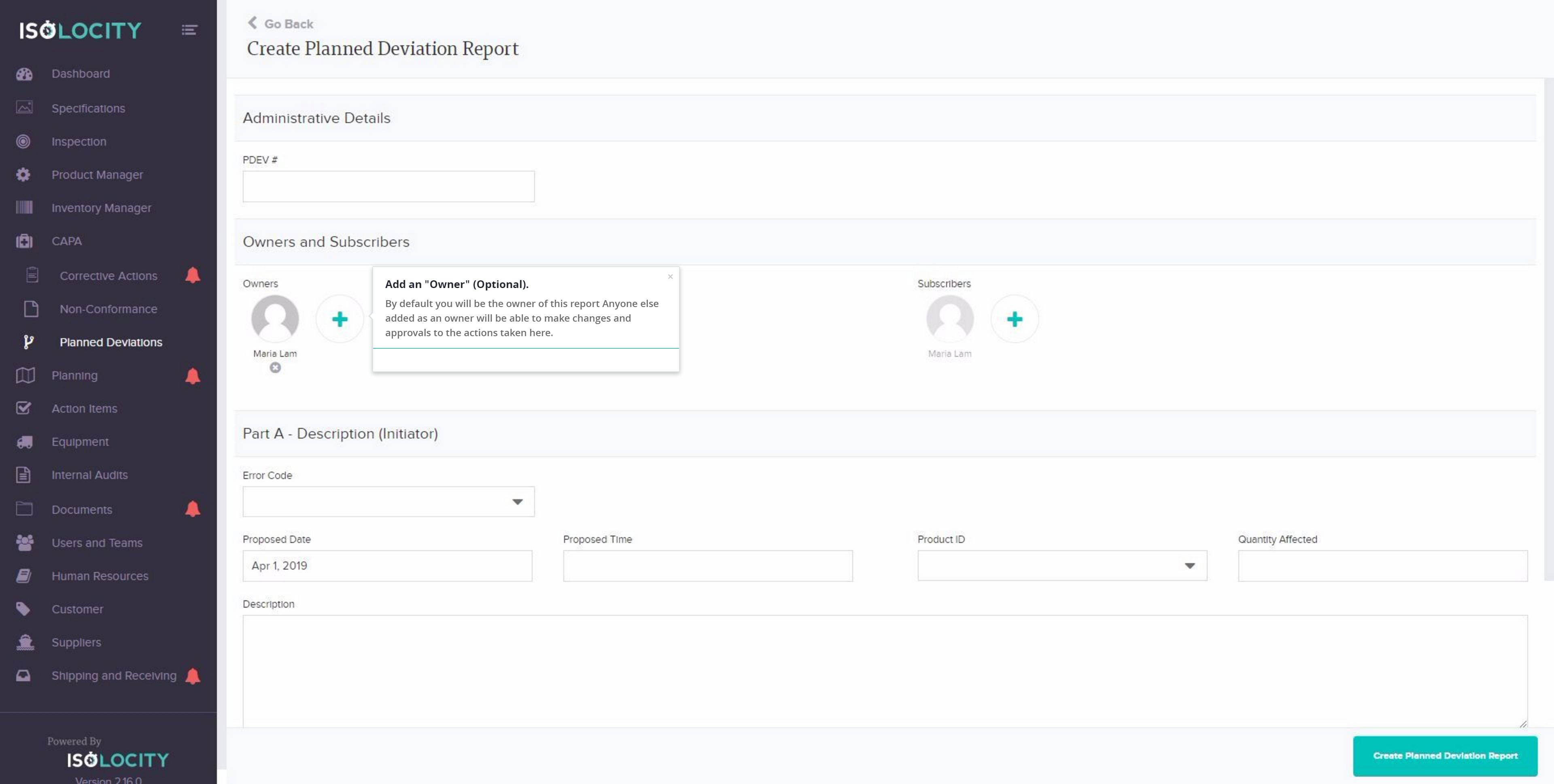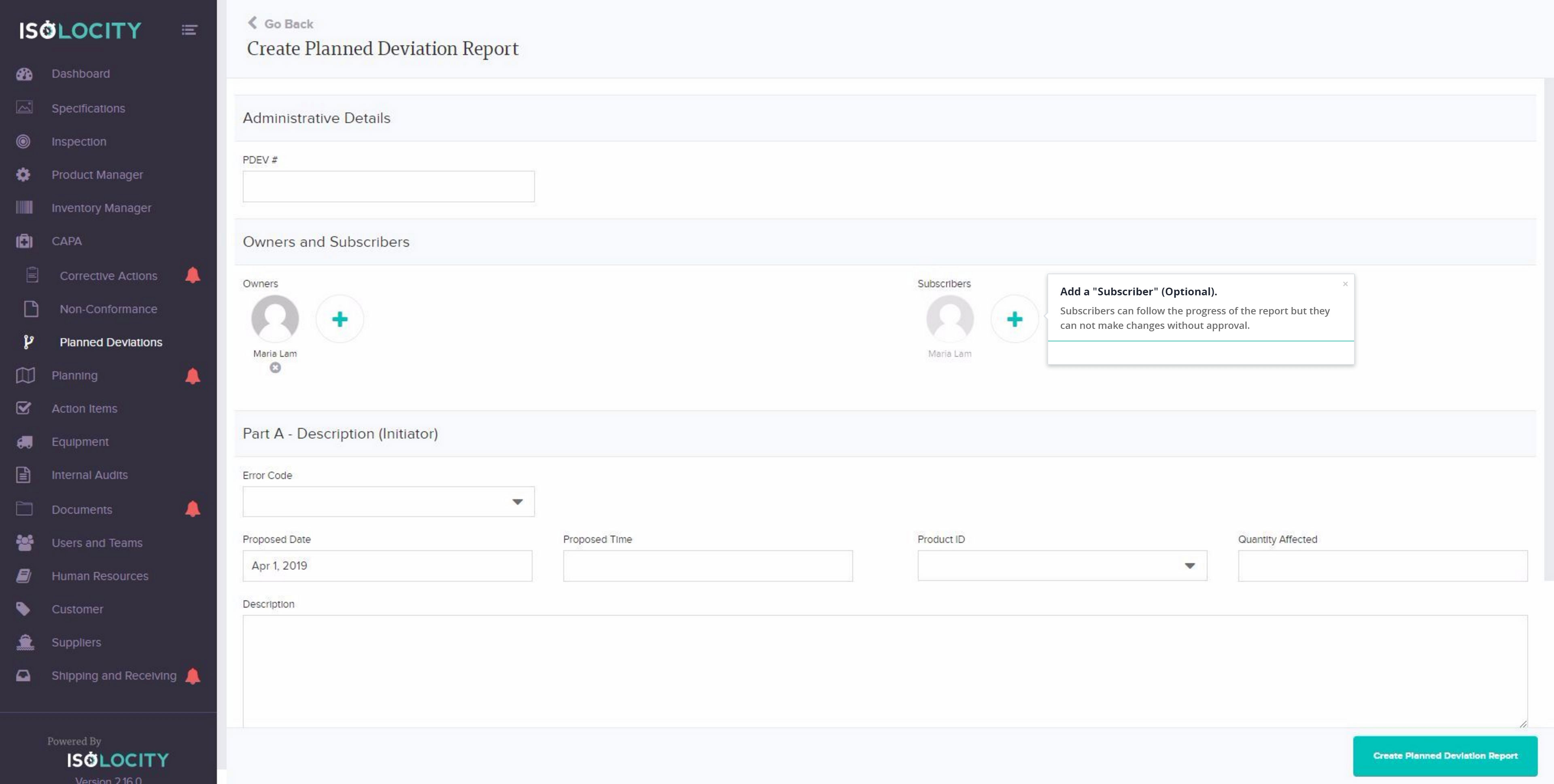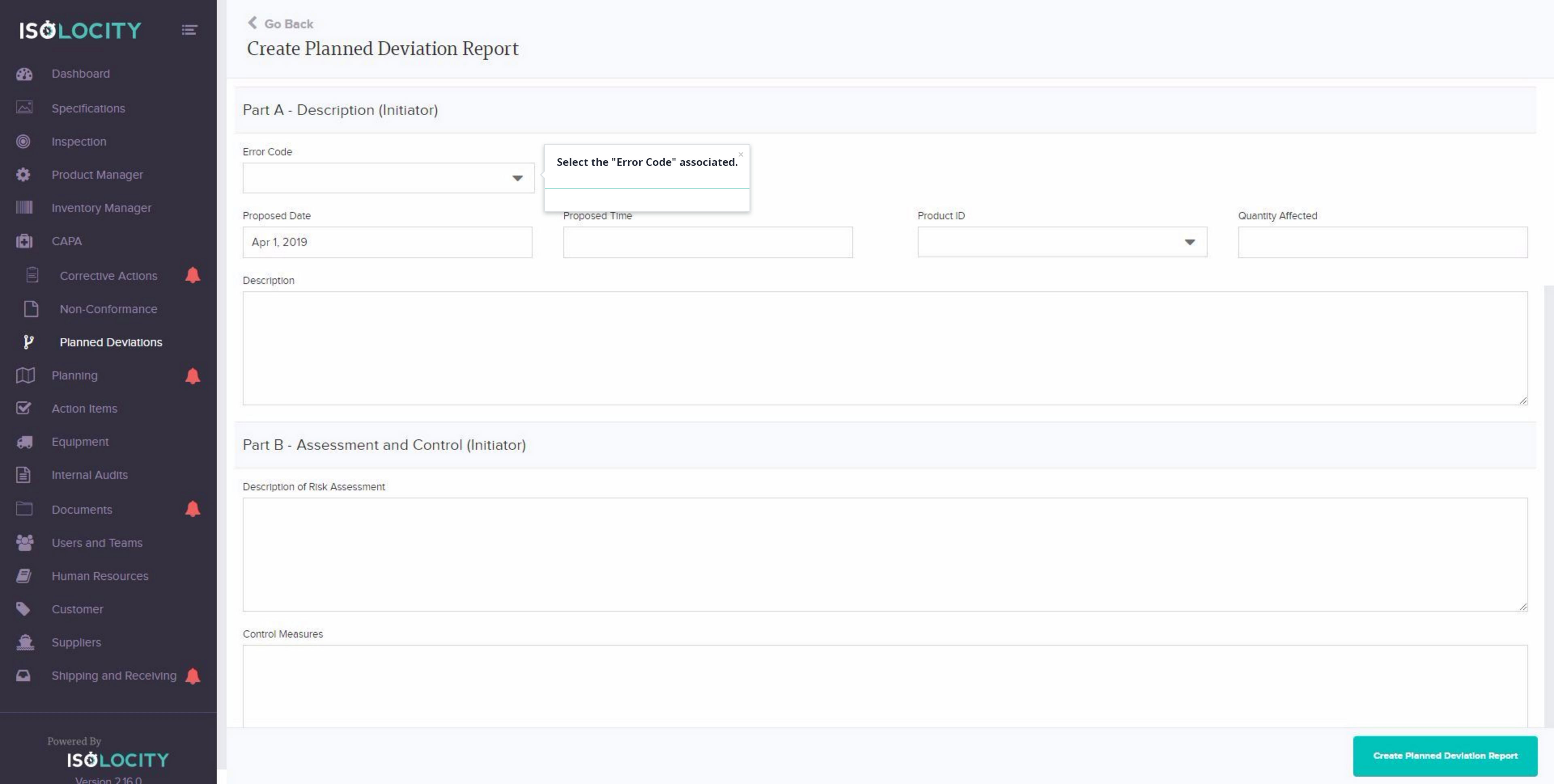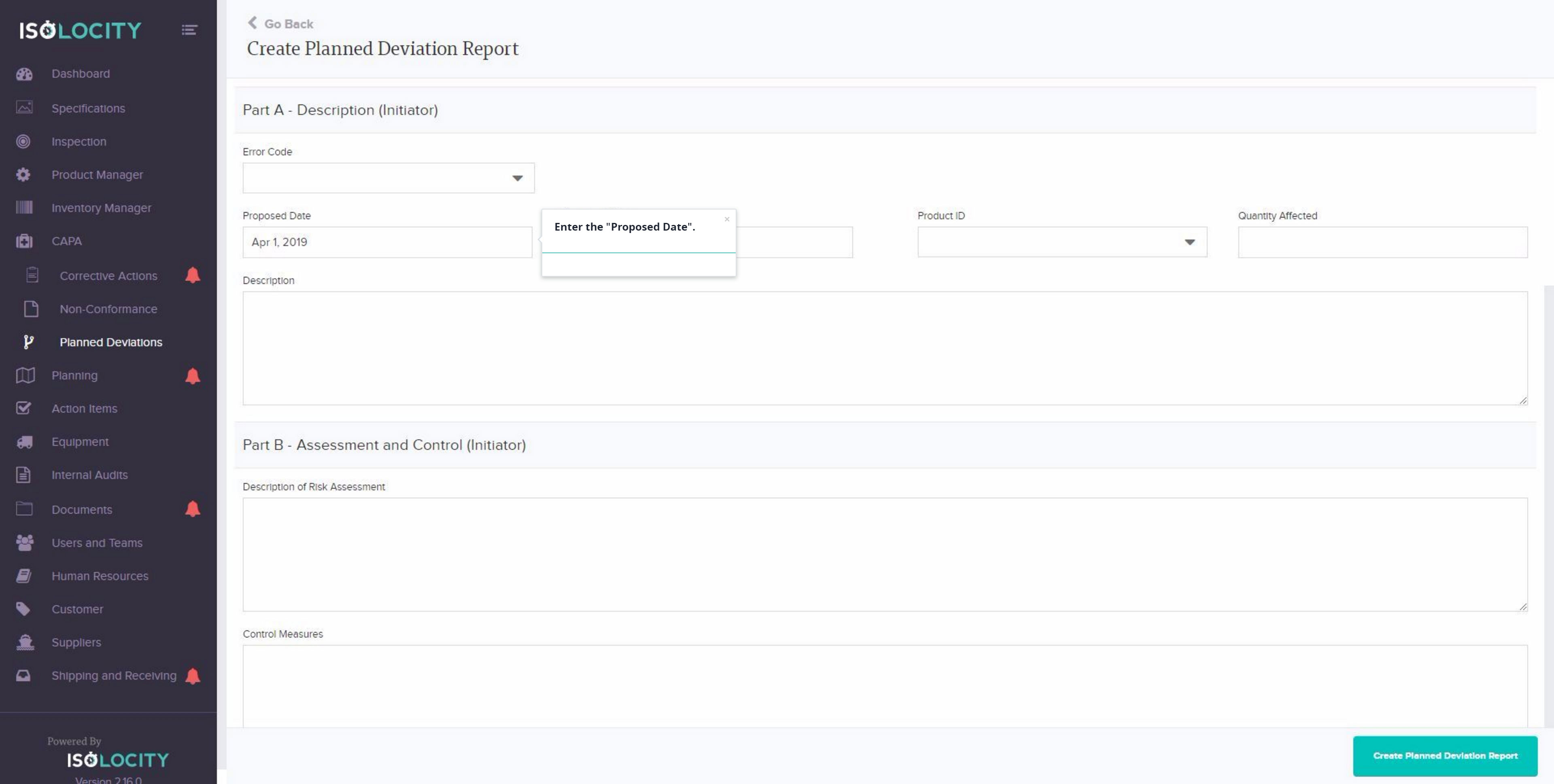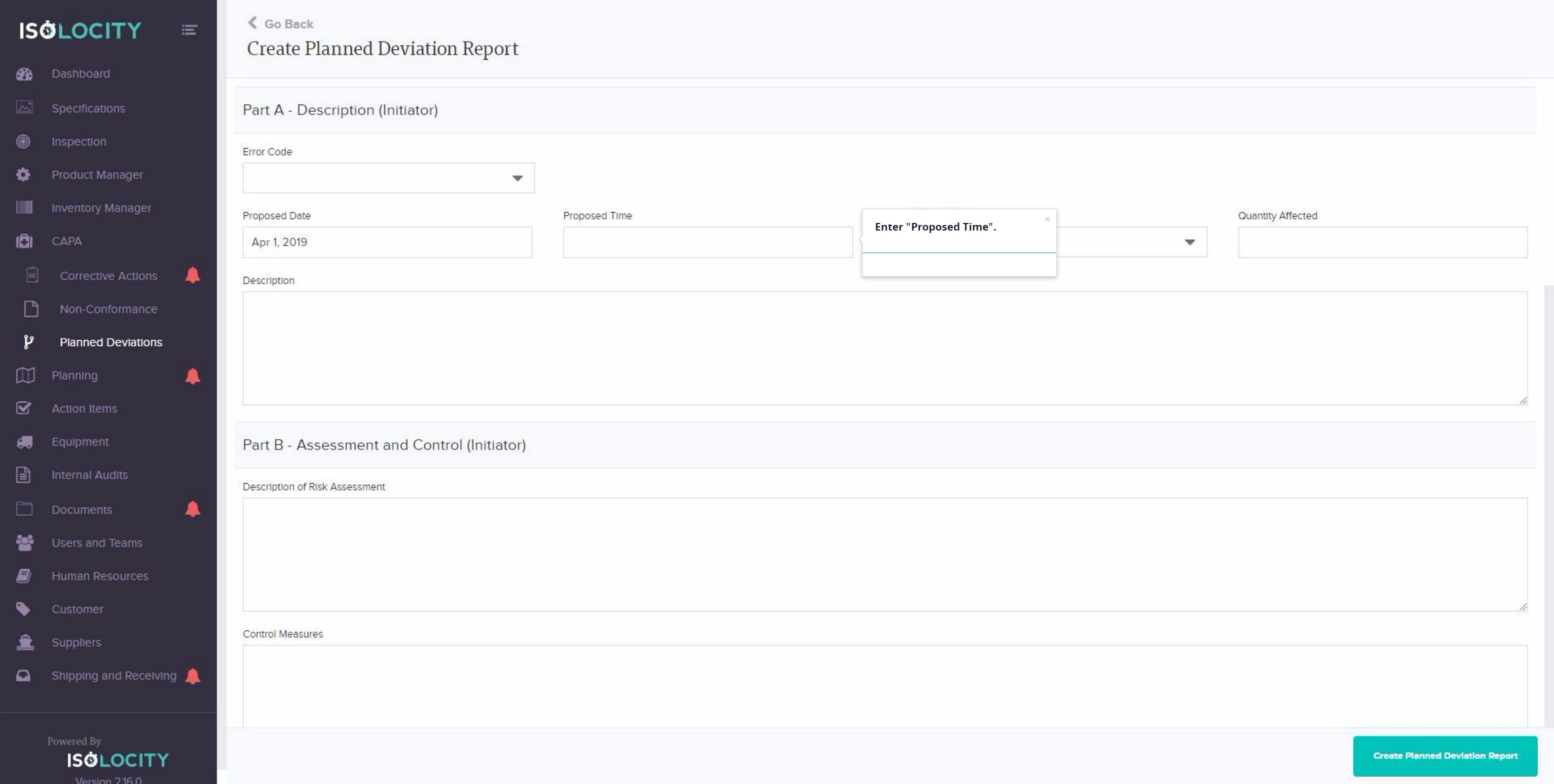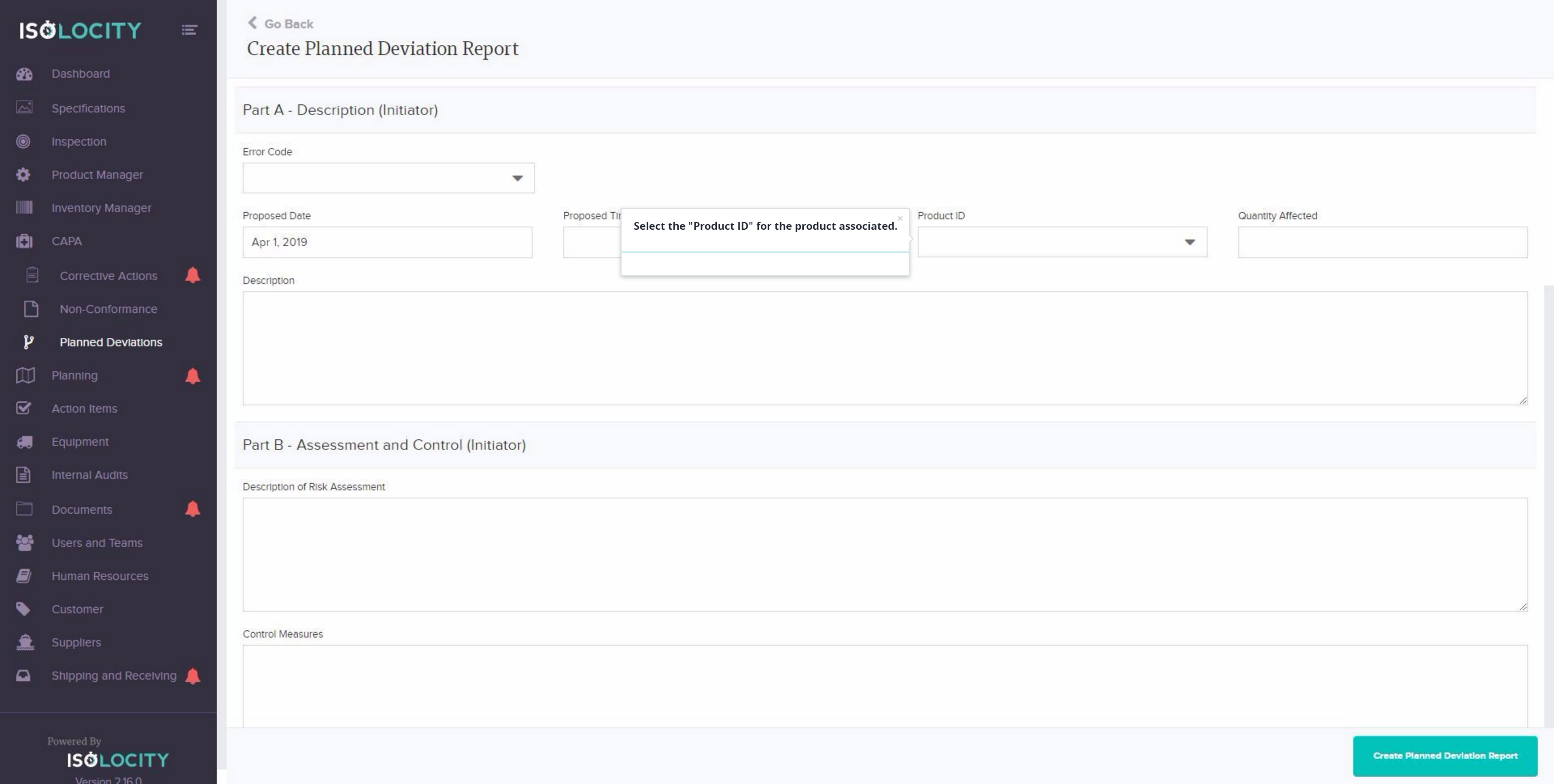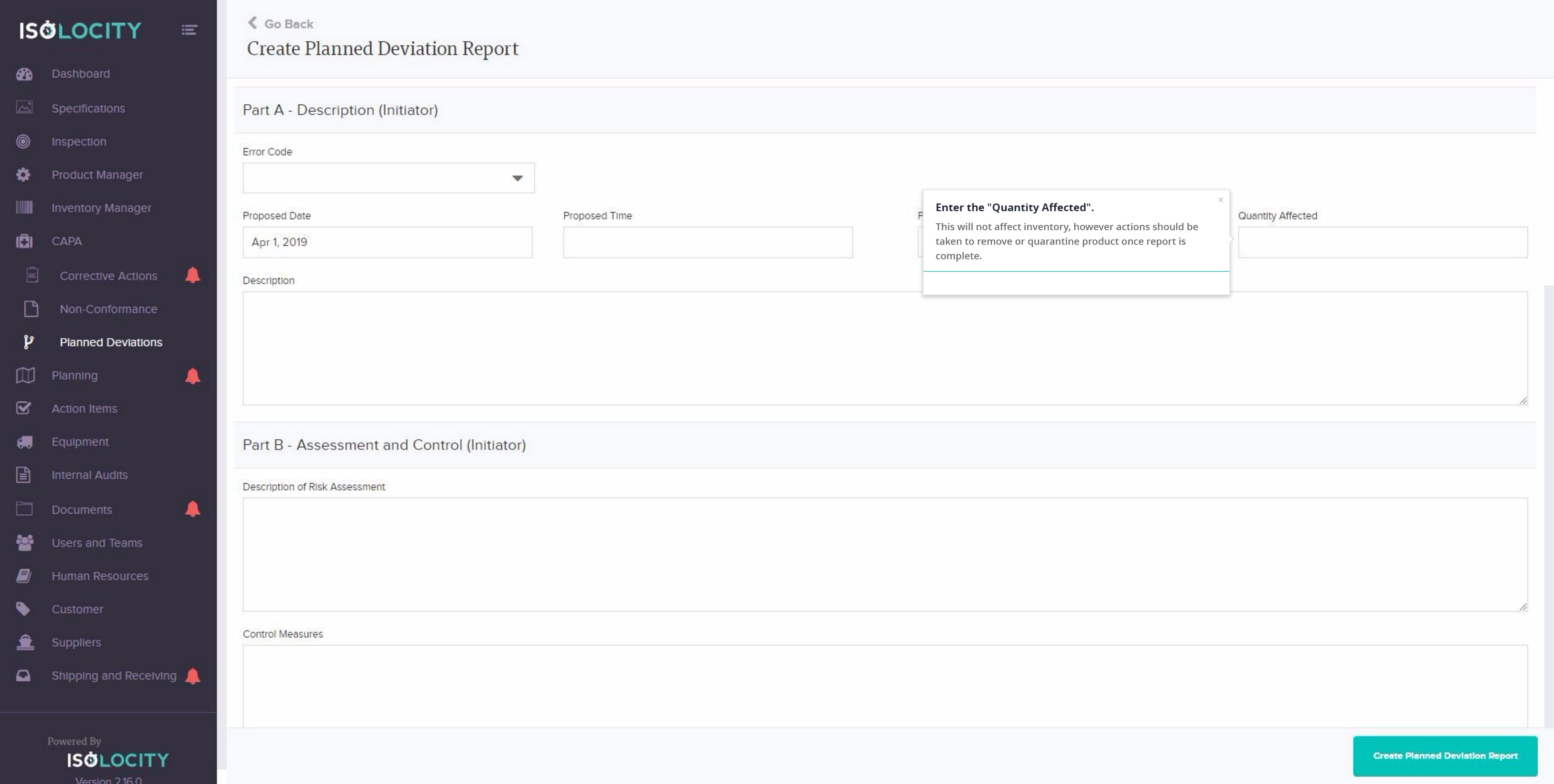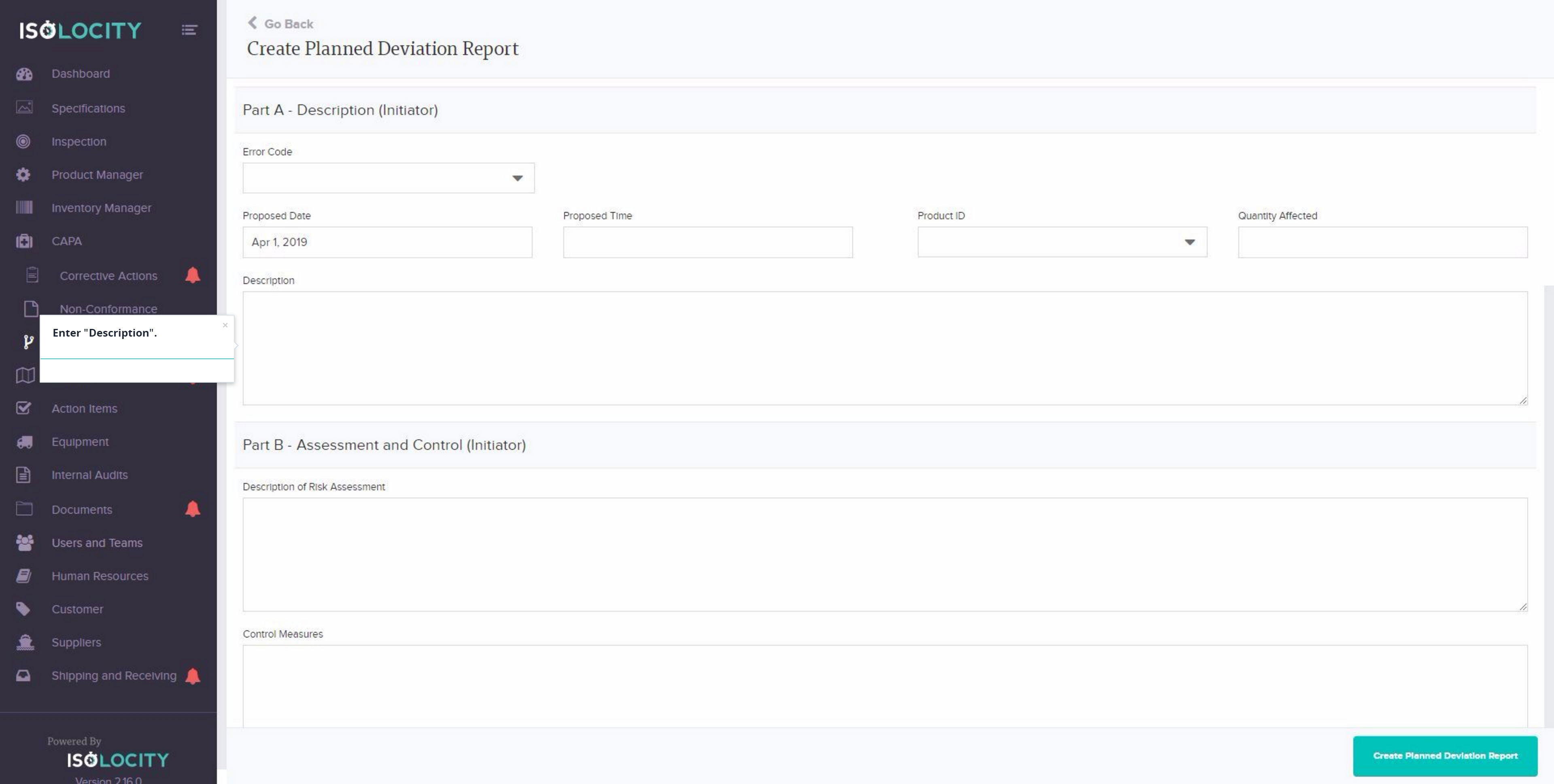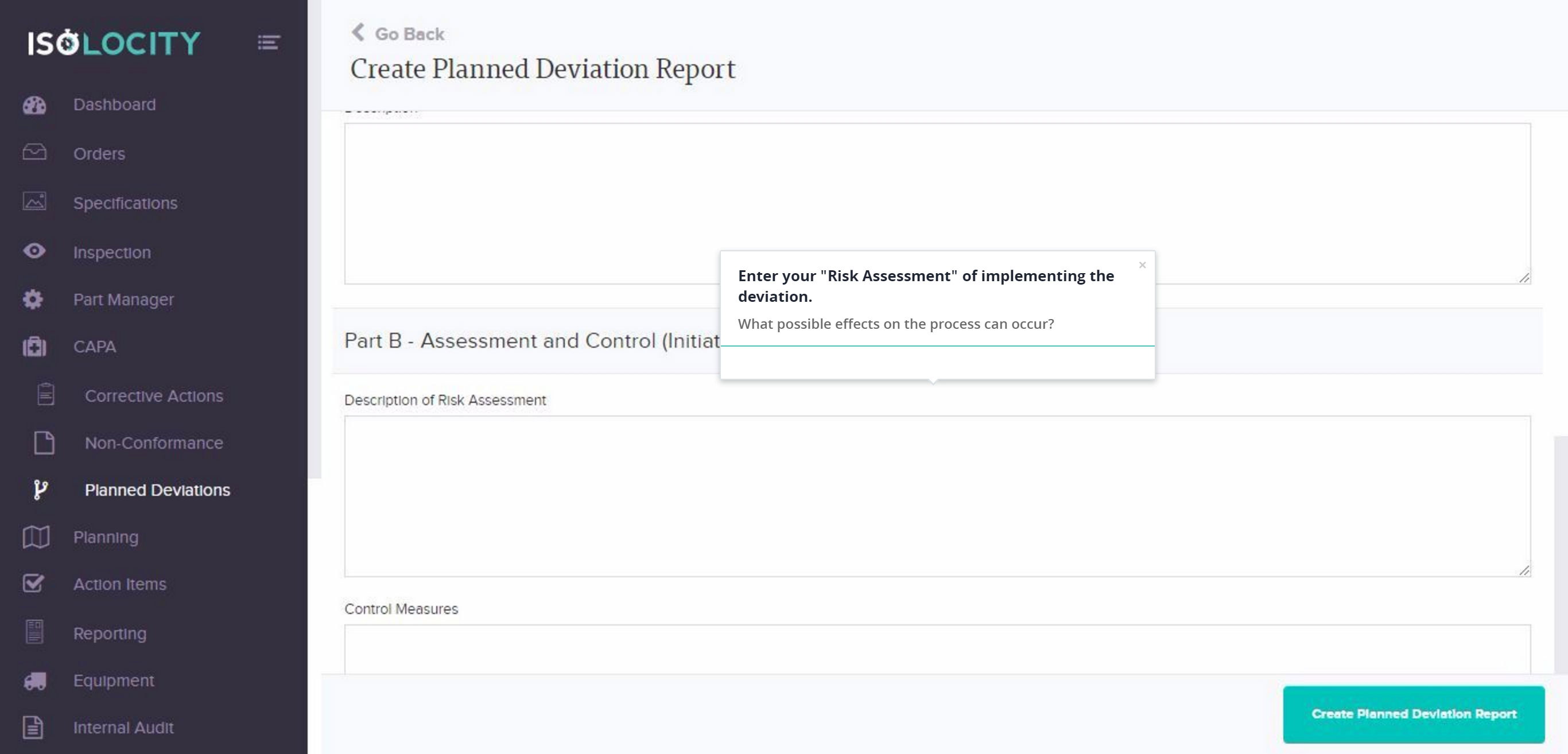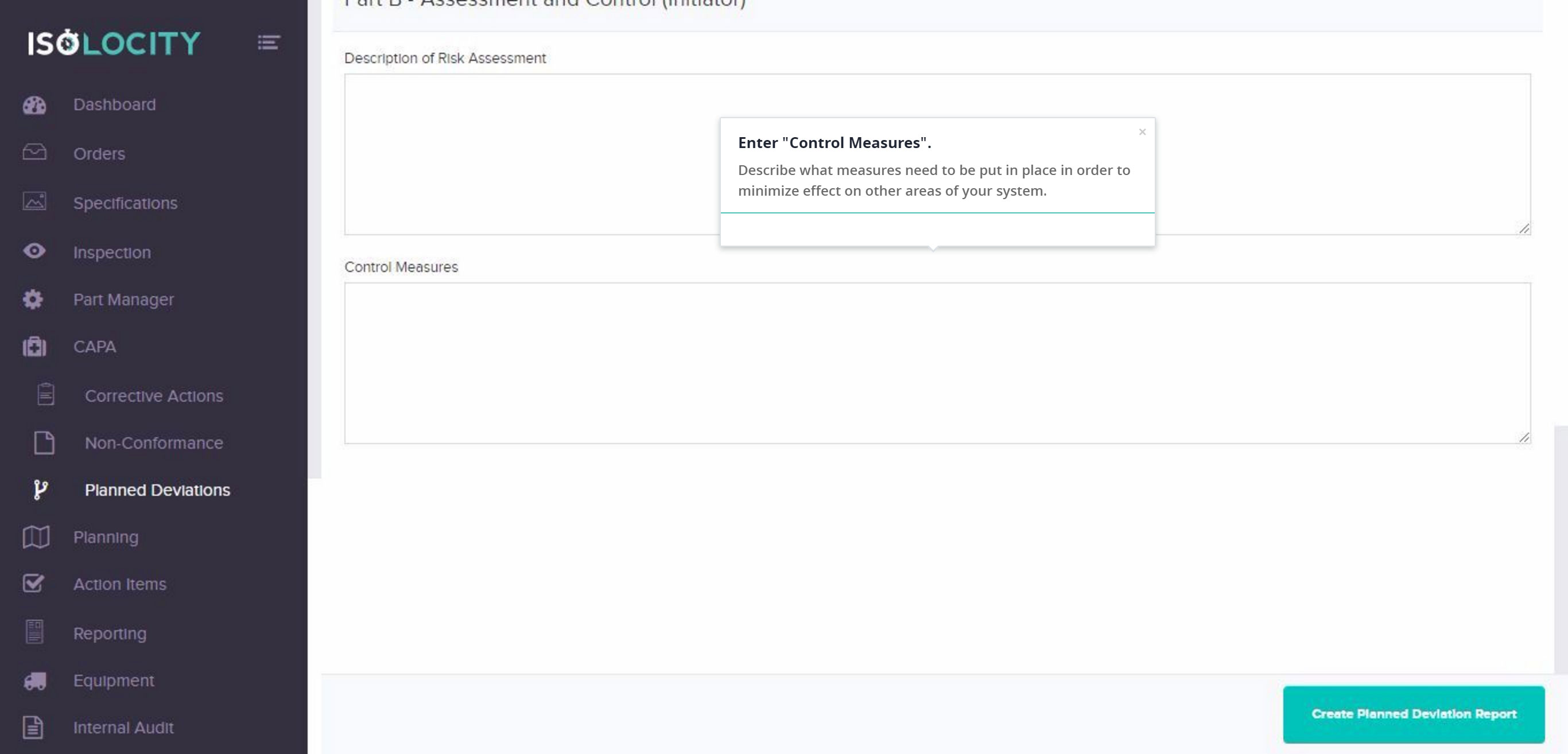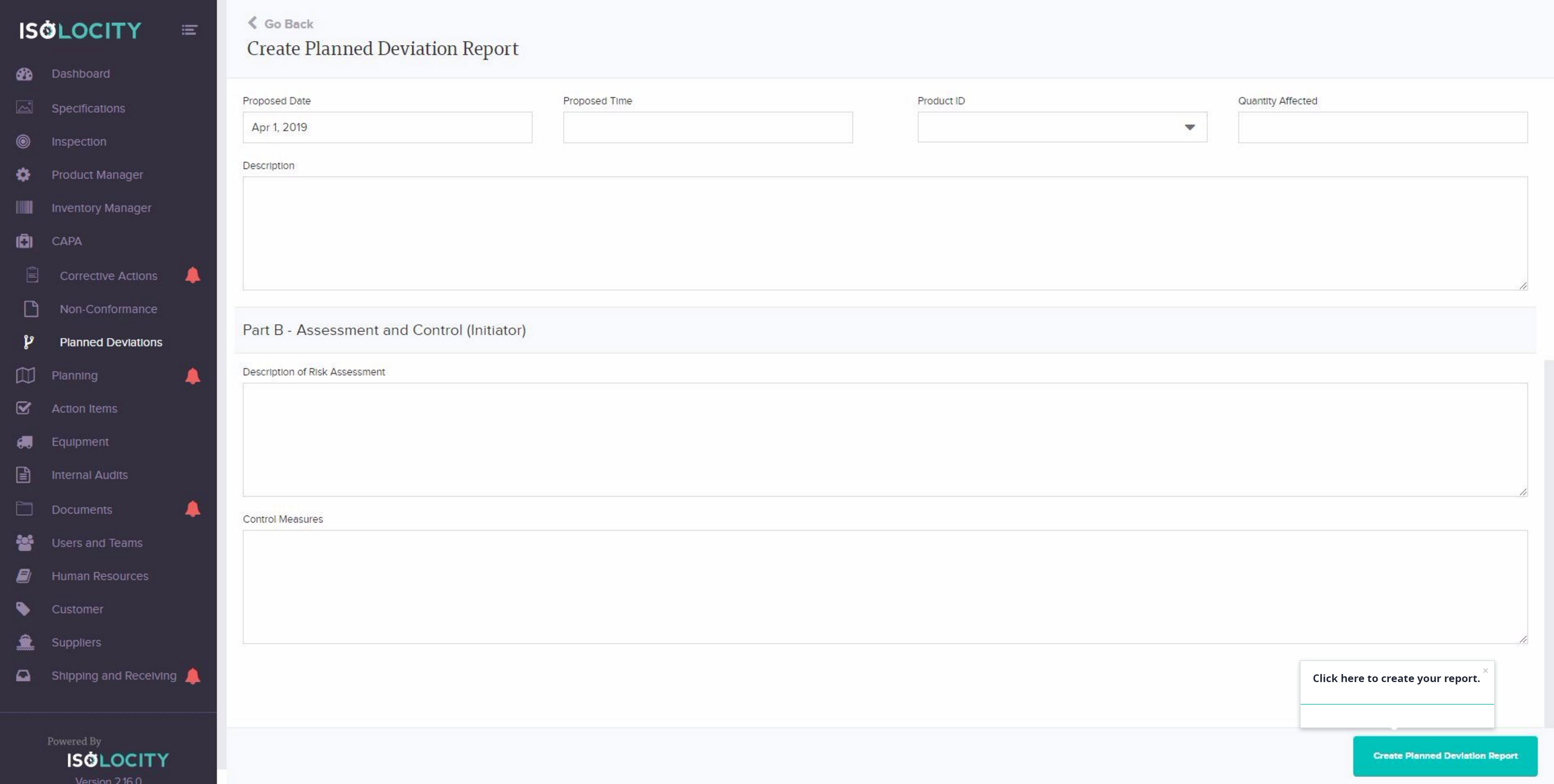Adding A New Planned-Deviation Report
Step #1
Click here to access the “CAPA” sub-menu.
Step #2
Click here to enter the “Planned Deviations” Module.
Step #3
Click here to create your report.
Step #4
Enter “PDEV #”.
Step #5
Add an “Owner” (Optional).
Step #6
Add a “Subscriber” (Optional).
Step #7
Select the “Error Code” associated.
Step #8
Enter the “Proposed Date”.
Step #9
Enter “Proposed Time”.
Step #10
Select the “Product ID” for the product associated.
Step #11
Enter the “Quantity Affected”.
Step #12
Enter “Description”.
Step #13
Enter your “Risk Assessment” of implementing the deviation.
Step #14
Enter “Control Measures”.
Step #15
Click here to create your report