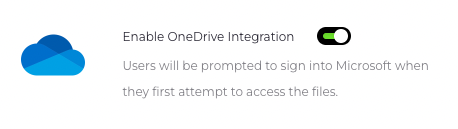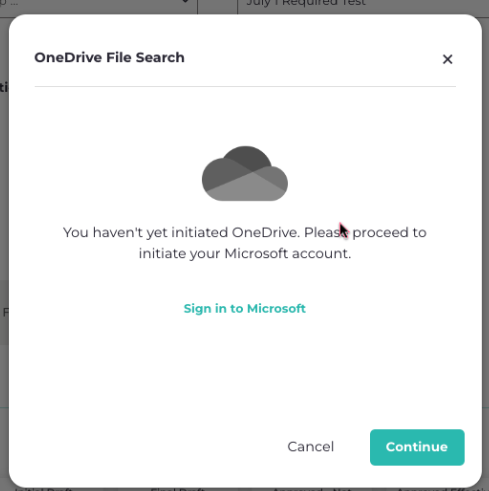Isolocity can be integrated with top-tier Manufacturing Execution Systems (MES) such as Elevated Signals, Certicraft, and MJ Freeway. For users leveraging alternative MES or S2S platforms, rest assured—Isolocity provides an open API, enabling effortless integration with any system of your preference.
Elevated Signals
Elevated Signals is a GMP (Good Manufacturing Practice)-validated manufacturing execution system software.
By activating the Elevated Signals integration, your inventory and batch numbers in the Elevated Signals system will automatically sync with these records in Isolocity
This will help reduce the risks associated with double data entry between your seed-to-sale software and your quality management system. It also allows you to complete your quality checks easily and efficiently.
The triggers consist of the following workflow:
- Creating a product in Elevated Signals also creates that part in Isolocity
Please check this page for more details.
CertiCraft
CertiCraft is a seed-to-sale (S2S) compliance software for Canadian cannabis producers. Certicraft helps your team stay compliant with complicated regulations while saving time and money.
Despite the fact that QMS and S2S systems offer different functionalities, both are crucial for enhancing your operations.
By activating the Isolocity and CertiCraft integration, businesses will be able to synchronize their template and activity information. This will allow for a single source of truth to be available throughout your software systems. Substantial improvements will be seen in the integrity of your quality system, as this will stop you from having to handle data twice, lessening any risks related to it.
If you are already an Isolocity user, this integration will take minimal time to activate; just contact support@isolocity.com to get started. If not, to get started with Isolocity, book a demo here. Our easy-to-use software will streamline your onboarding process, allowing you to become an expert in no time!
To know more about this integration, check out this blog post.
MJ Freeway
Isolocity is integrated with MJ Freeway for the parts and inspection module. MJ Freeway is a cannabis-specific seed-to-sale software.
By activating the integration, you will be able to better manage test results and laboratory processes to assist with achieving your certifications for international standards and exports.
This will help reduce the risks associated with double data entry between your seed-to-sale software and your quality management system. It also allows you to complete your quality checks easily and efficiently.
The triggers consist of the following workflows:
- Creating a part in MJ also creates that part in Isolocity.
- Lab results will be synced between Isolocity and MJ Freeway (products in MJ will not be able to be sold until the inspection is completed in Isolocity).
Dutchie POS
Isolocity is integrated with Dutchie POS for the parts, supplier, and receiving inspection modules.
By activating the Dutchie integration, your product, inventory, supplier information, and receiving inspection data in the Dutchie system will automatically sync with these modules in Isolocity
This will help reduce the risks associated with double data entry between your seed-to-sale software and your quality management system. It also allows you to complete your quality checks easily and efficiently.
The triggers consist of the following workflows:
- Creating a product in Dutchie also creates that part in Isolocity
- Creating a vendor in Dutchie creates a supplier in Isolocity
- Creating a receiving inspection in Dutchie creates a receiving inspection in Isolocity
 OneDrive & SharePoint Integration
OneDrive & SharePoint Integration