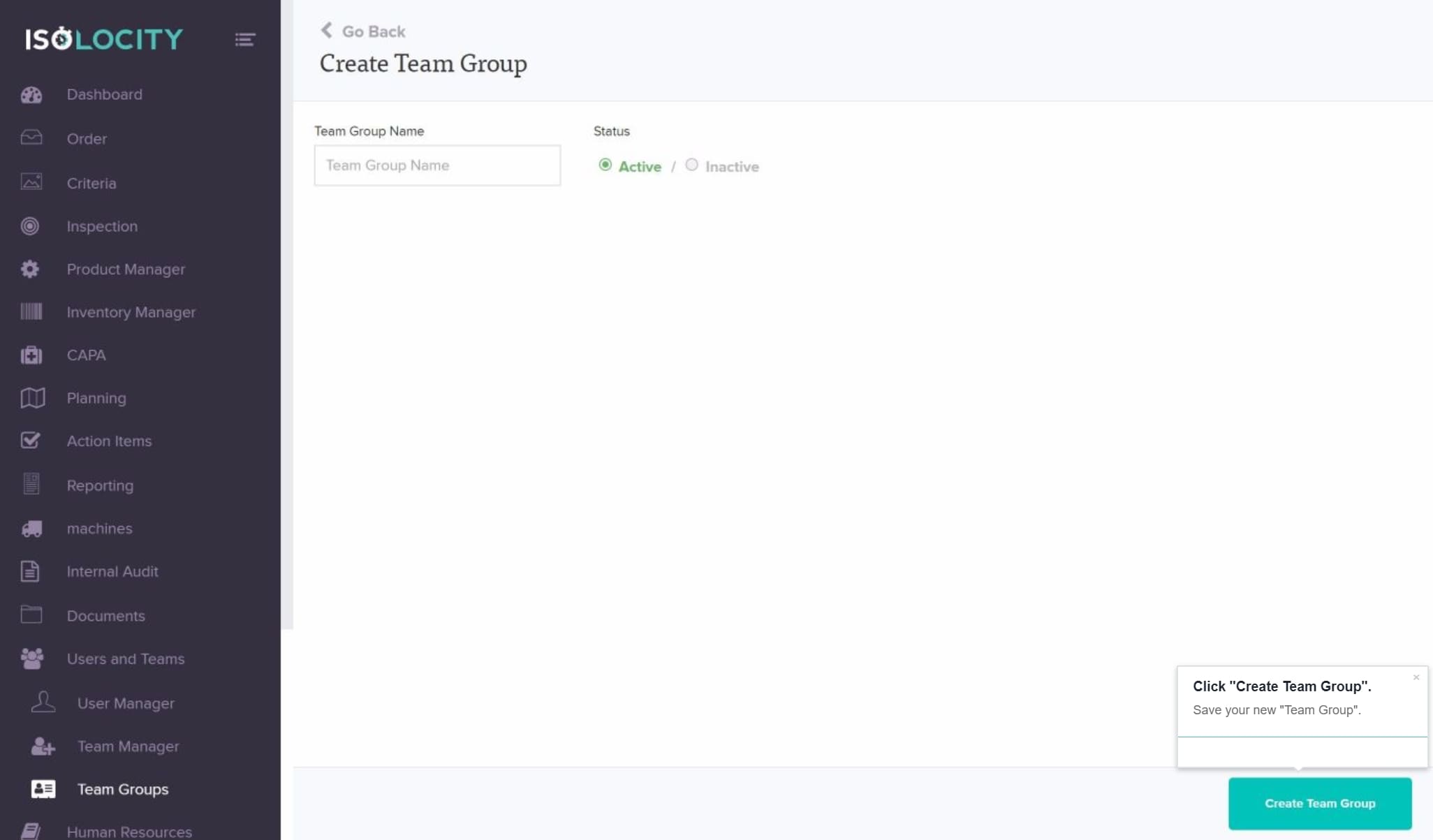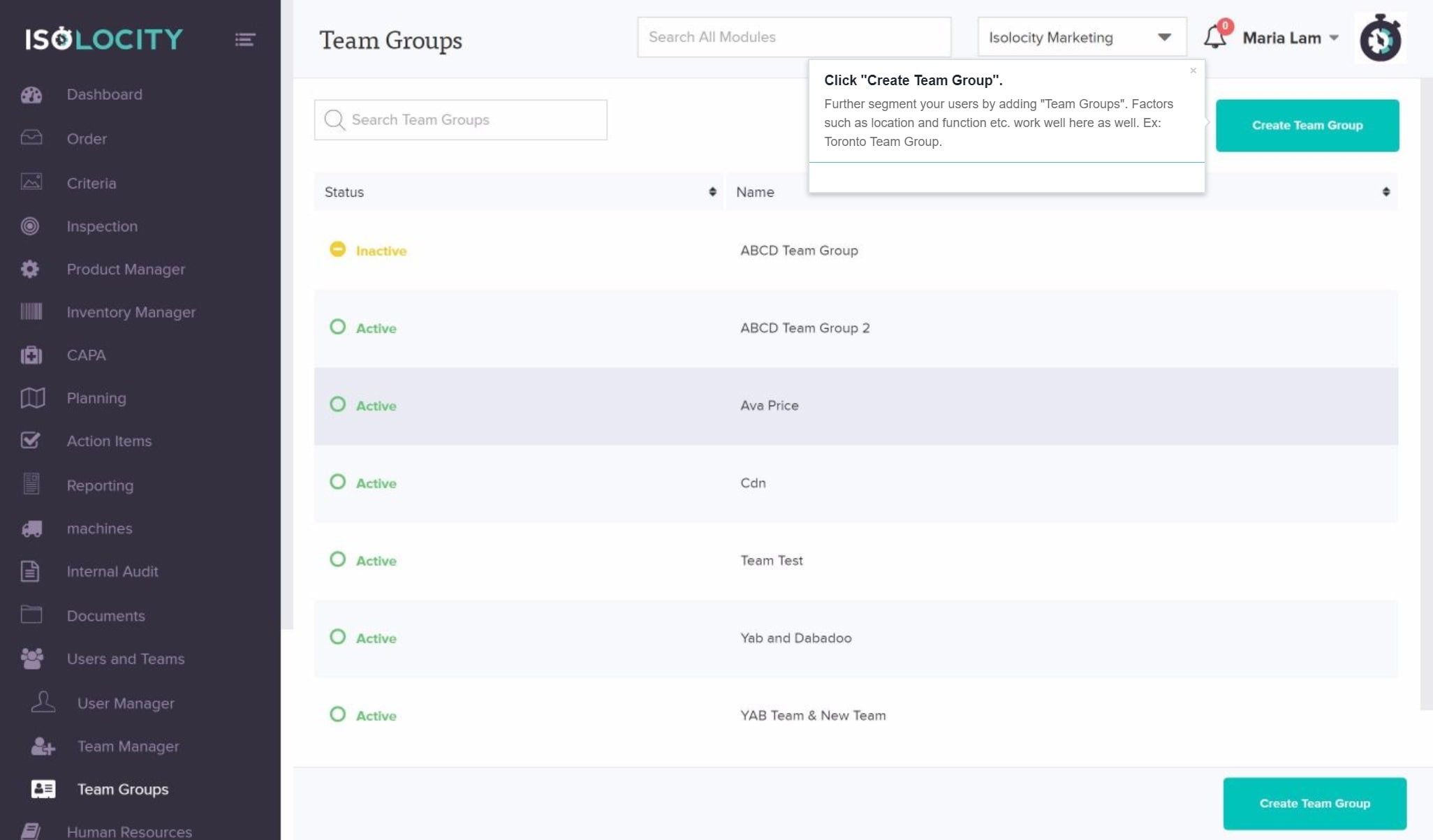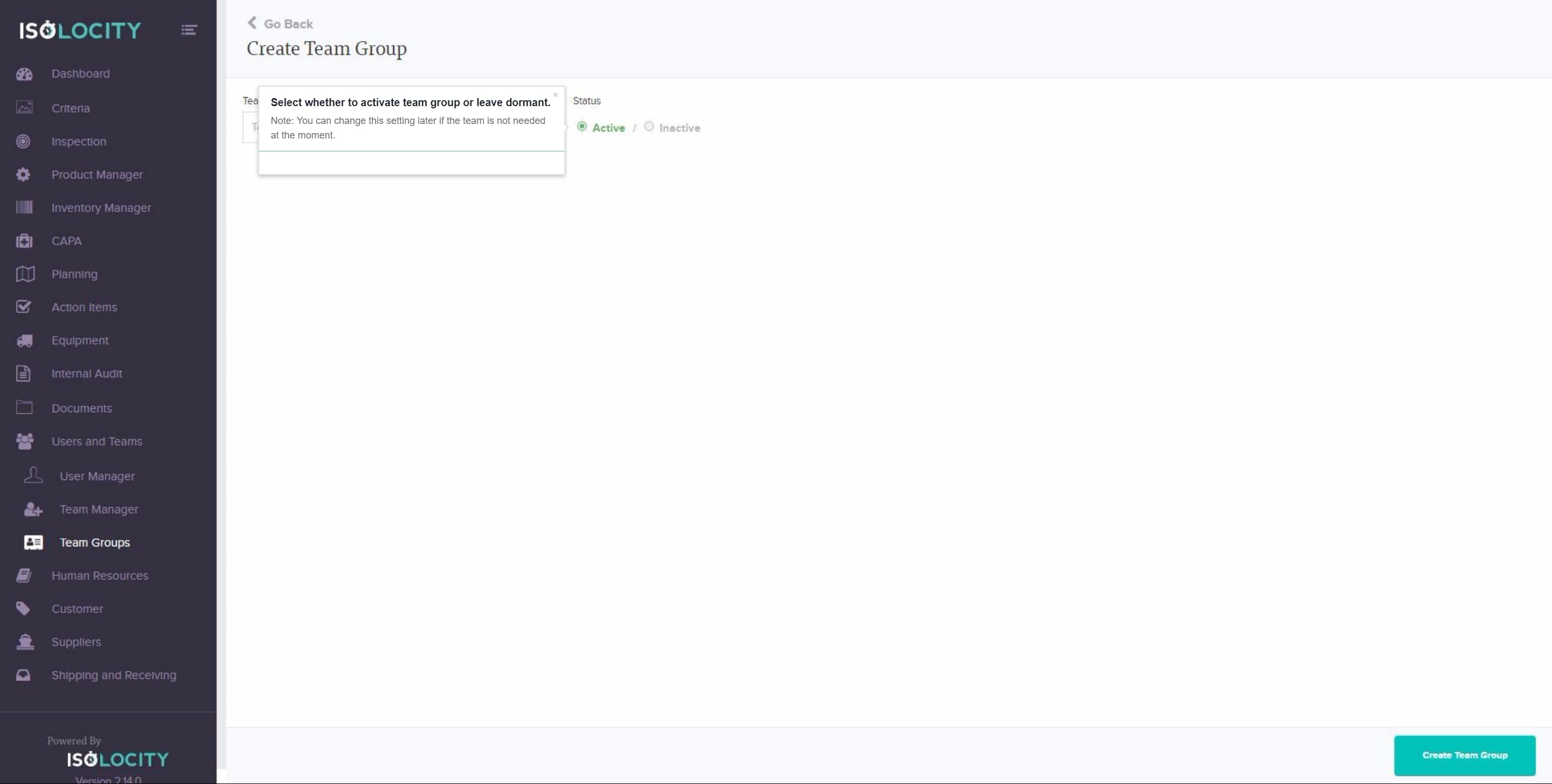Adding A New Team Group
Here’s how you can add team groups using Isolocity’s HR training software module for users and teams.
Step #1
Click here to reveal the “Users and Teams” sub-menu.
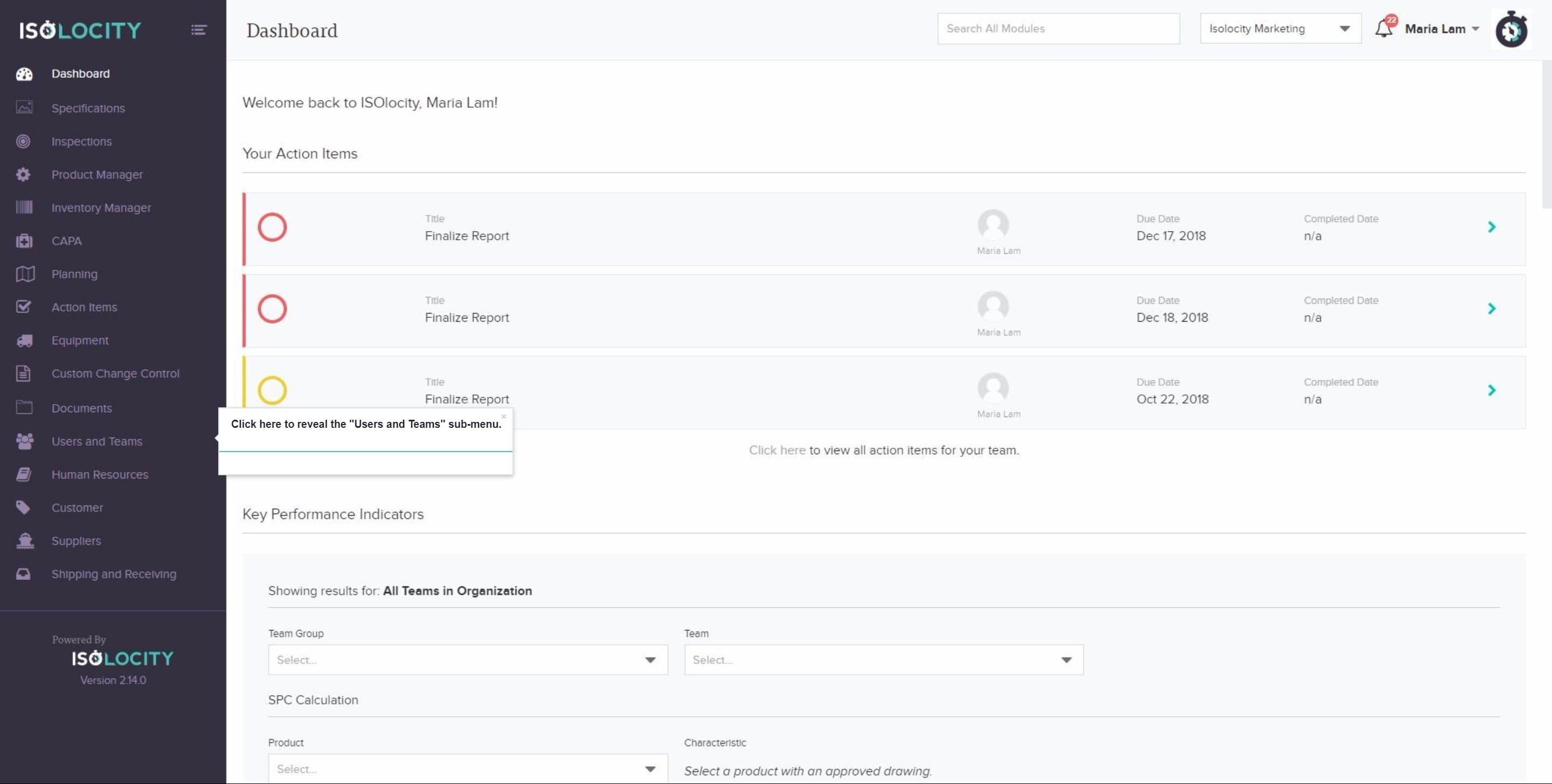
Step #2
Click to add a “Team Group”.
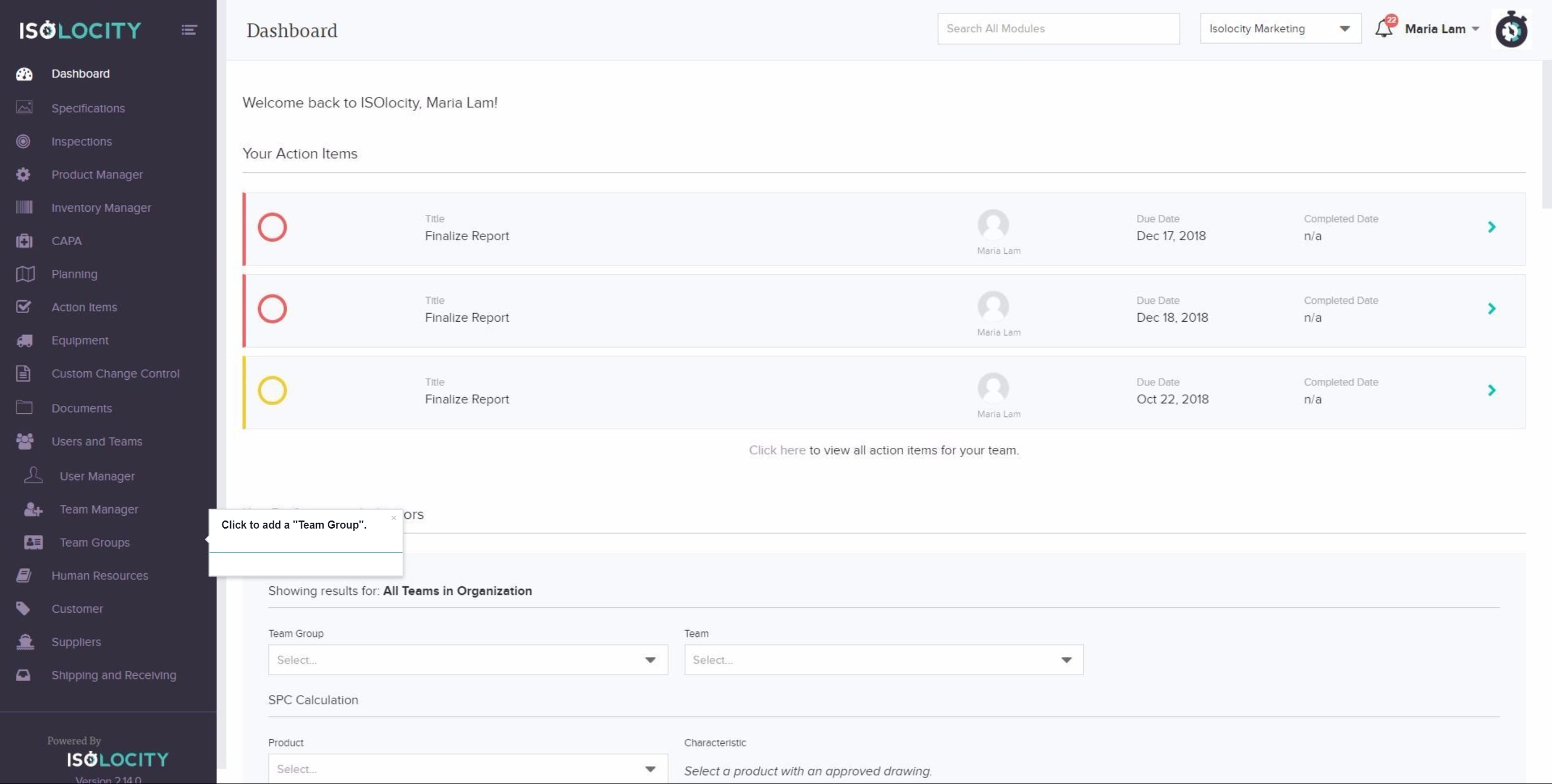
Step #3
Click “Create Team Group”.
Step #4
Enter “Team Group Name”.
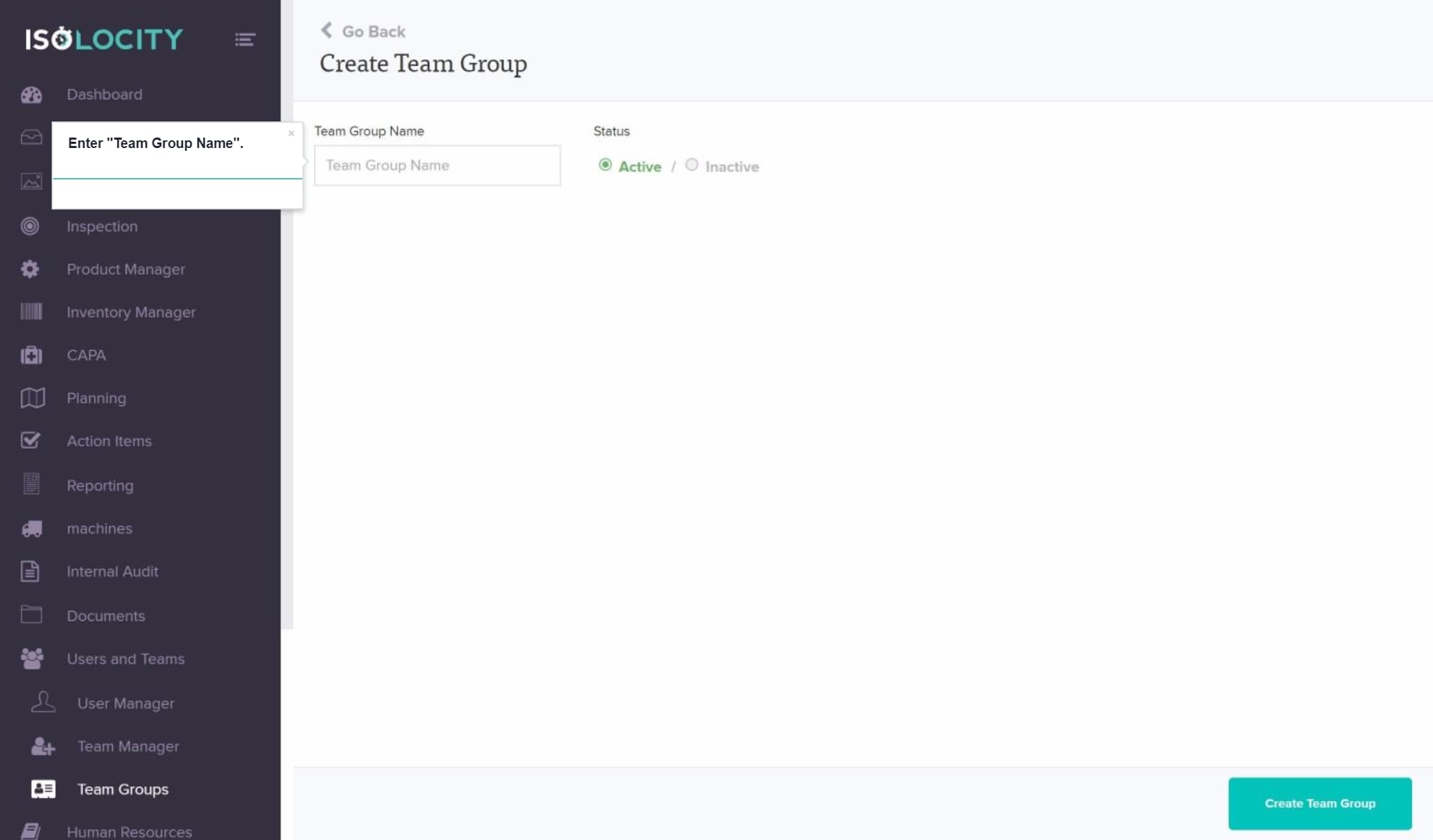
Step #5
Select whether to activate team group or leave dormant.
Step #6
Click “Create Team Group”.