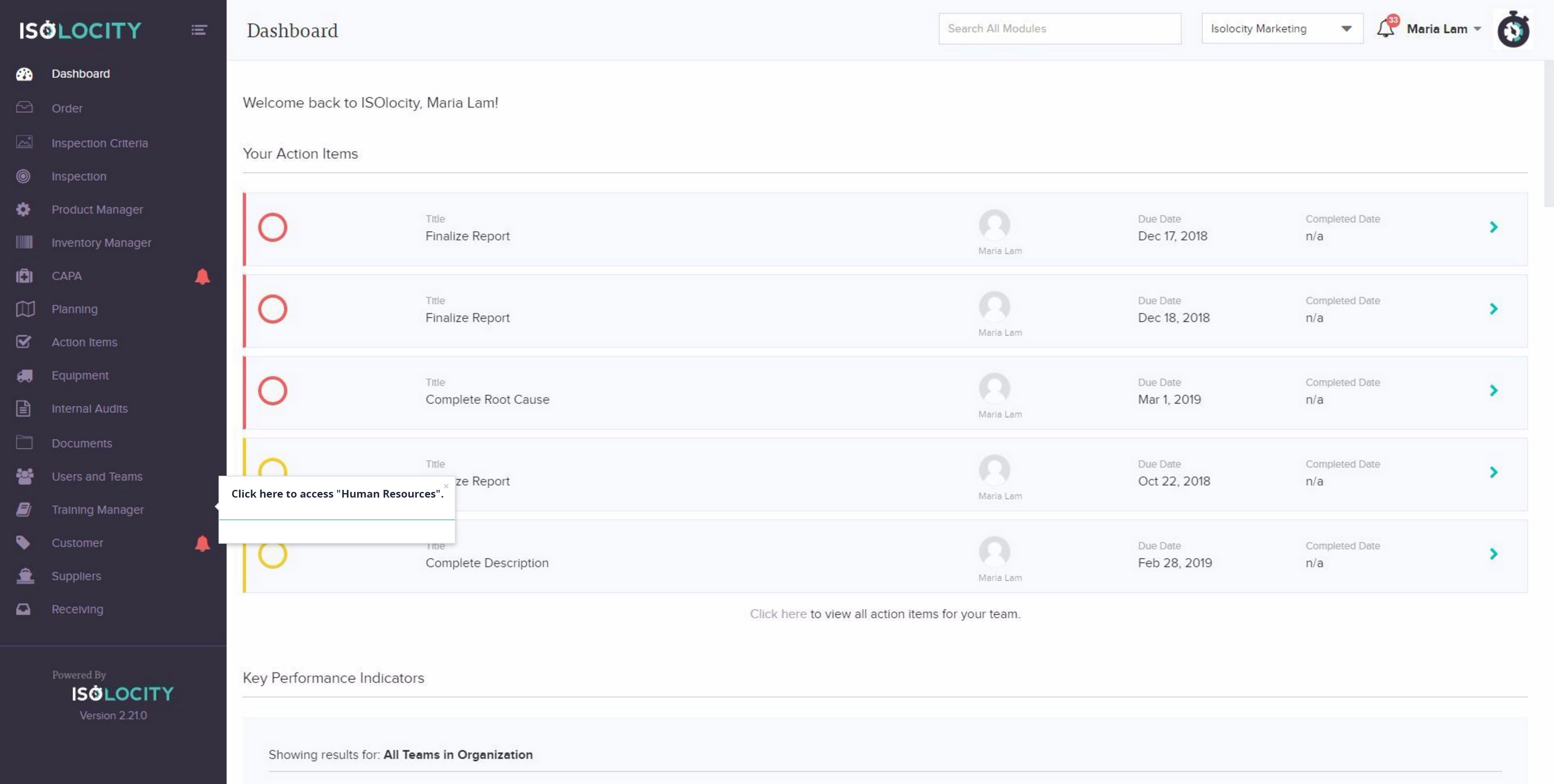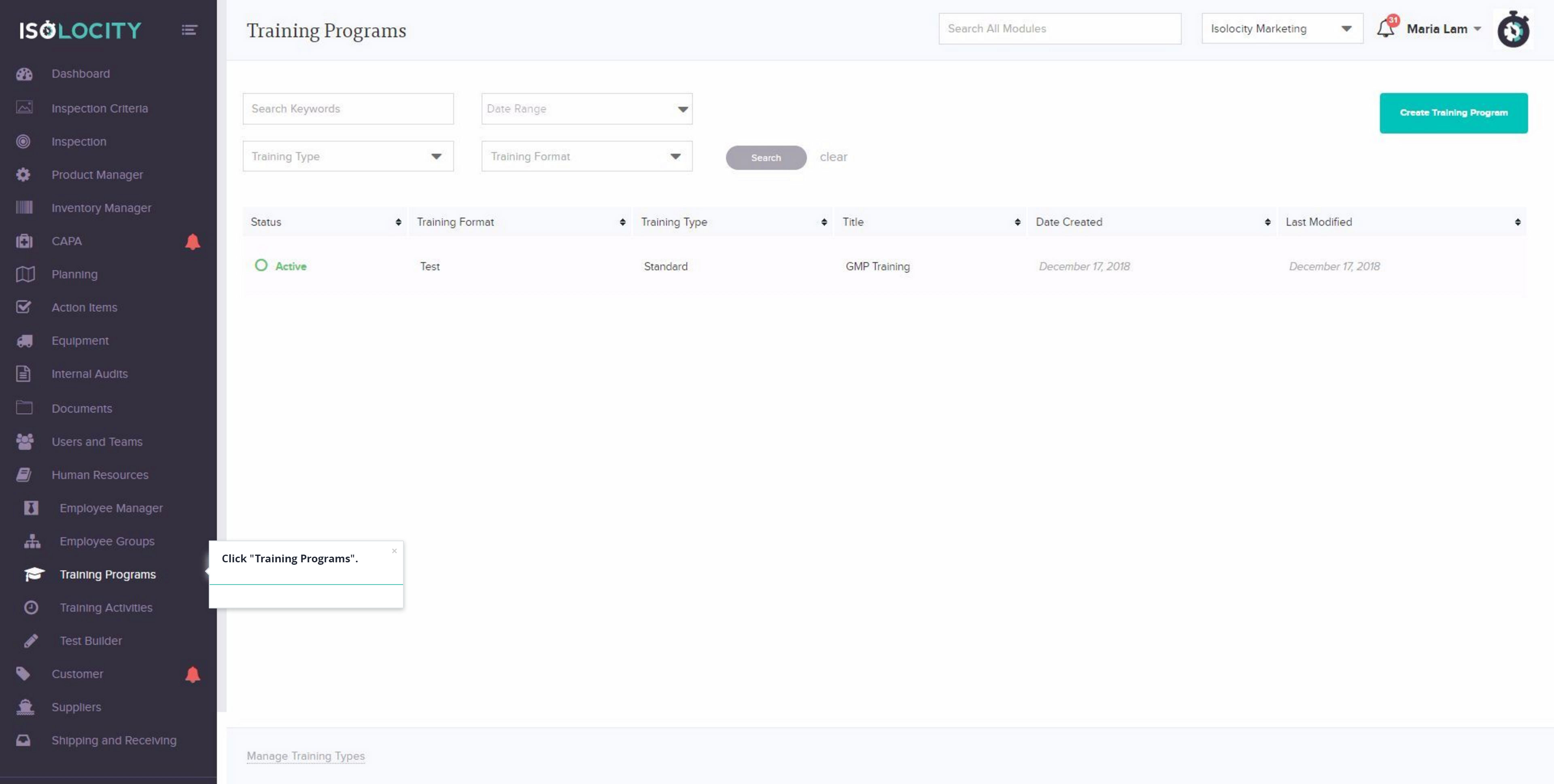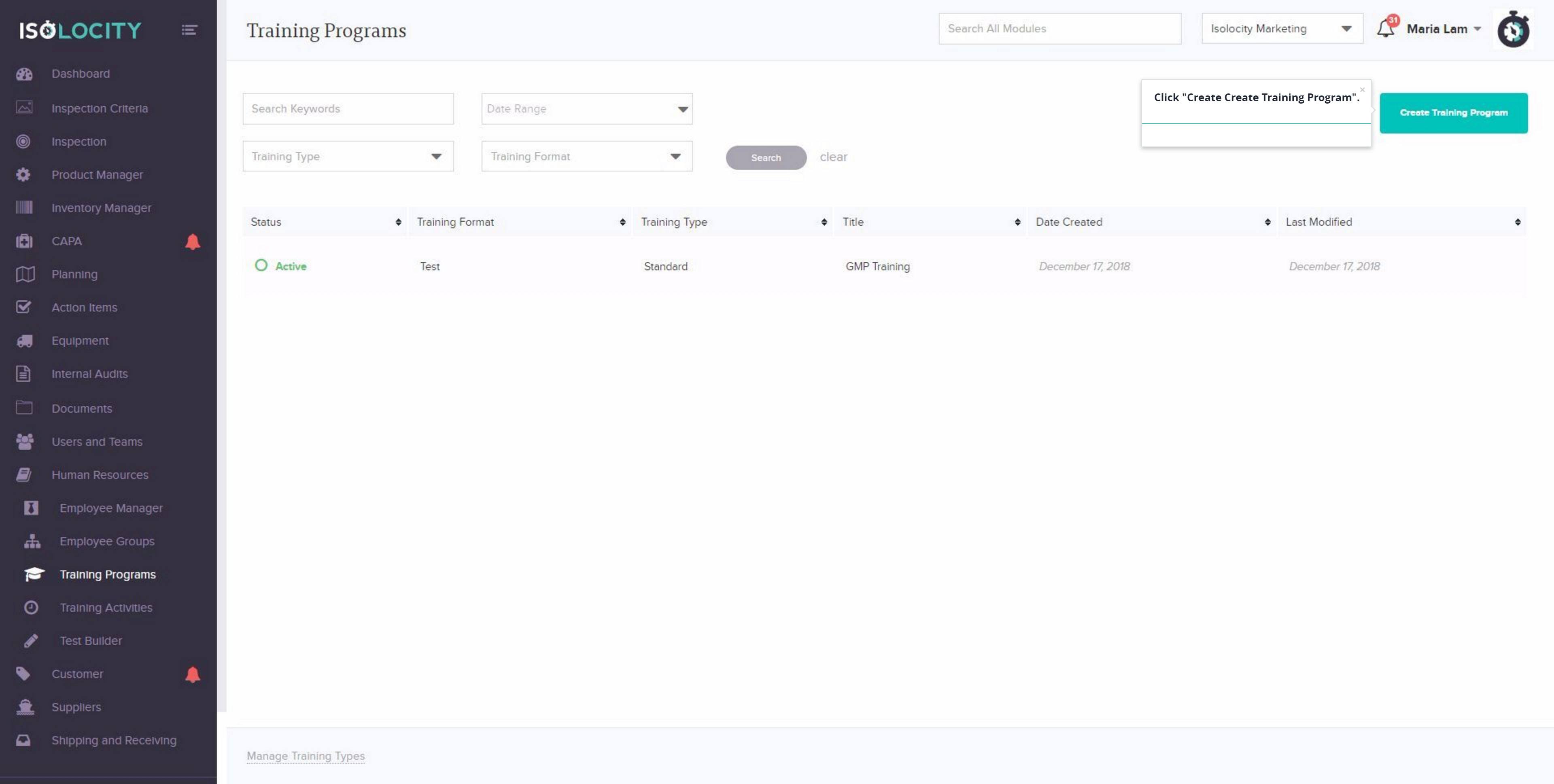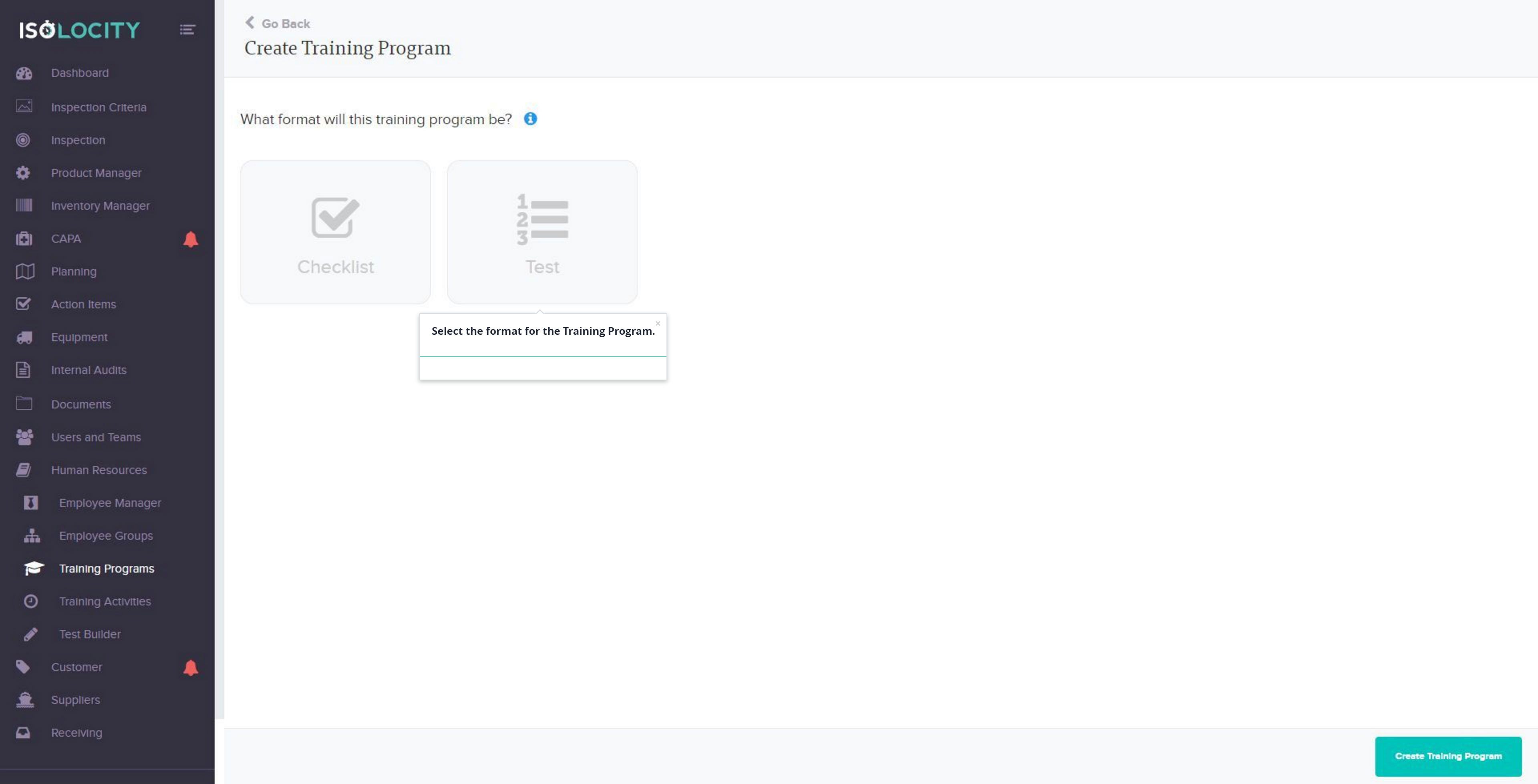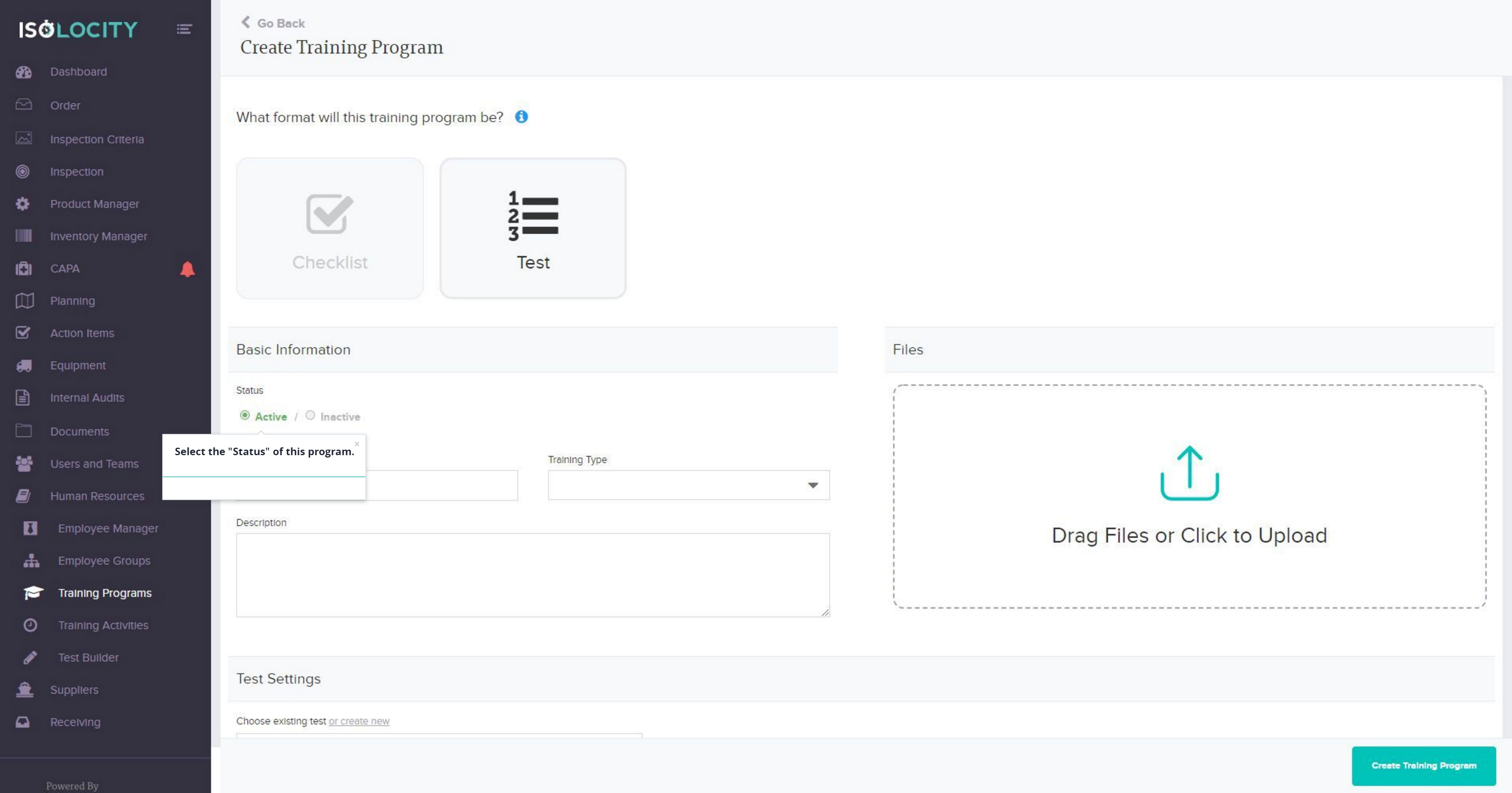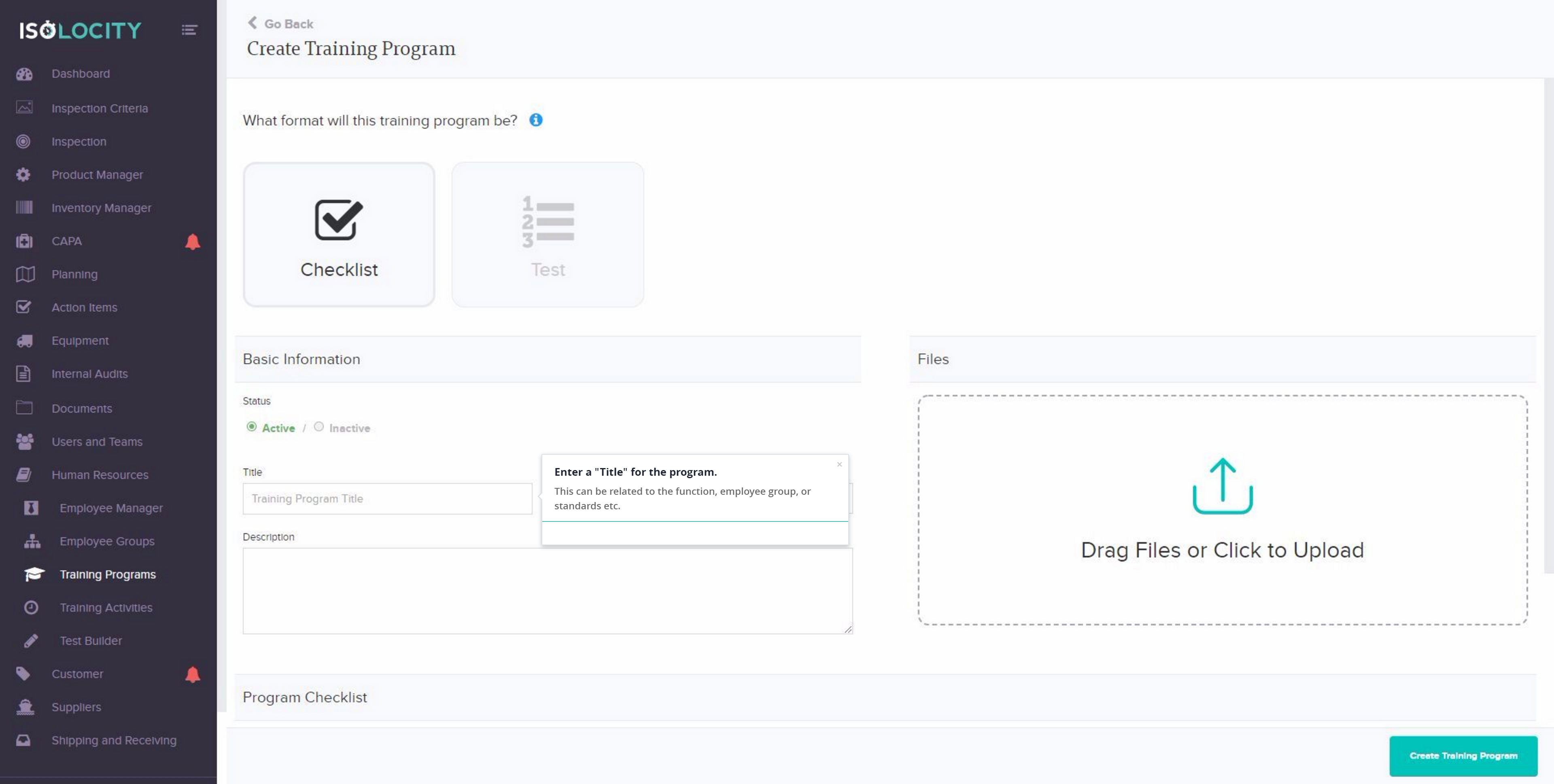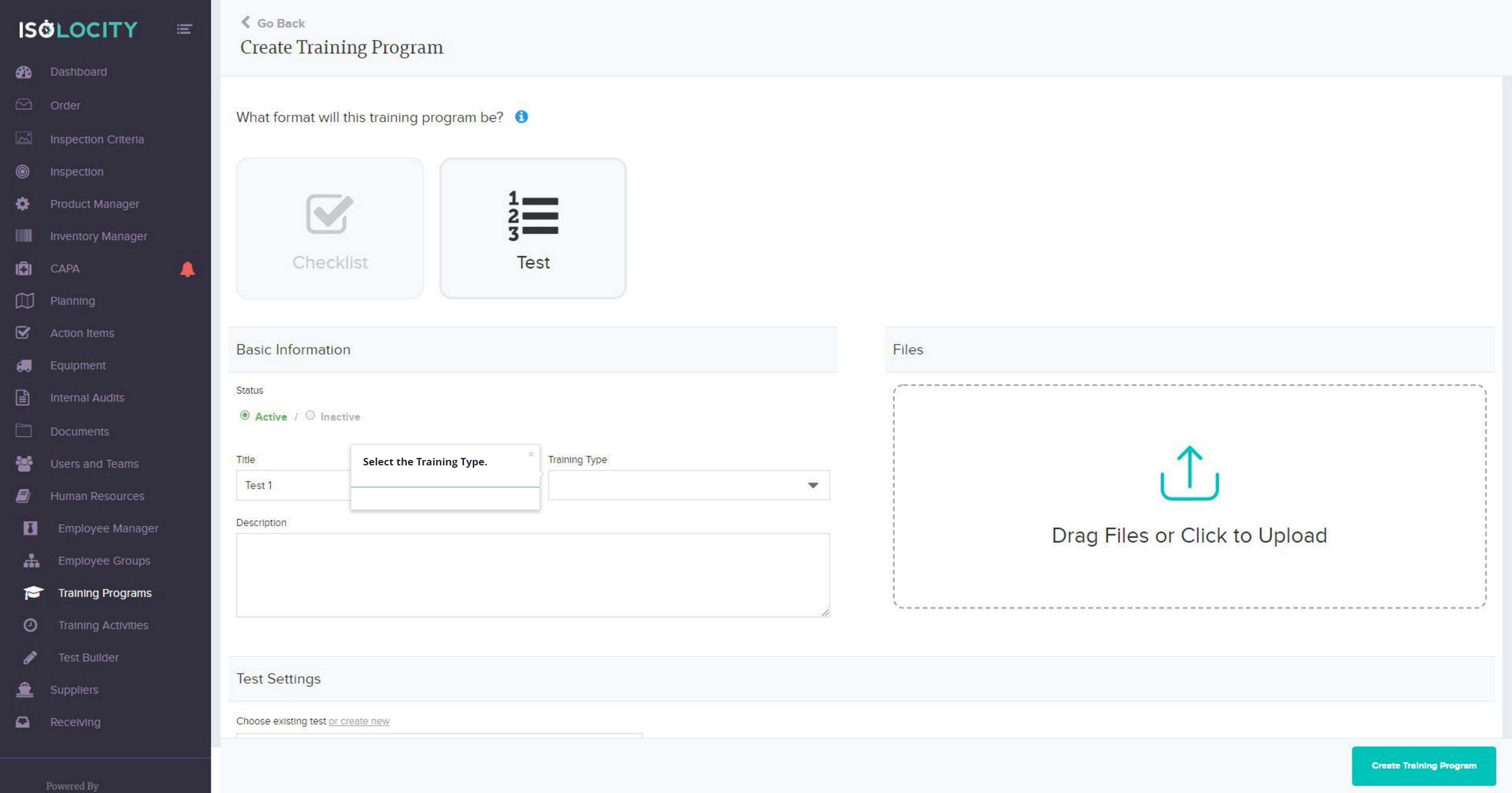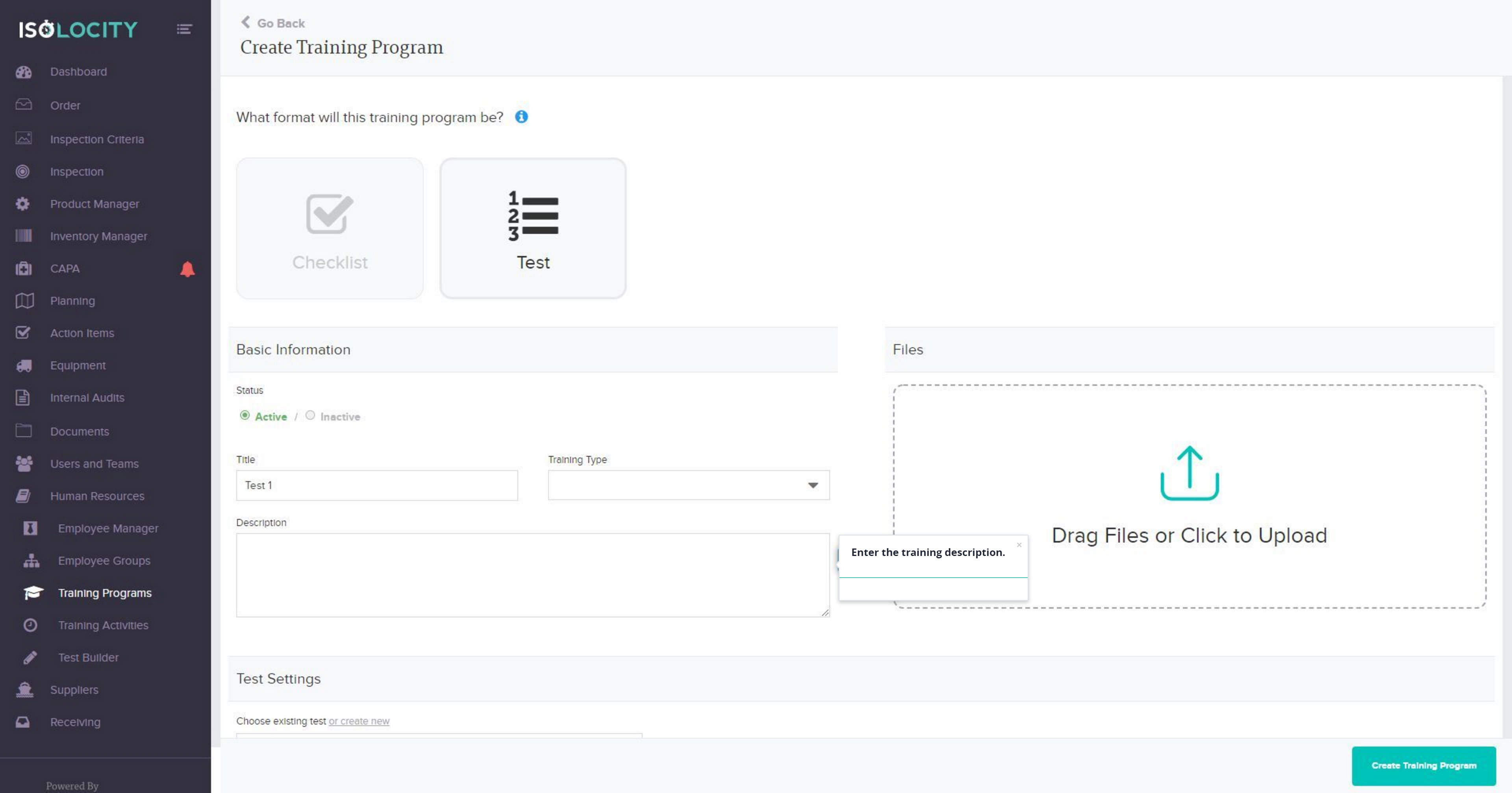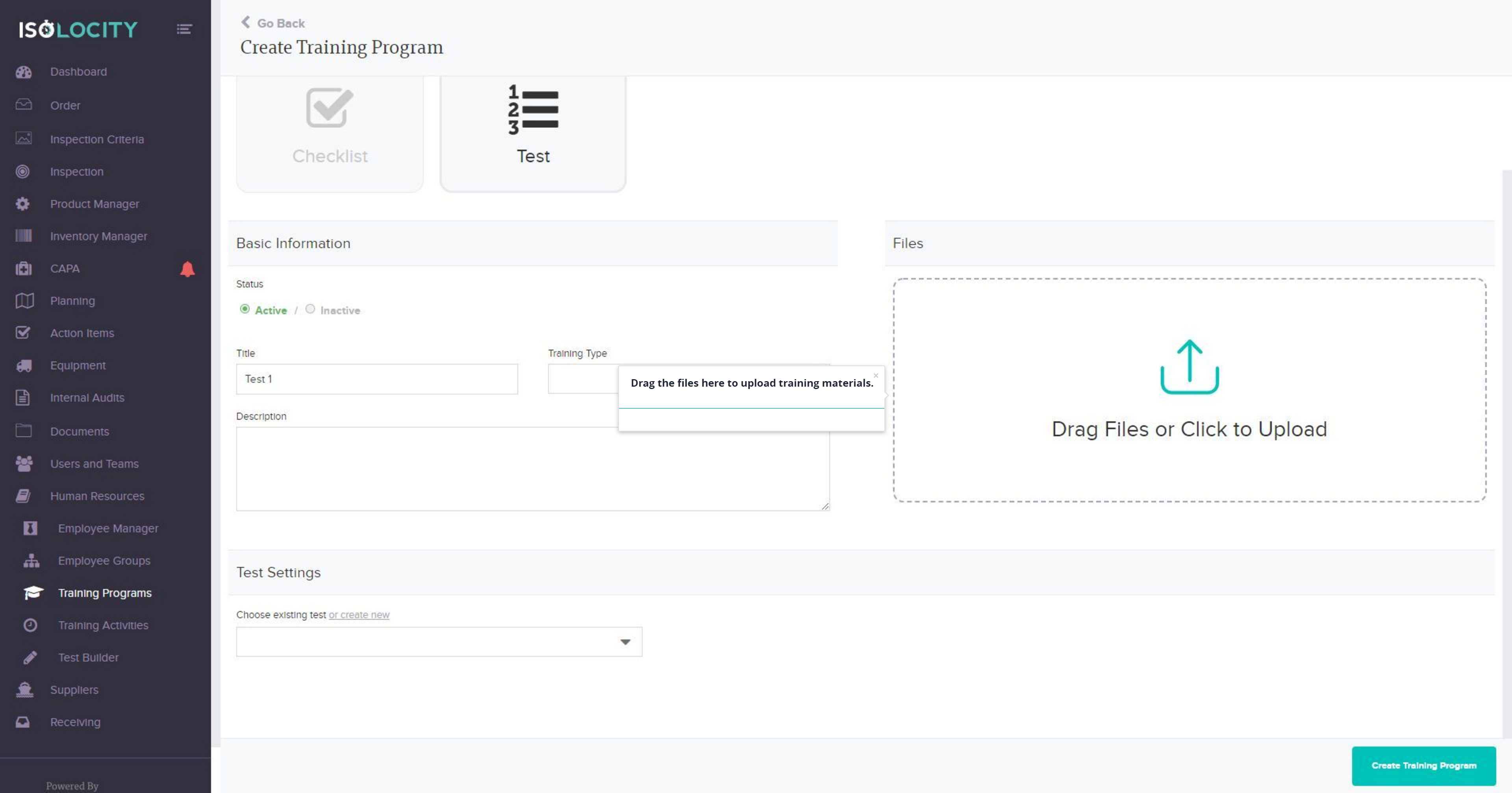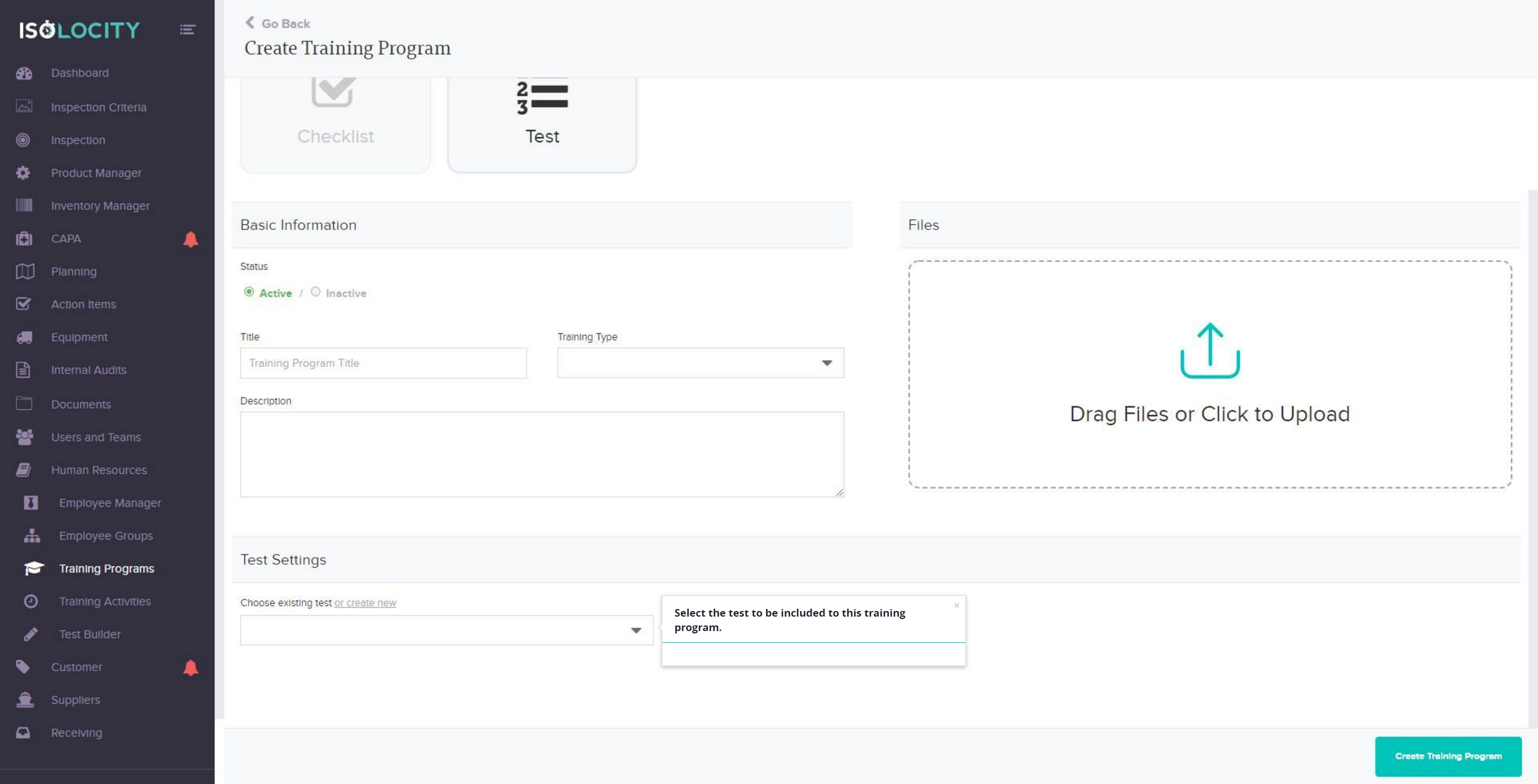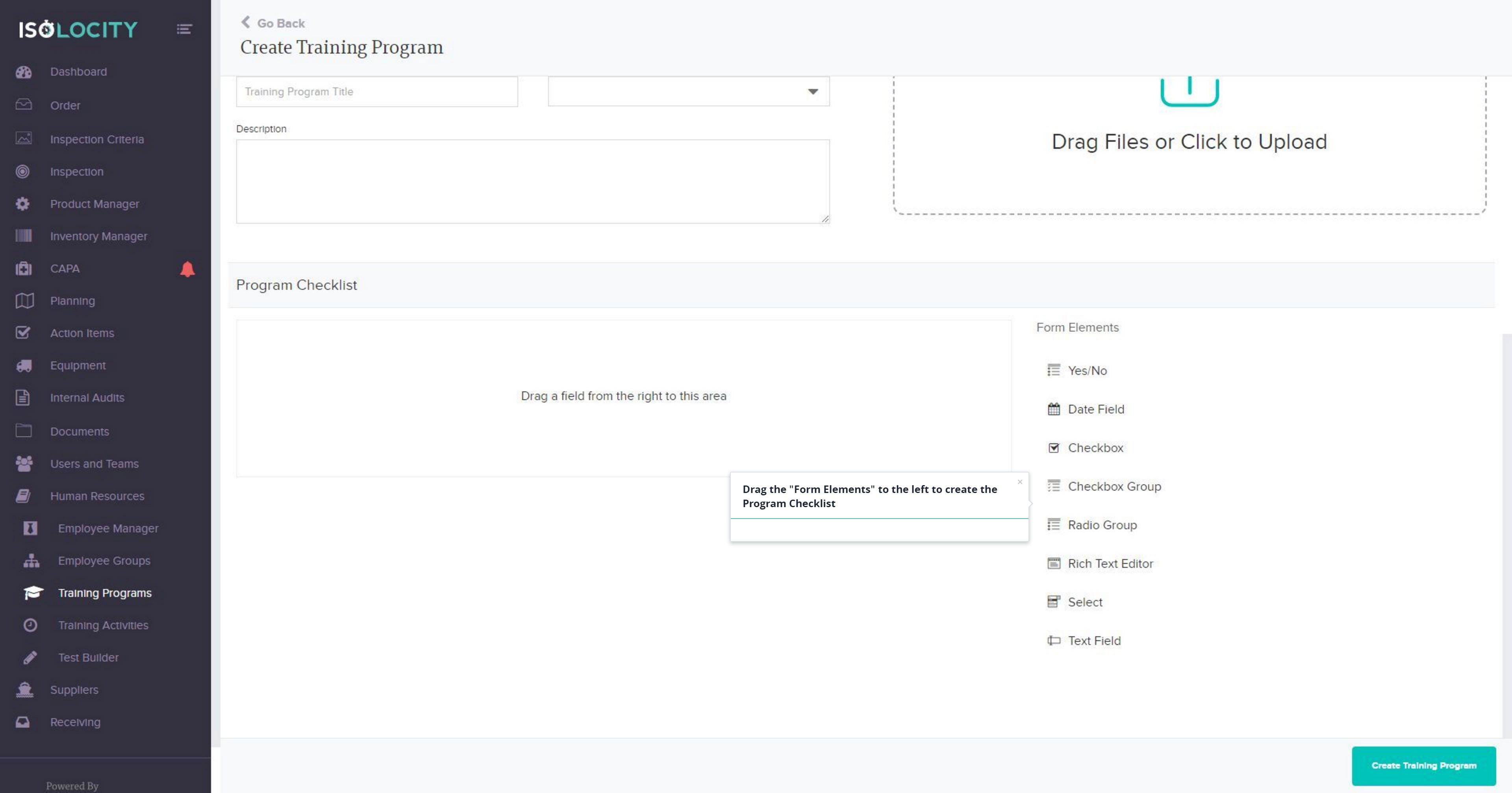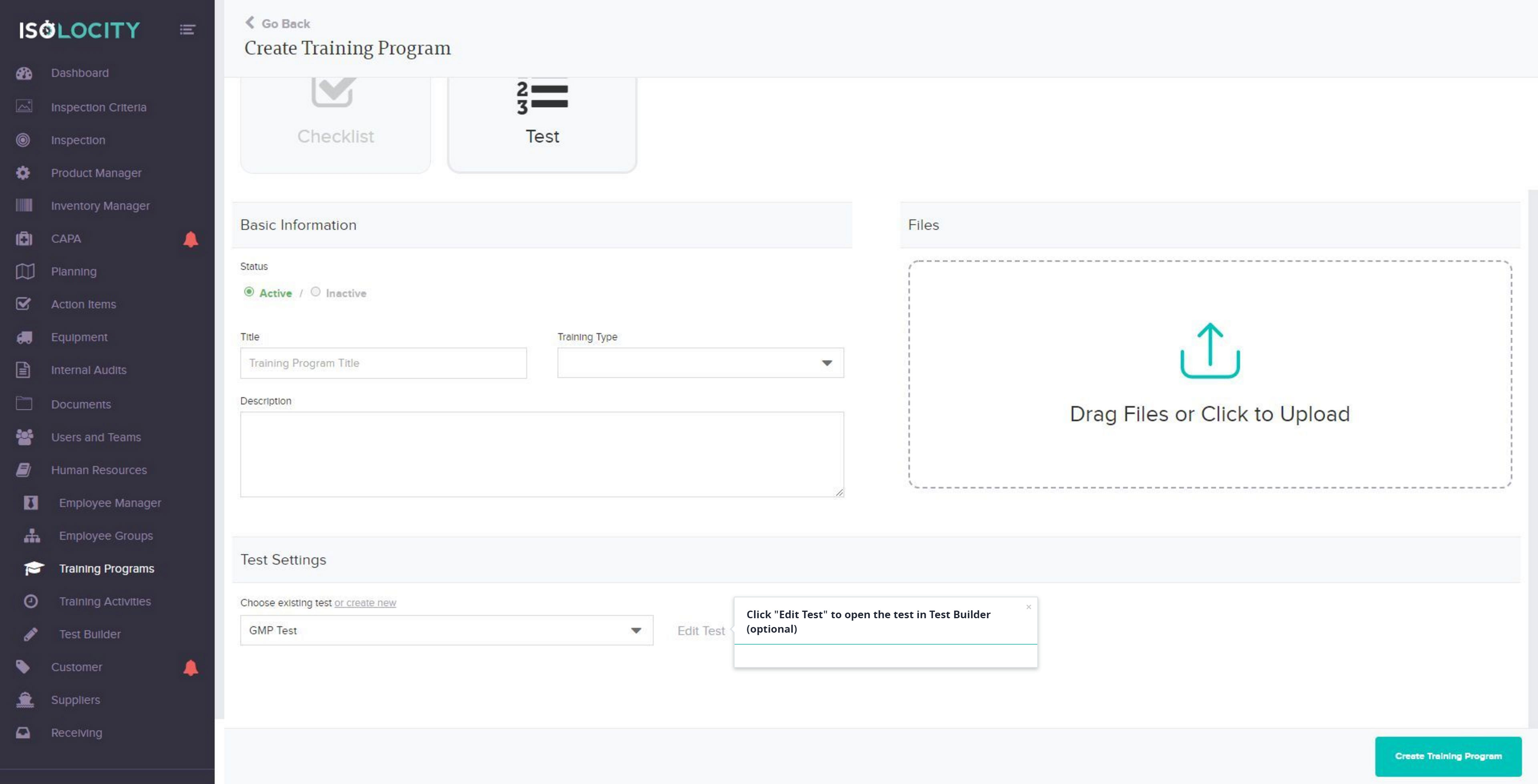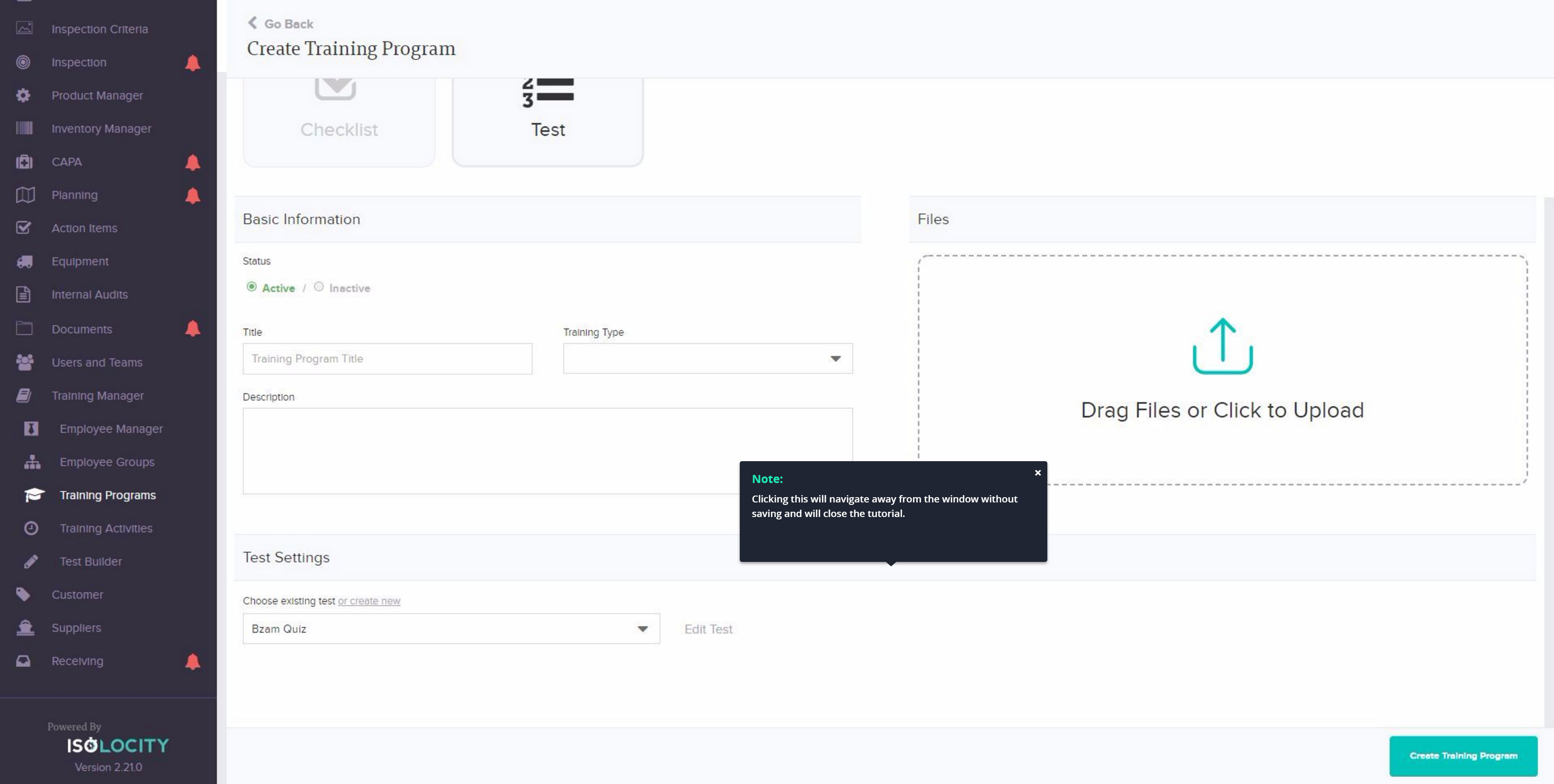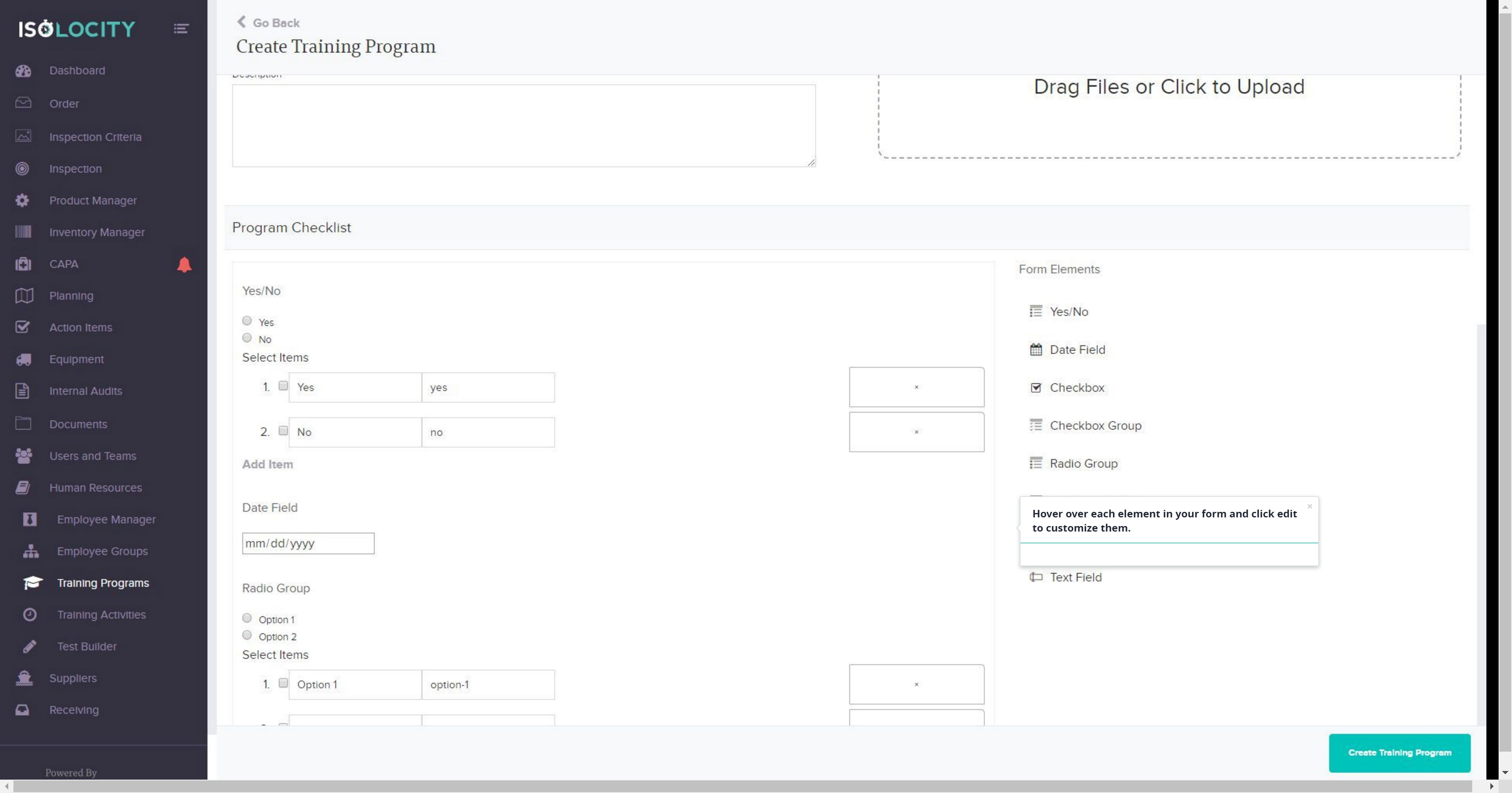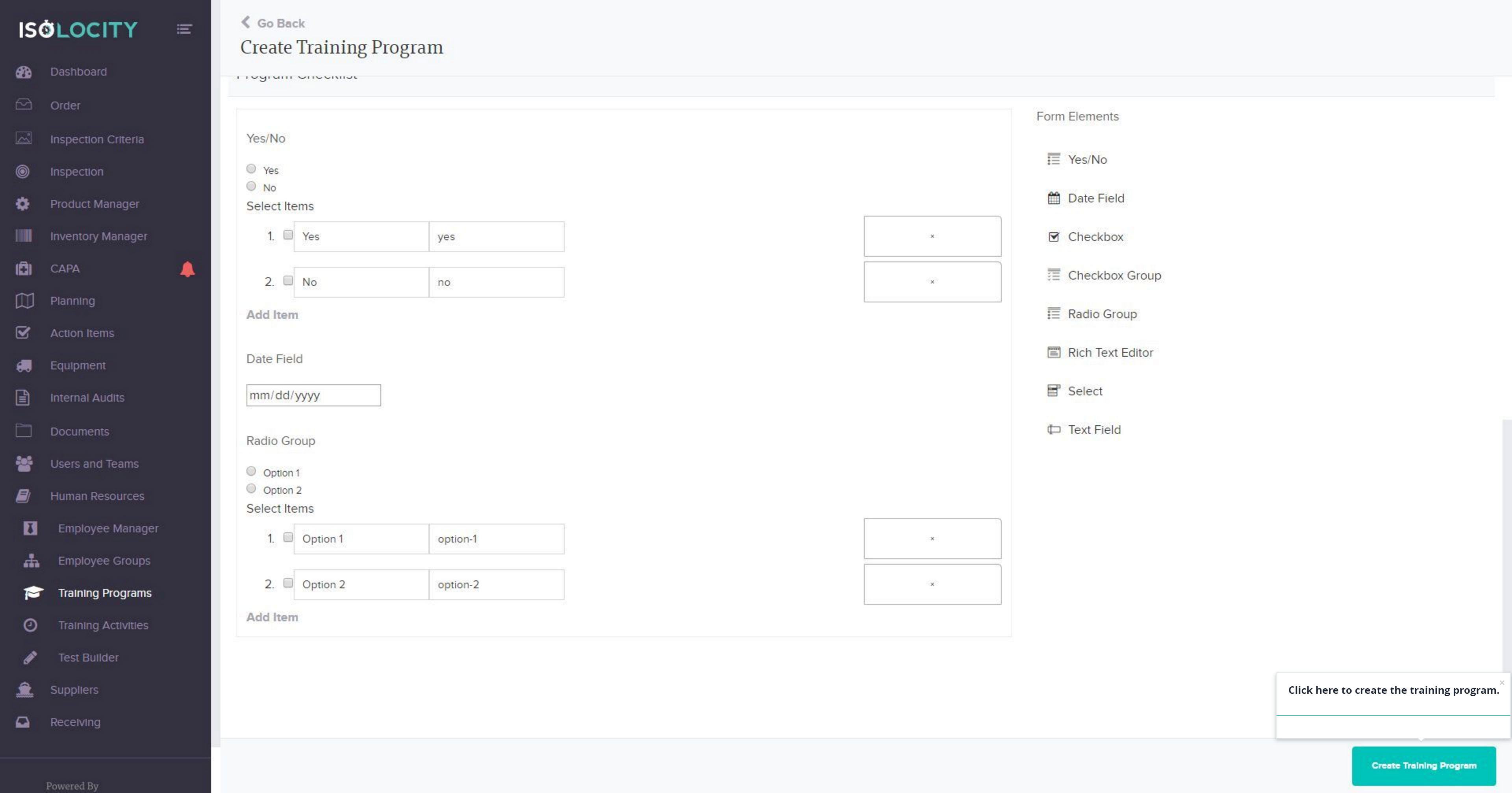Adding A New Training Program
Here’s how Isolocity’s HR training software lets you design new employee programs.
Step #1
Click here to access “Human Resources”.
Step #2
Click “Training Programs”.
Step #3
Click “Create Create Training Program”.
Step #4
Select the format for the Program.
Step #5
Select the “Status” of this program.
Step #6
Enter a “Title” for the program.
Step #7
Select the Training Type.
Step #8
Enter the description.
Step #9
Drag the files here to upload training materials.
Step #10
Select the test to be included to this training program.
Step #11
Drag the “Form Elements” to the left to create the Program Checklist
Step #12
Click “Edit Test” to open the test in Test Builder (optional)
Step #13
Note:
Step #14
Hover over each element in your form and click edit to customize them.
Step #15
Click here to create the training program.