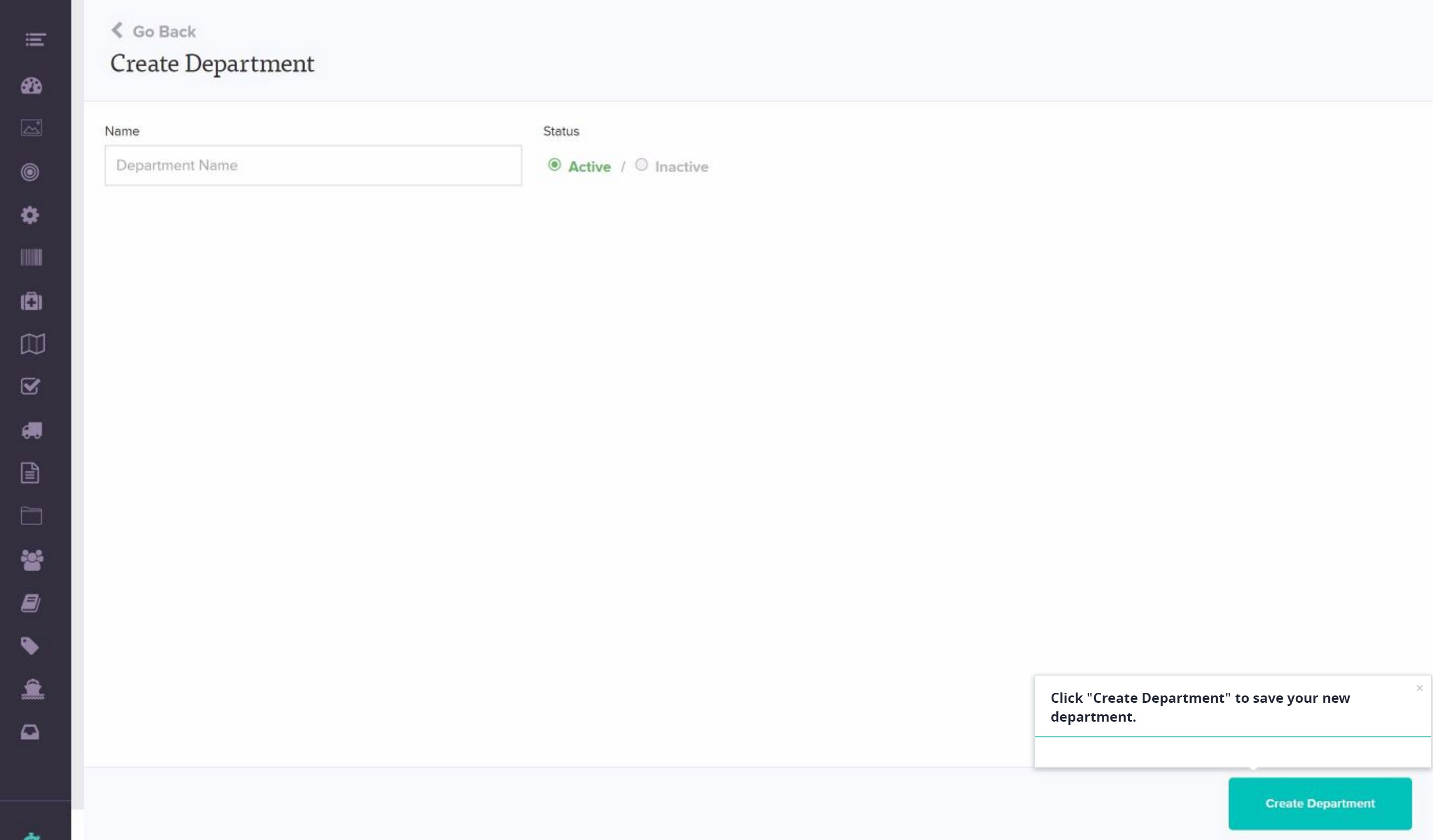Step #1
Click here to go to the “Documents” module.
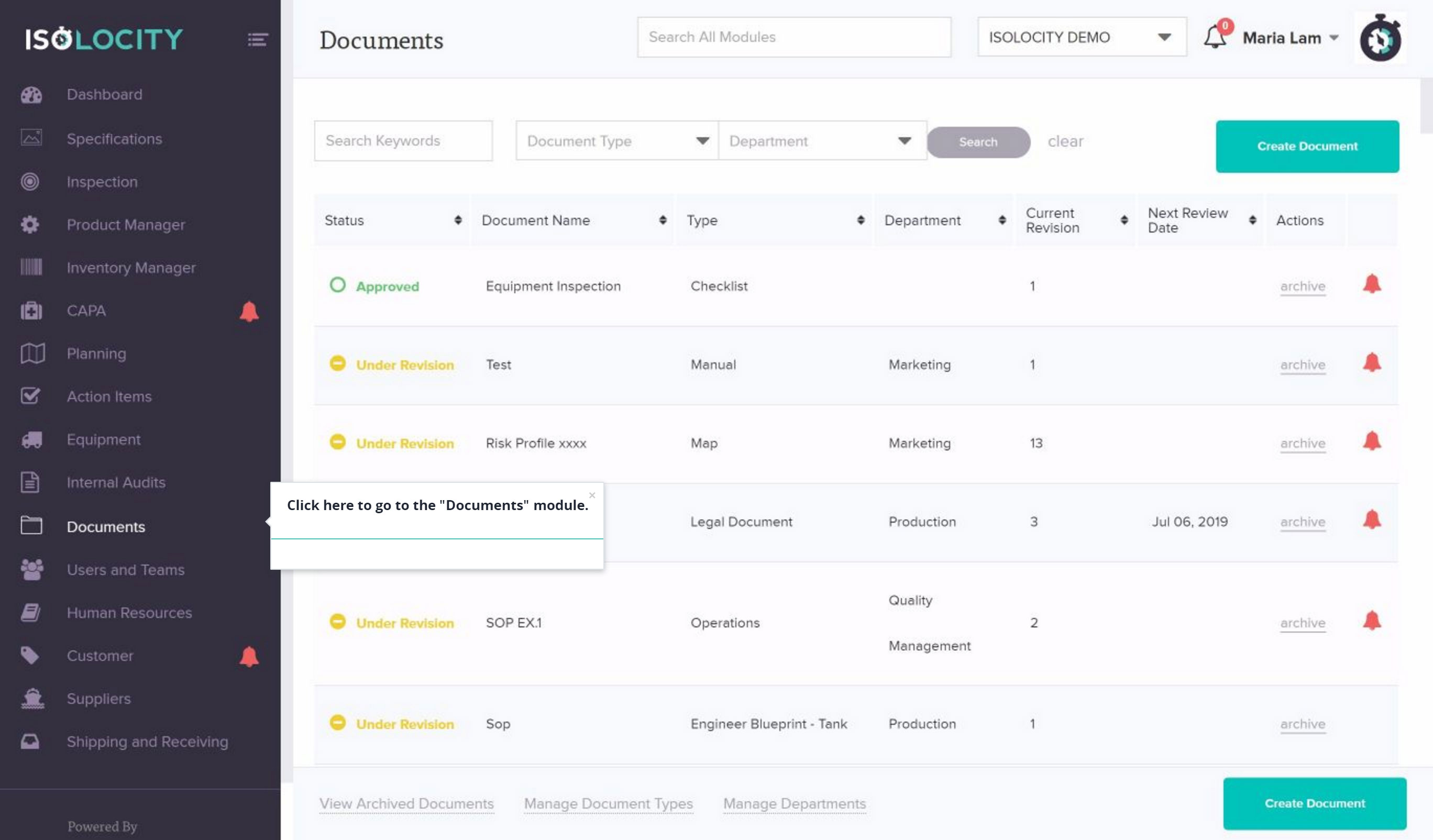
Step #2
Click “Manage Departments”.
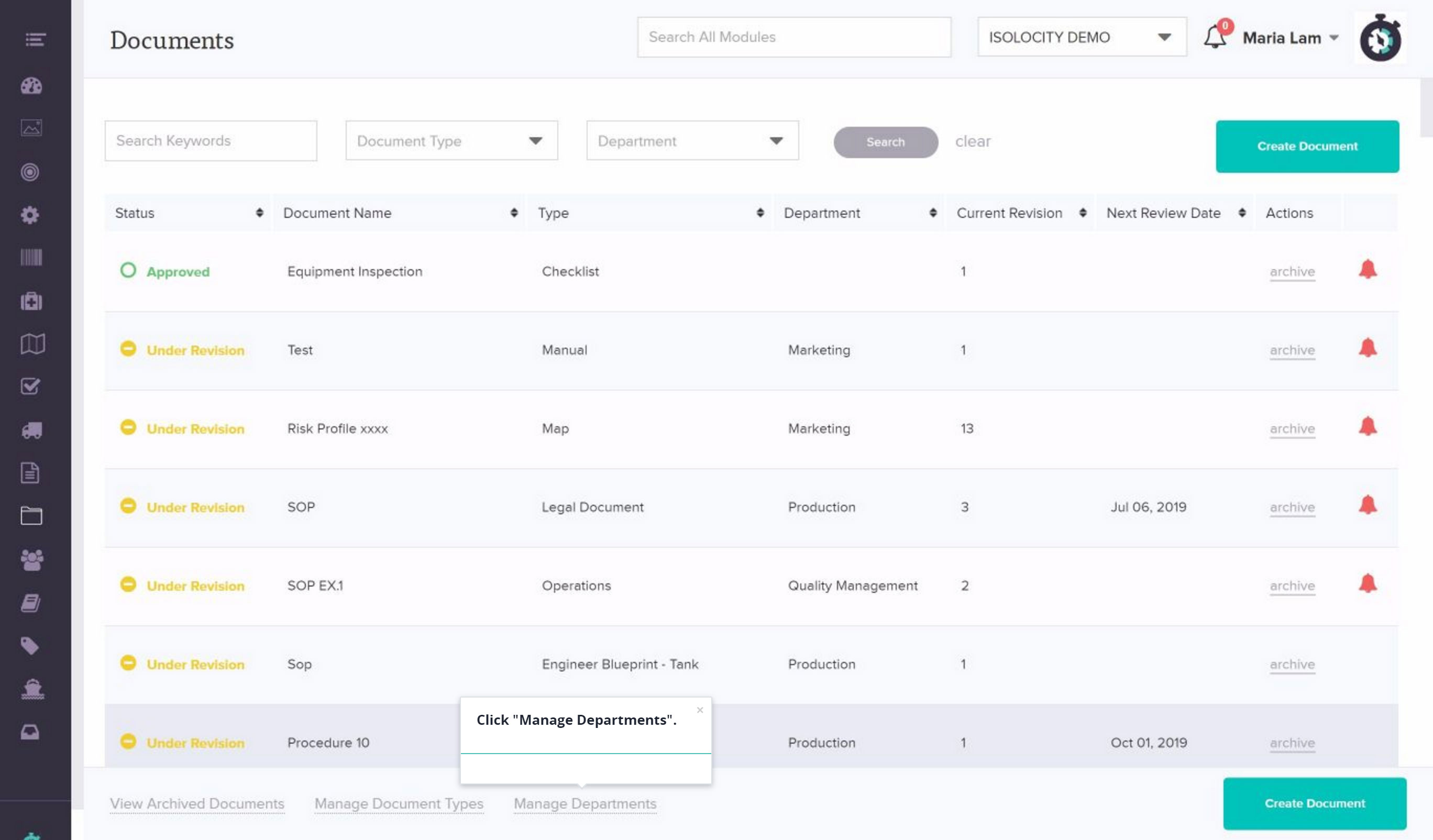
Step #3
Click “Create Department”.
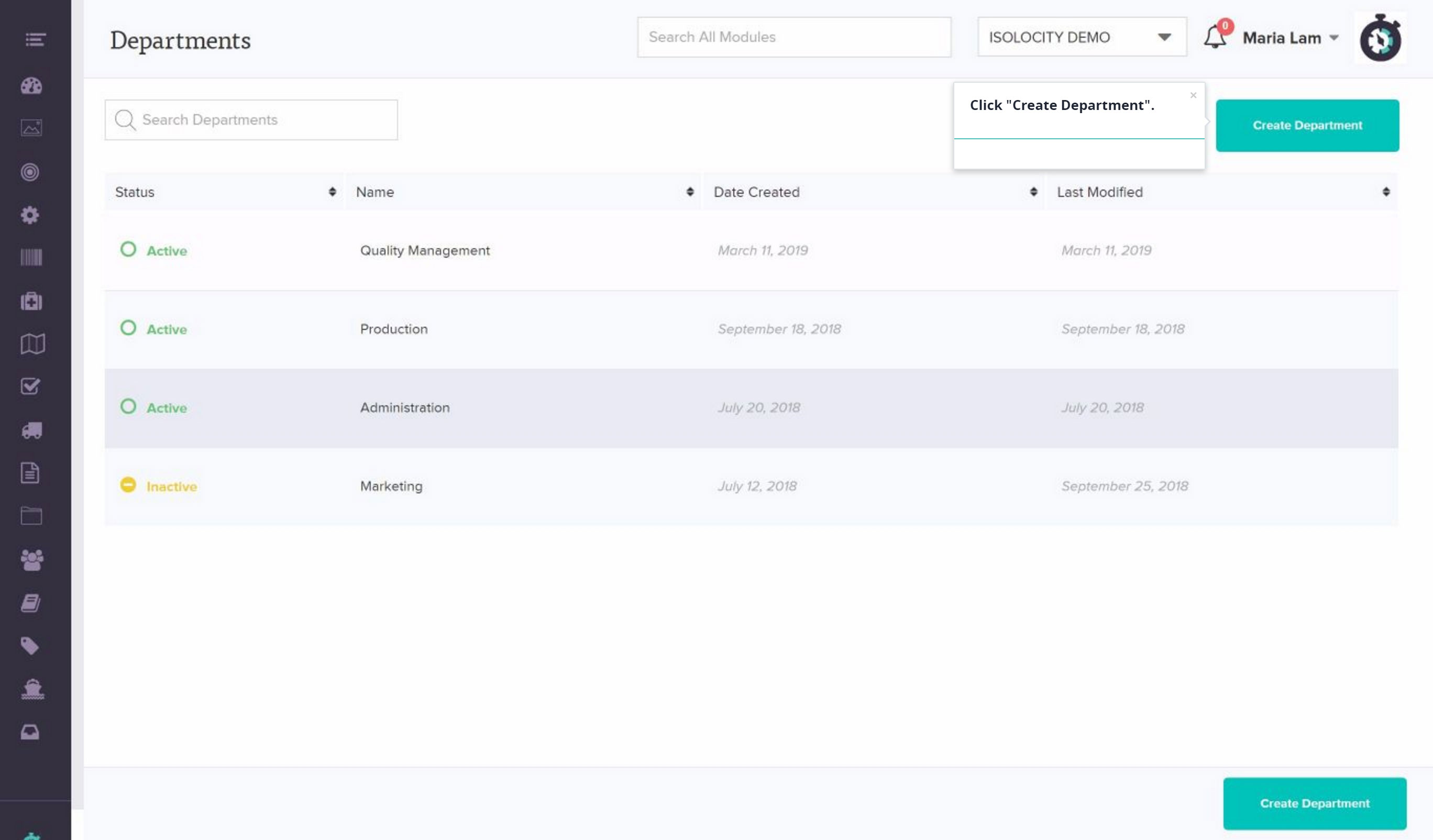
Step #4
Enter a “Department Name”.
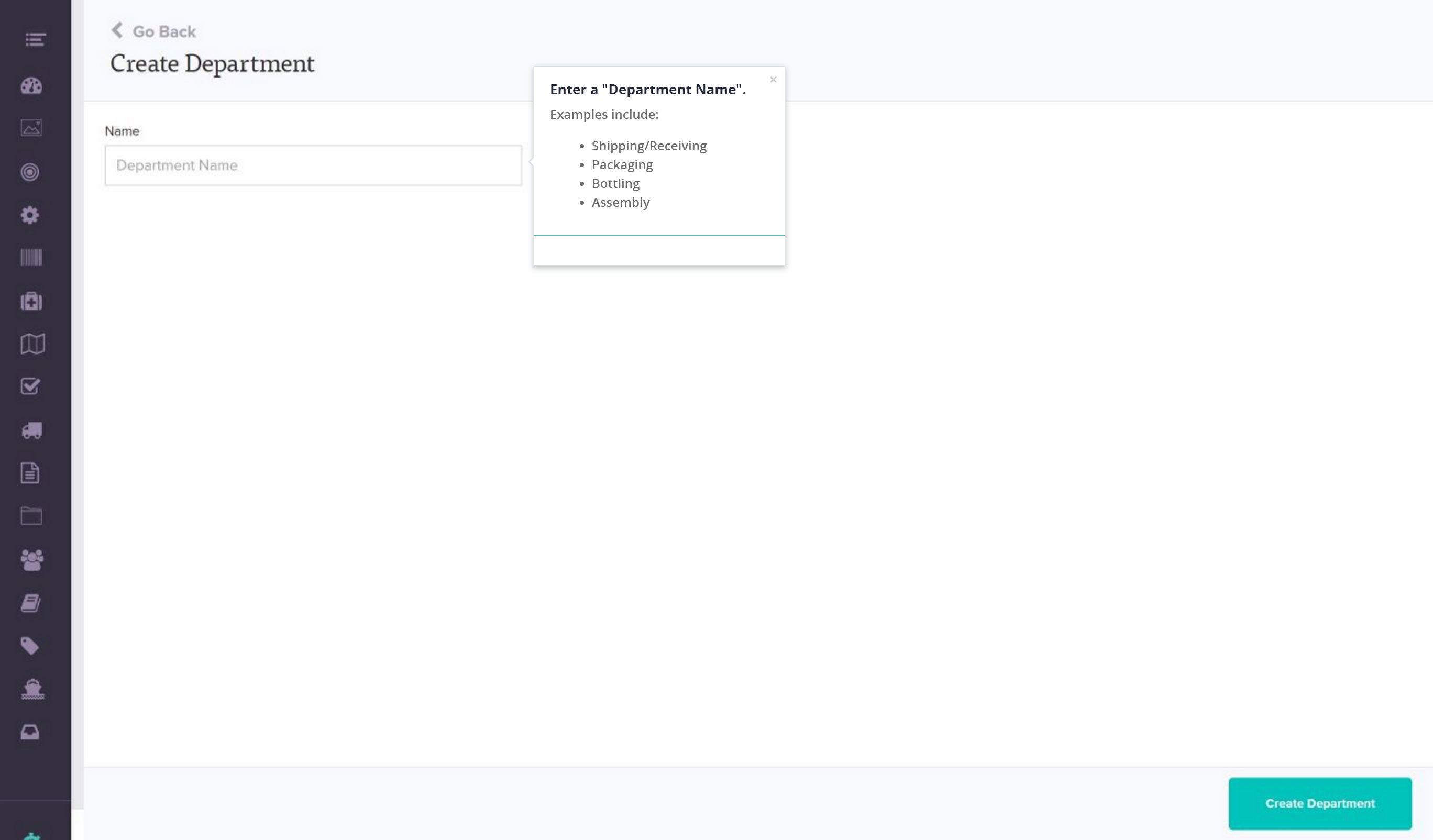
Step #5
Choose whether to enable this deapartment.
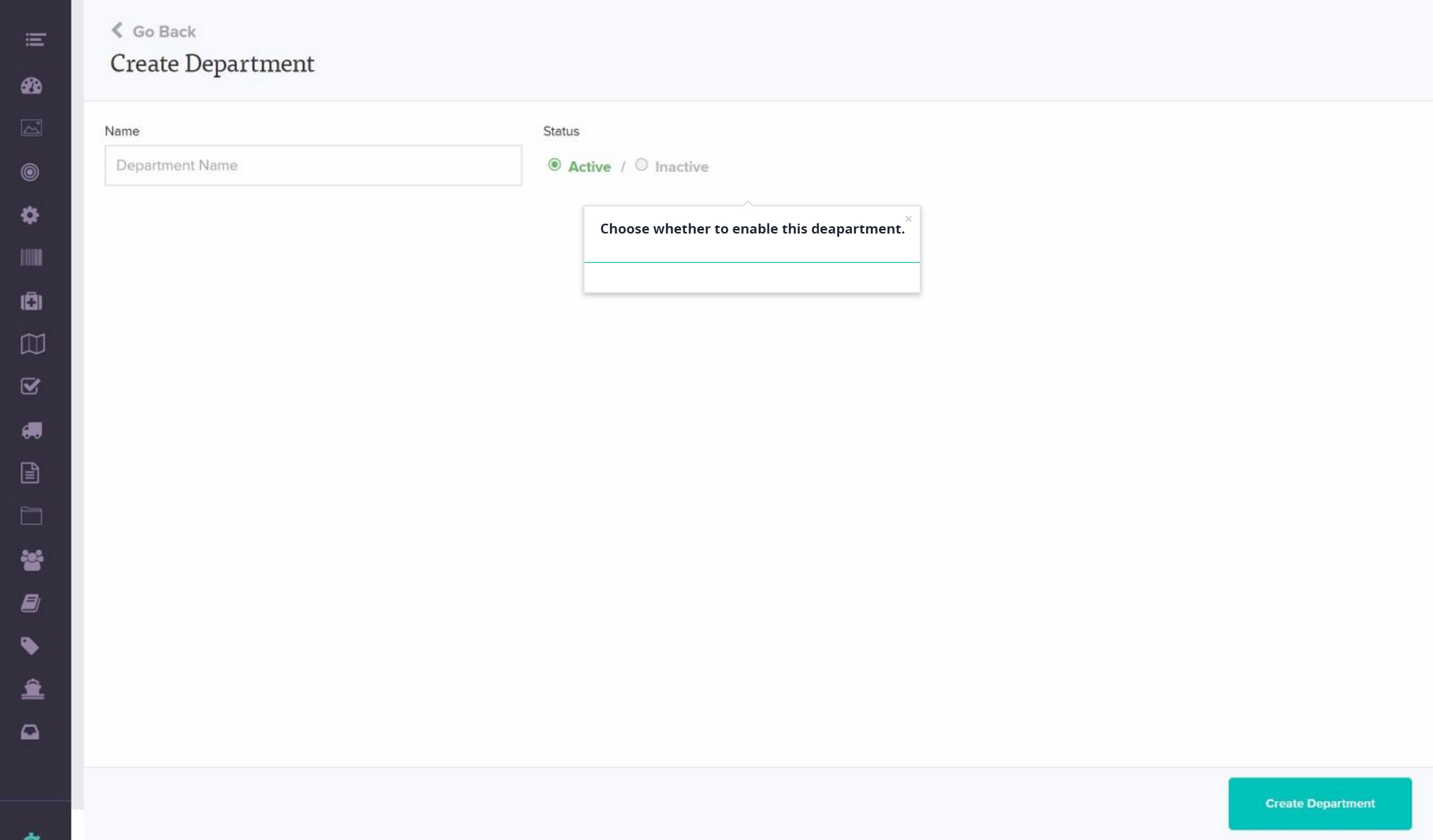
Step #6
Click “Create Department” to save your new department.