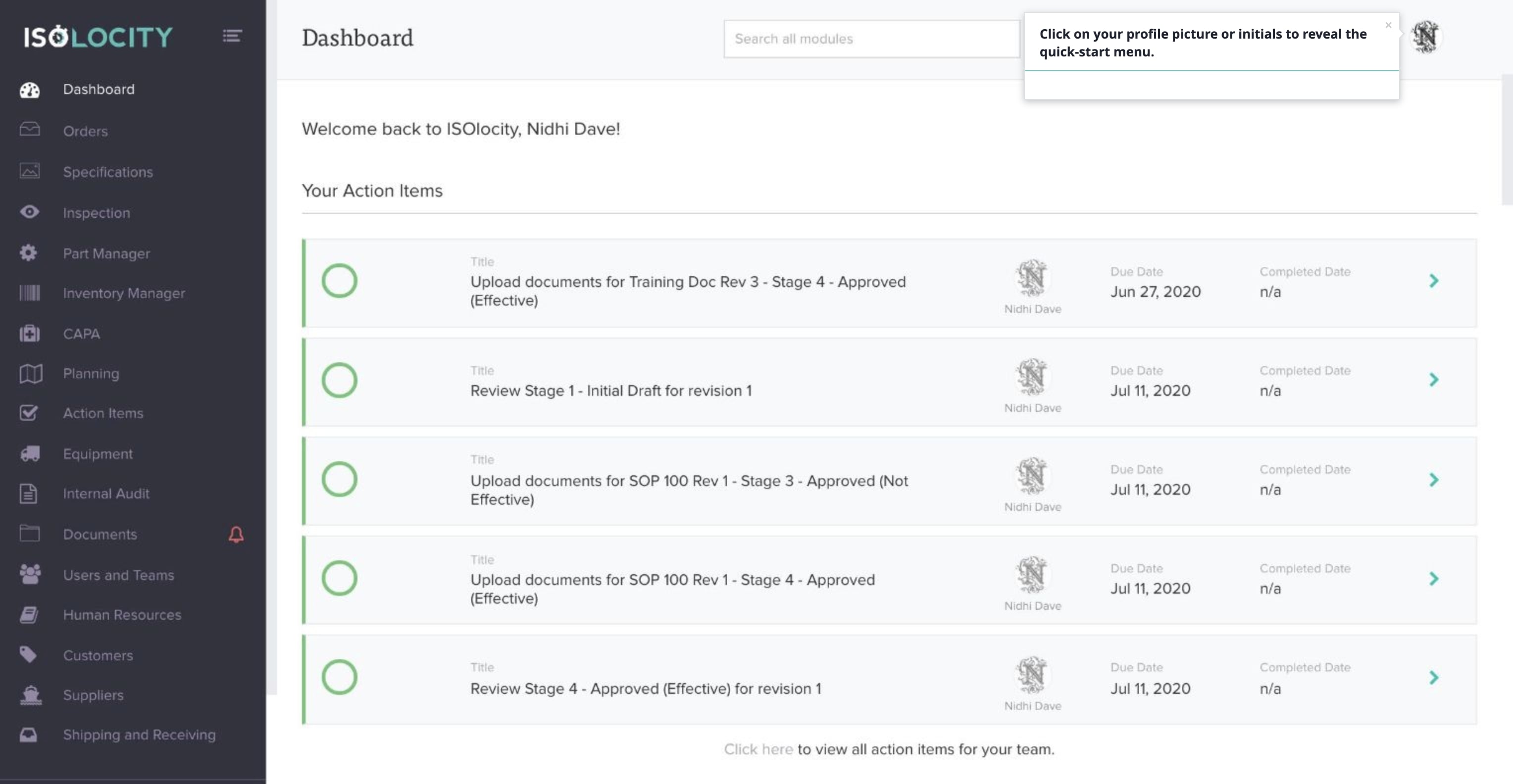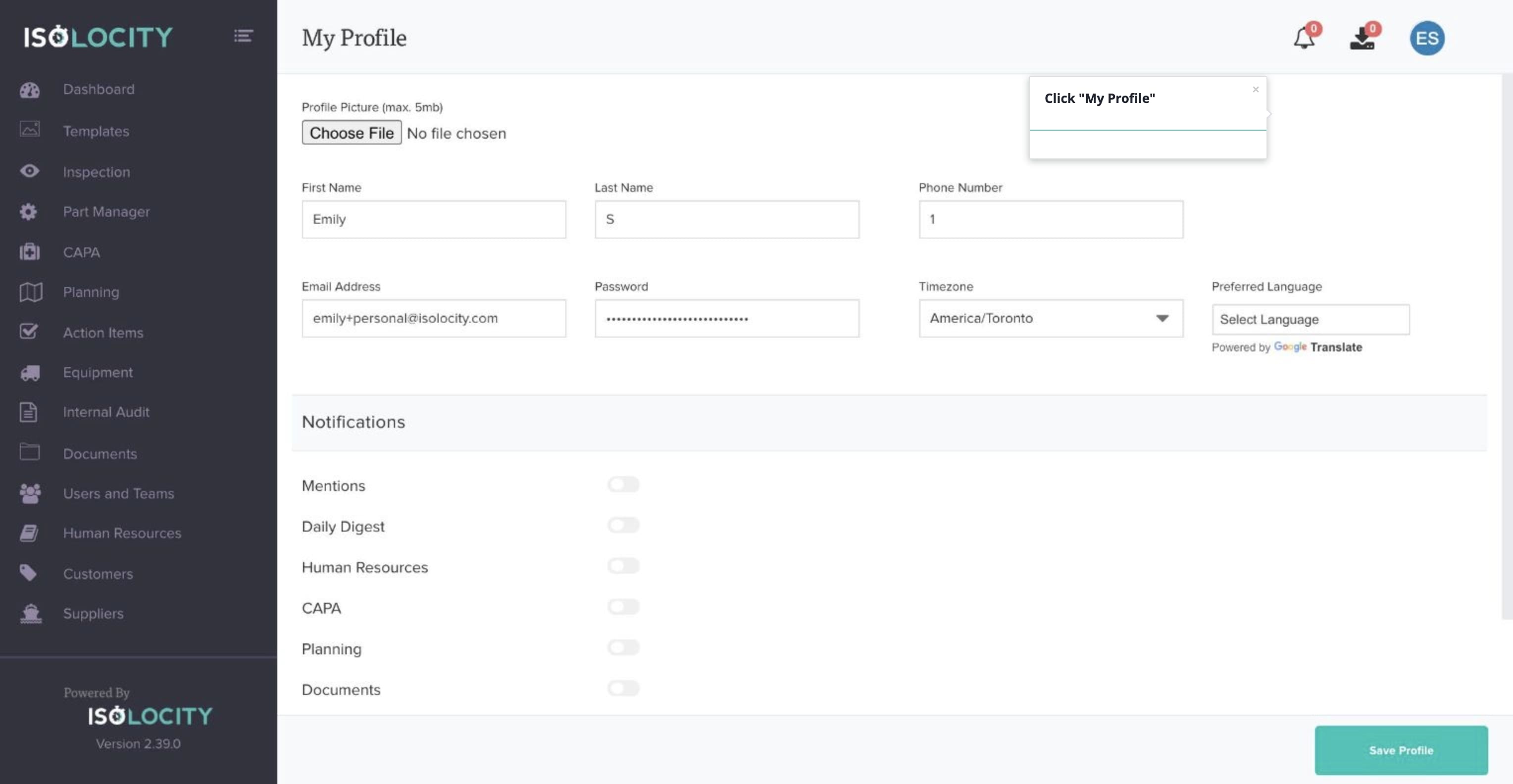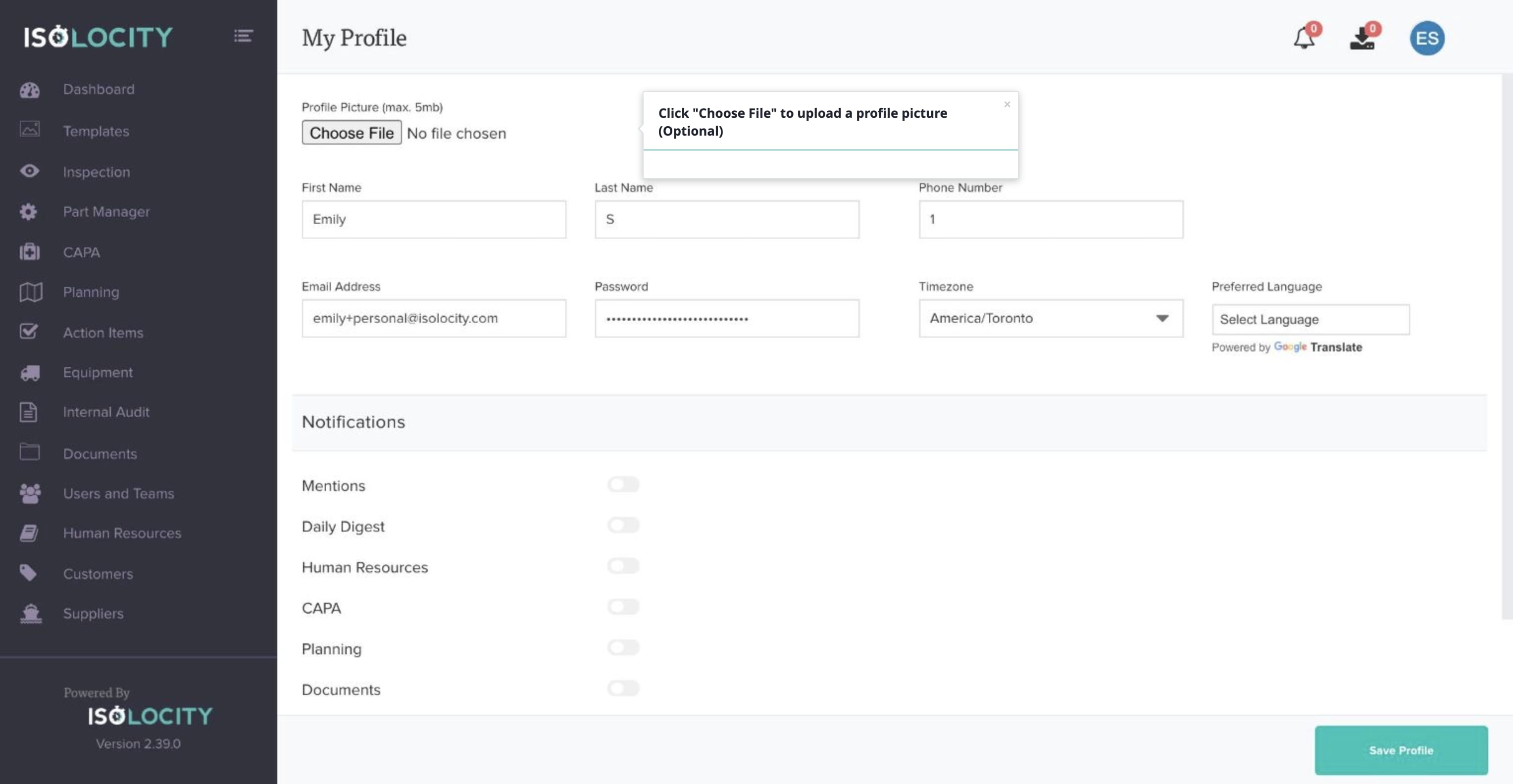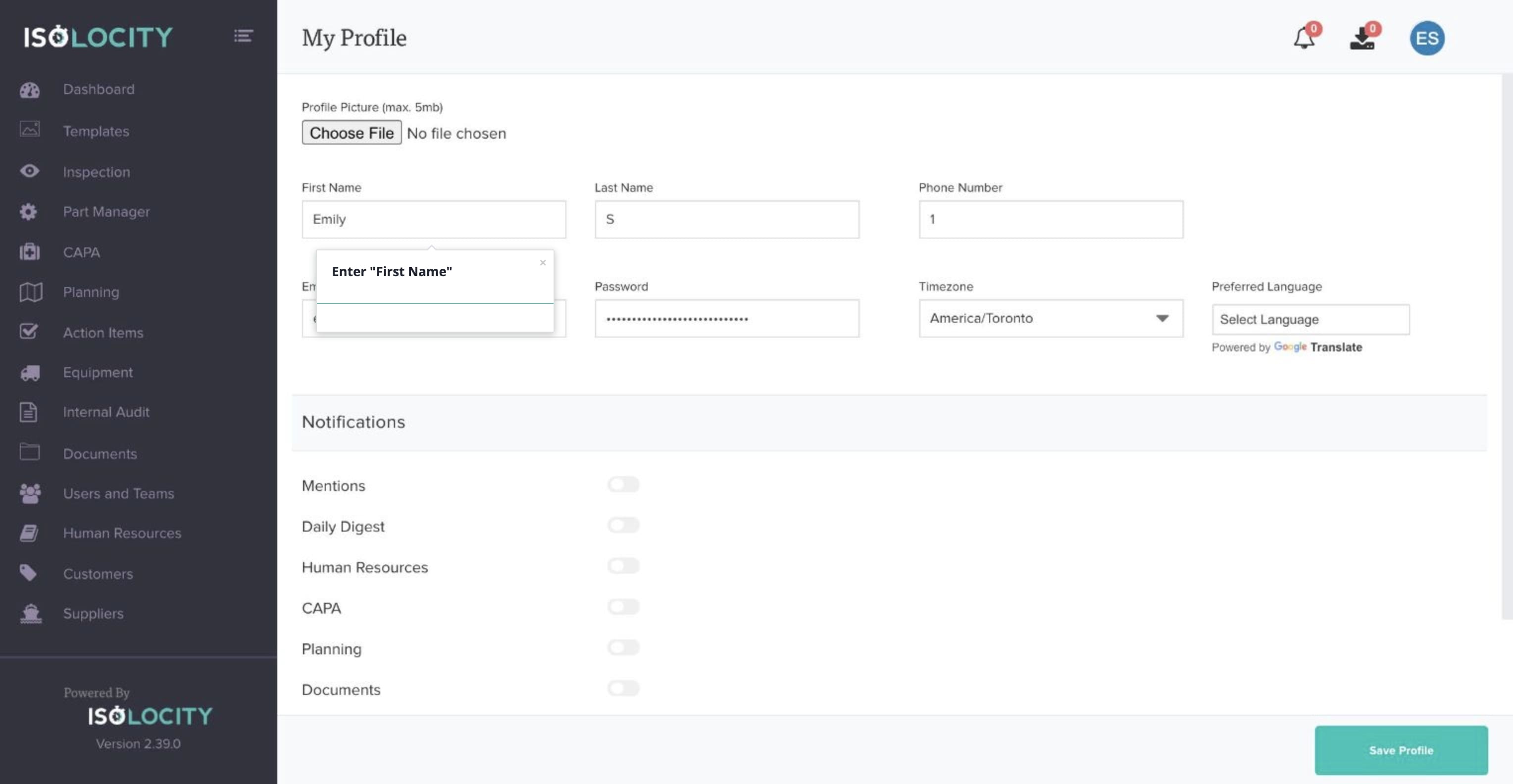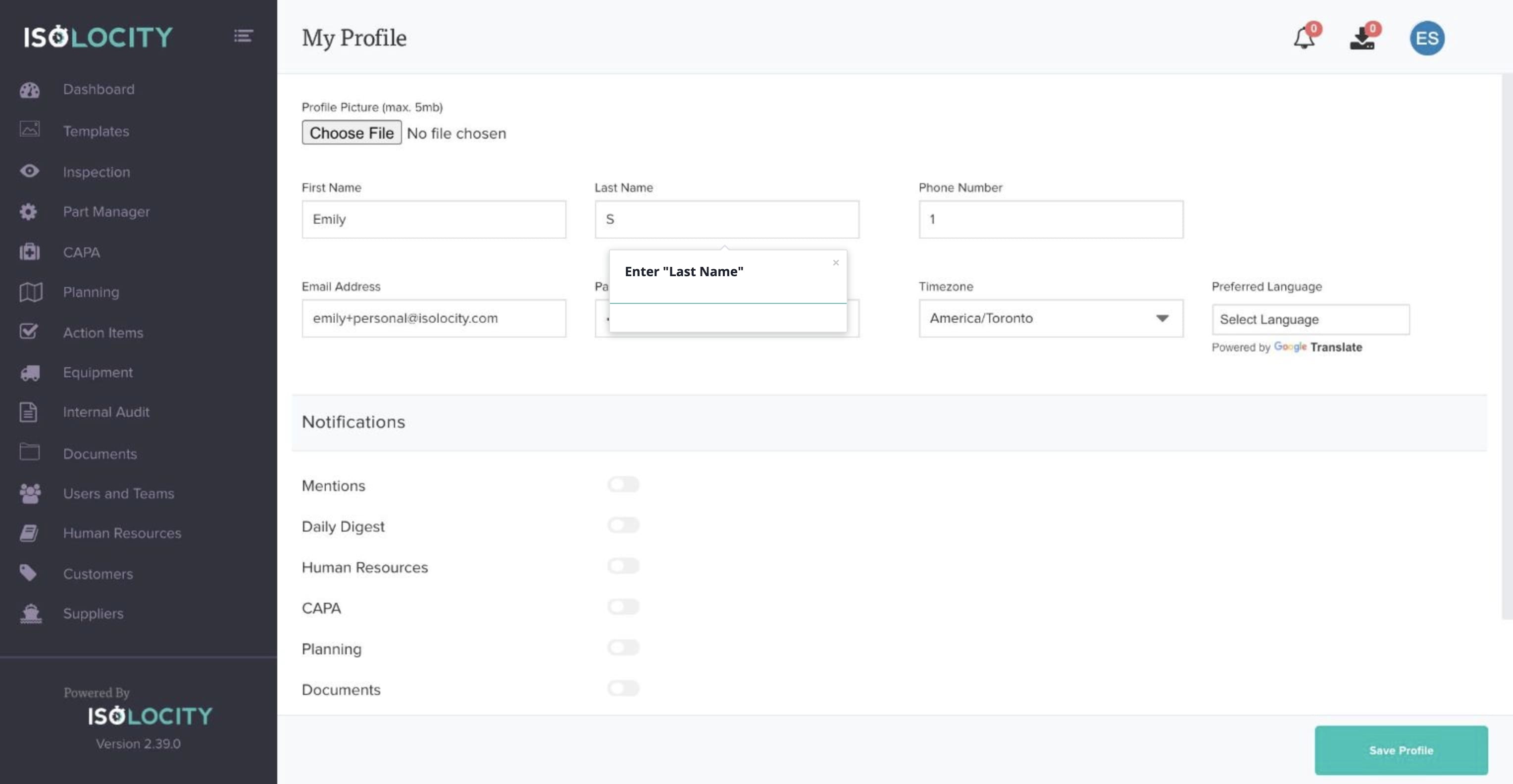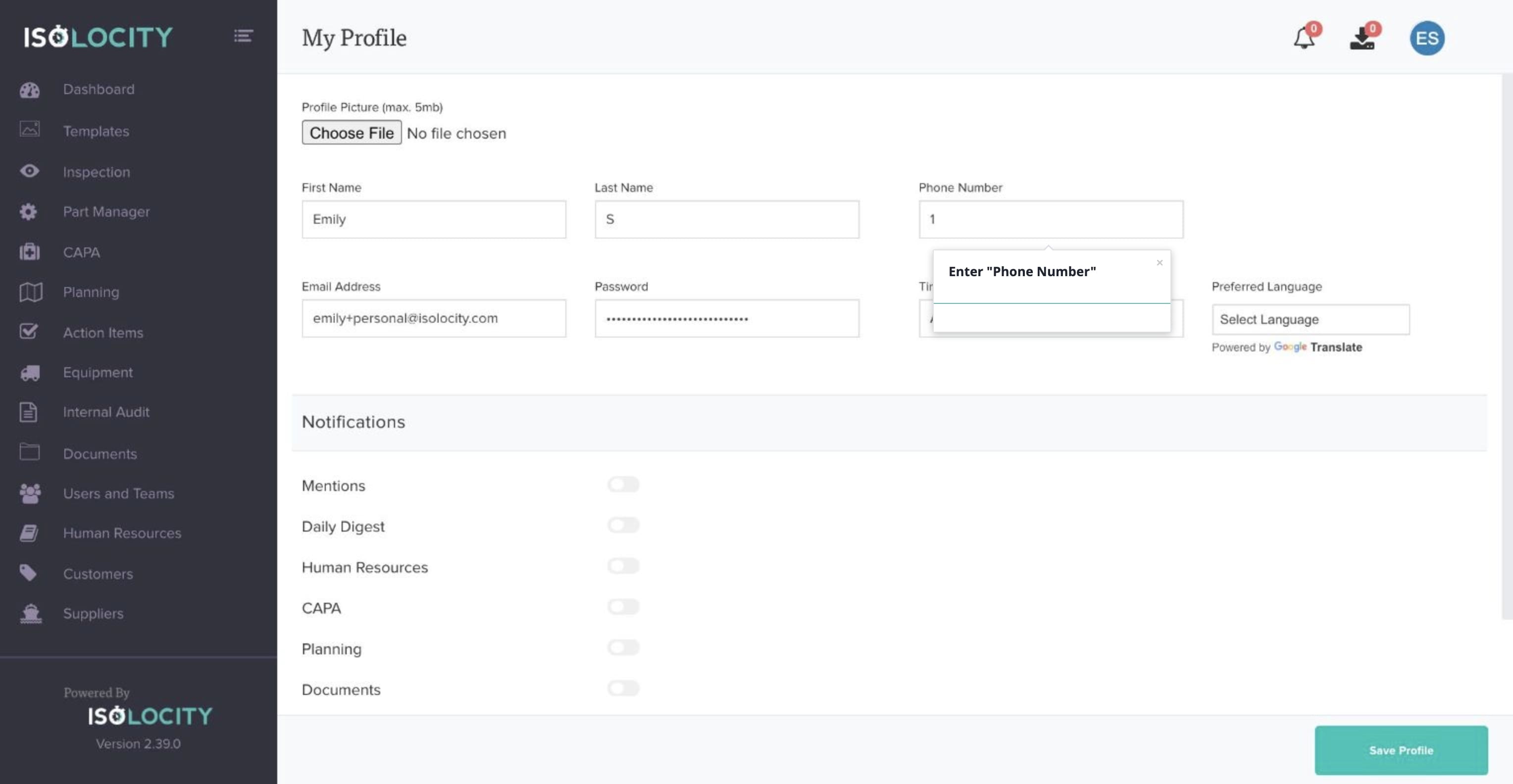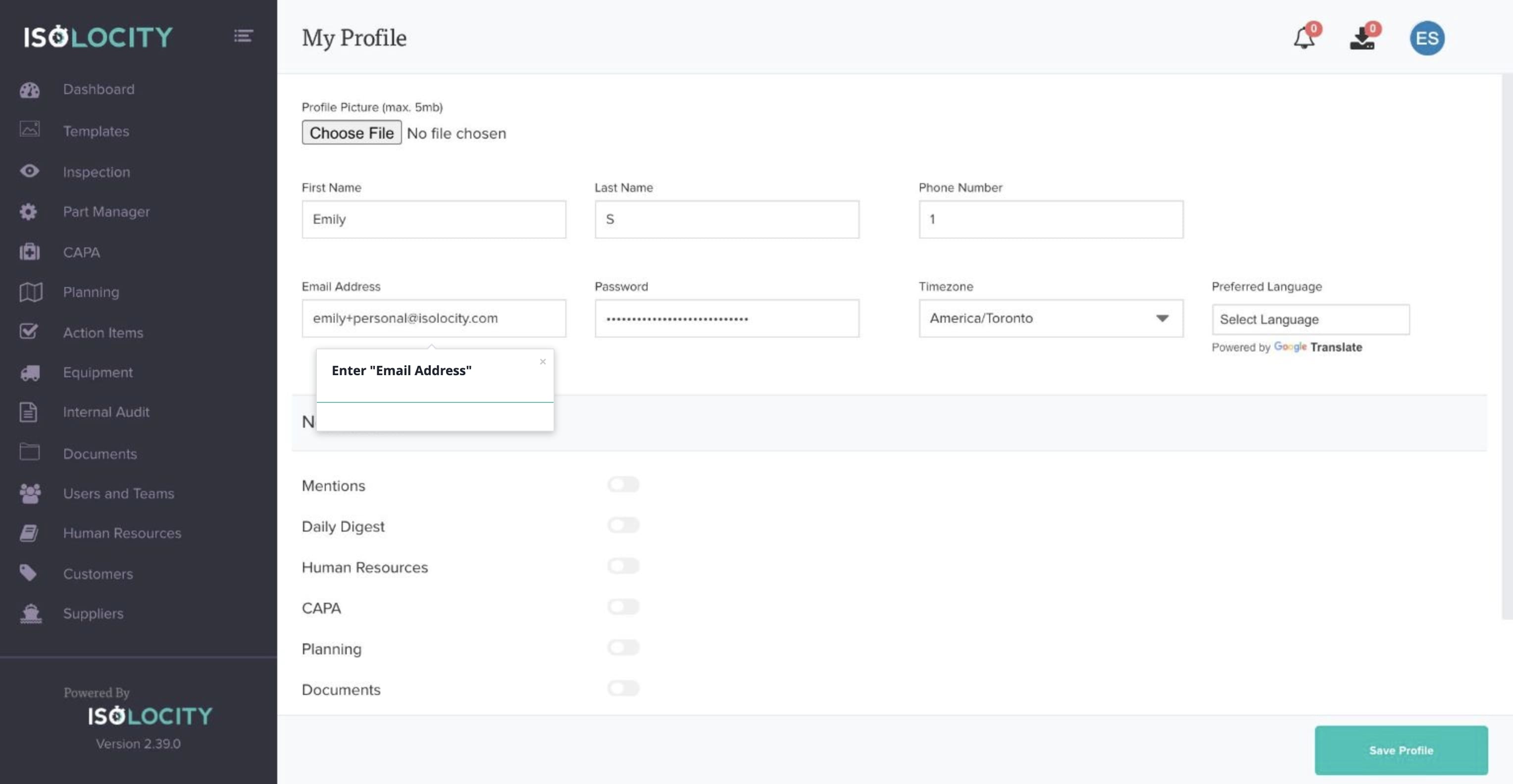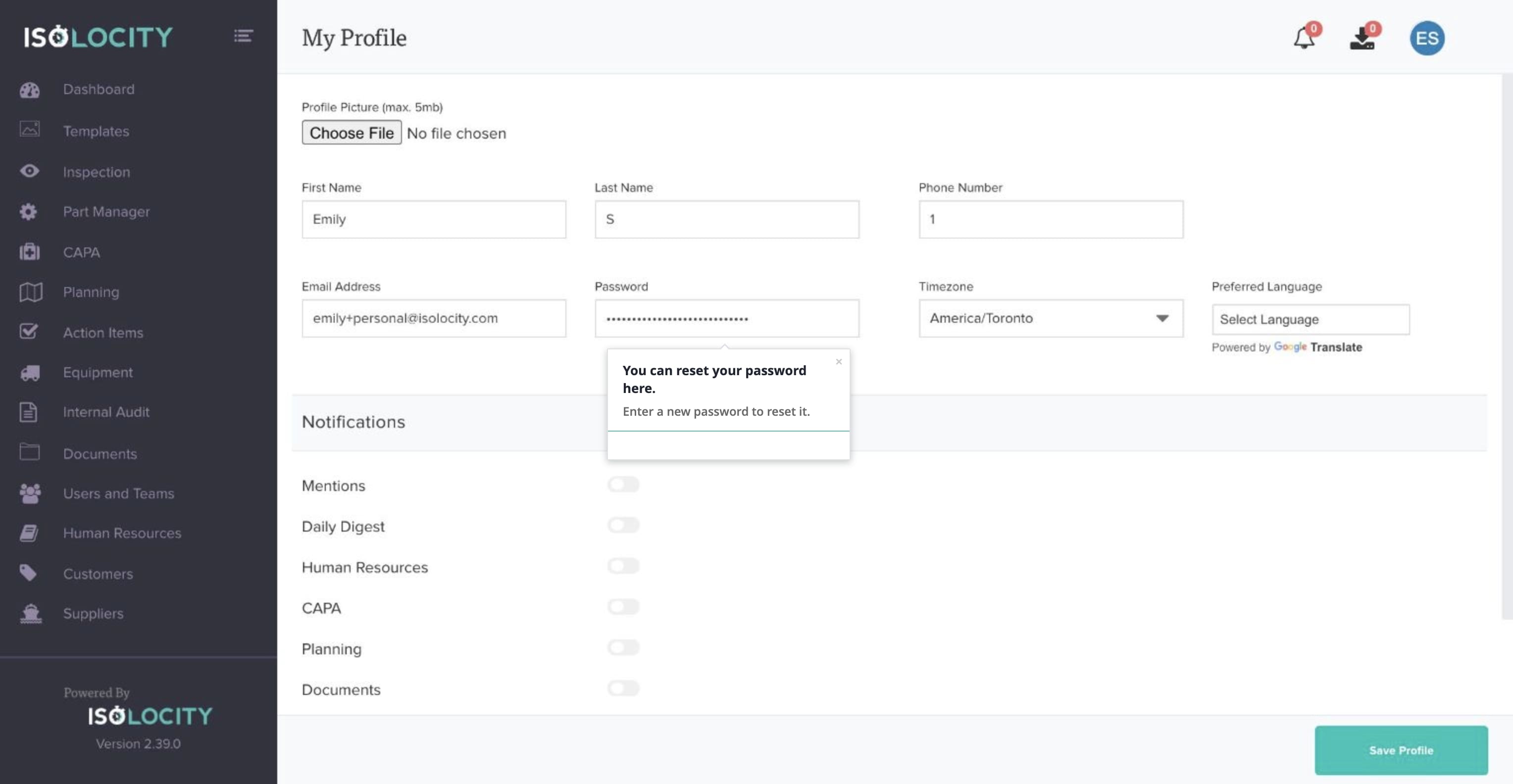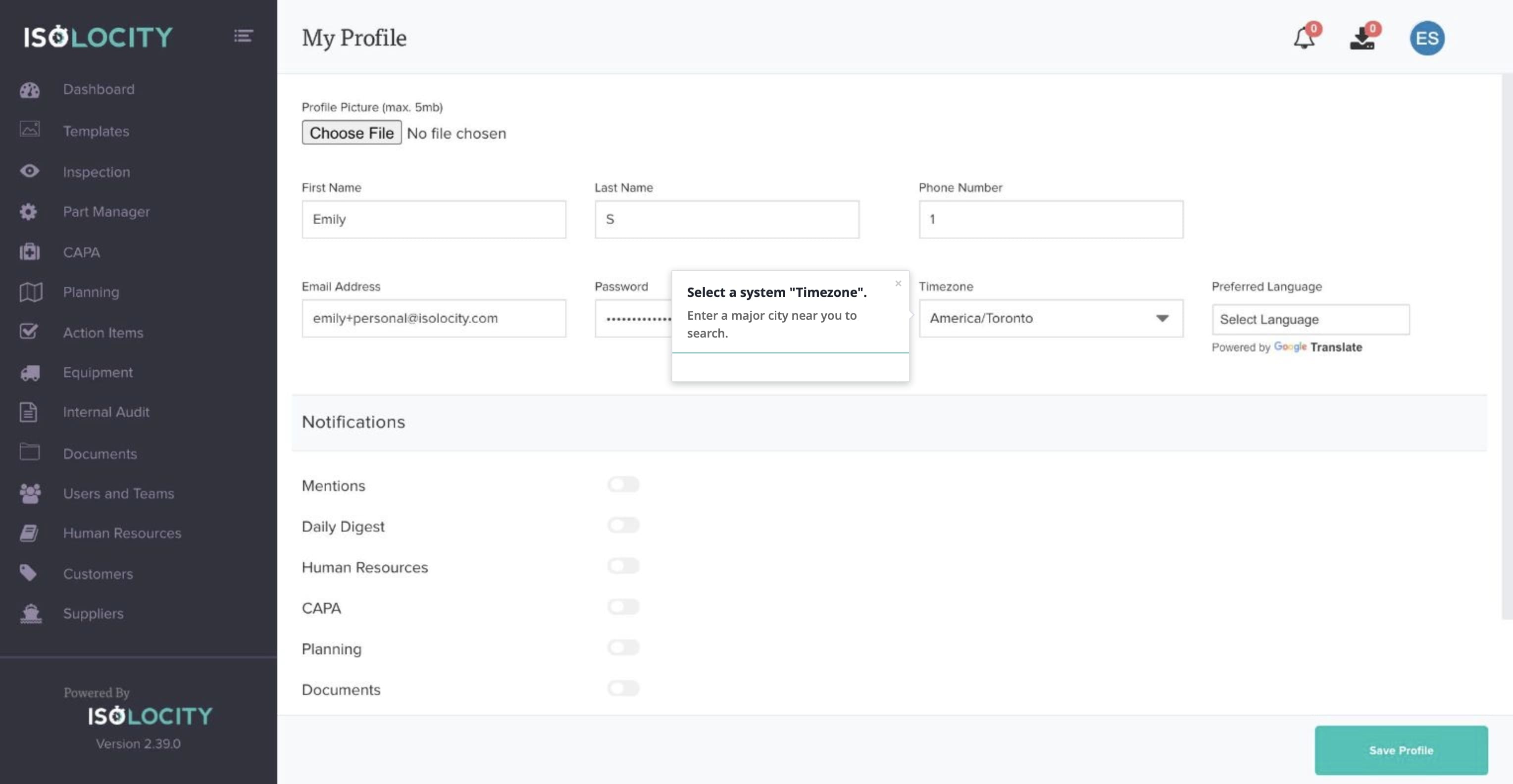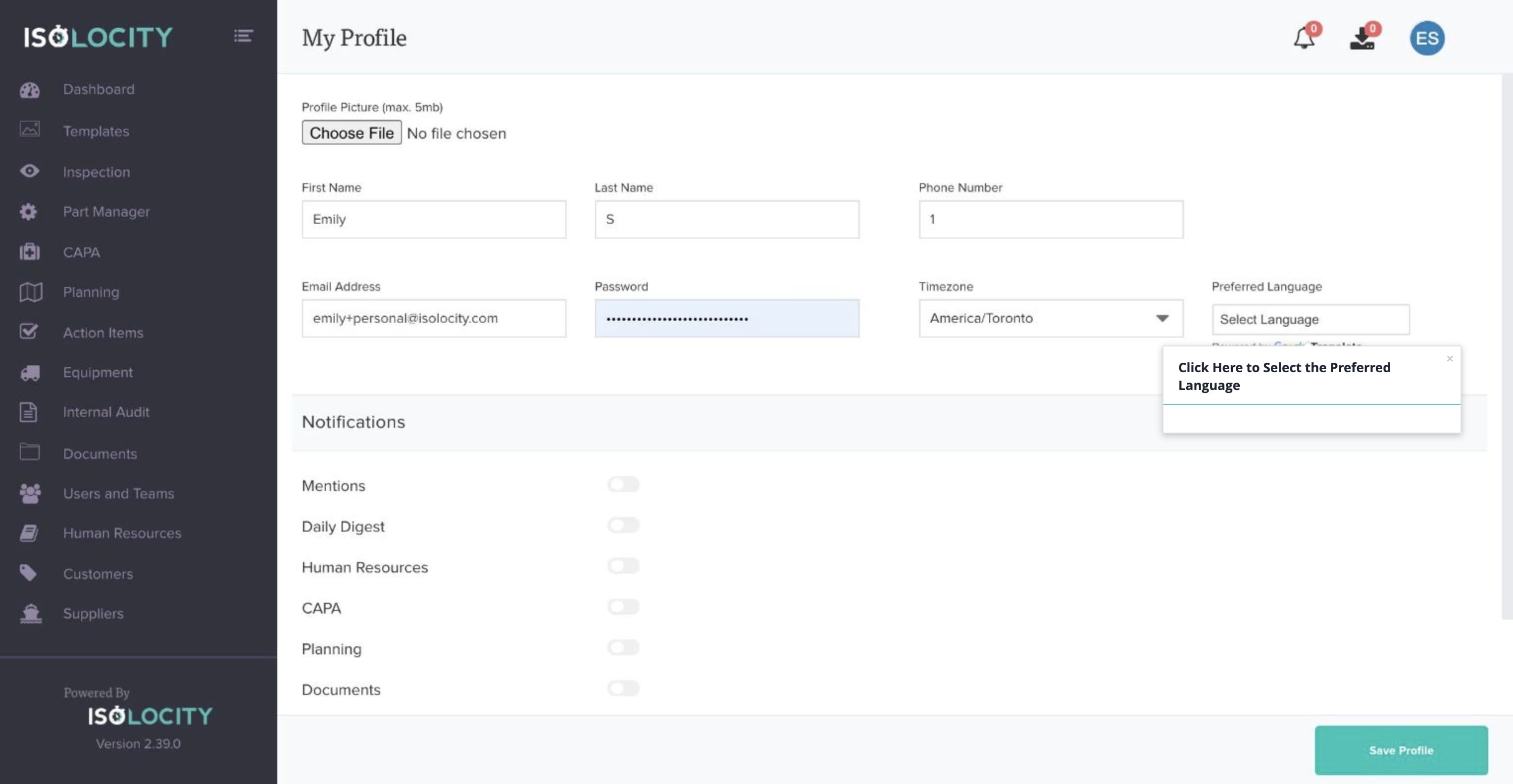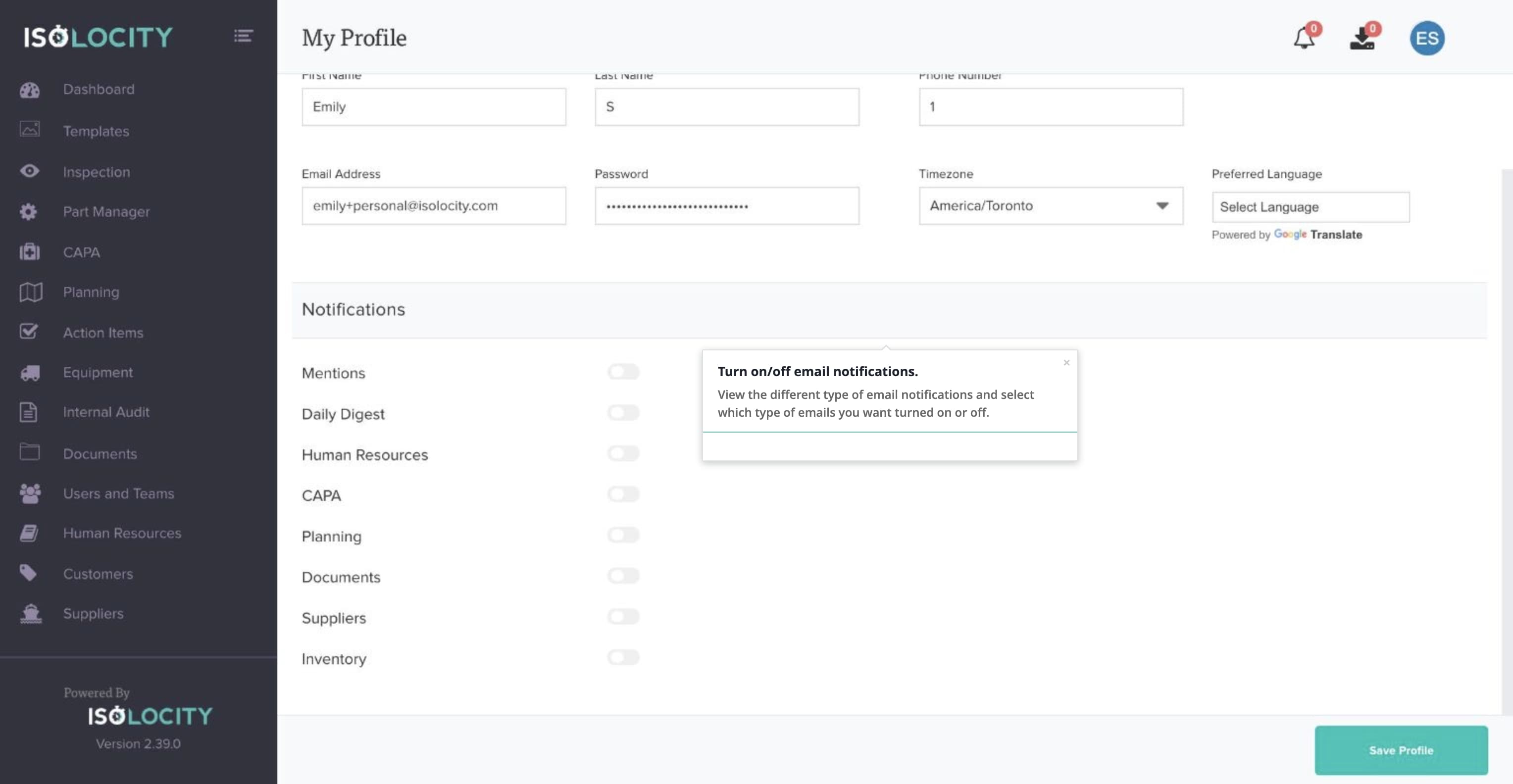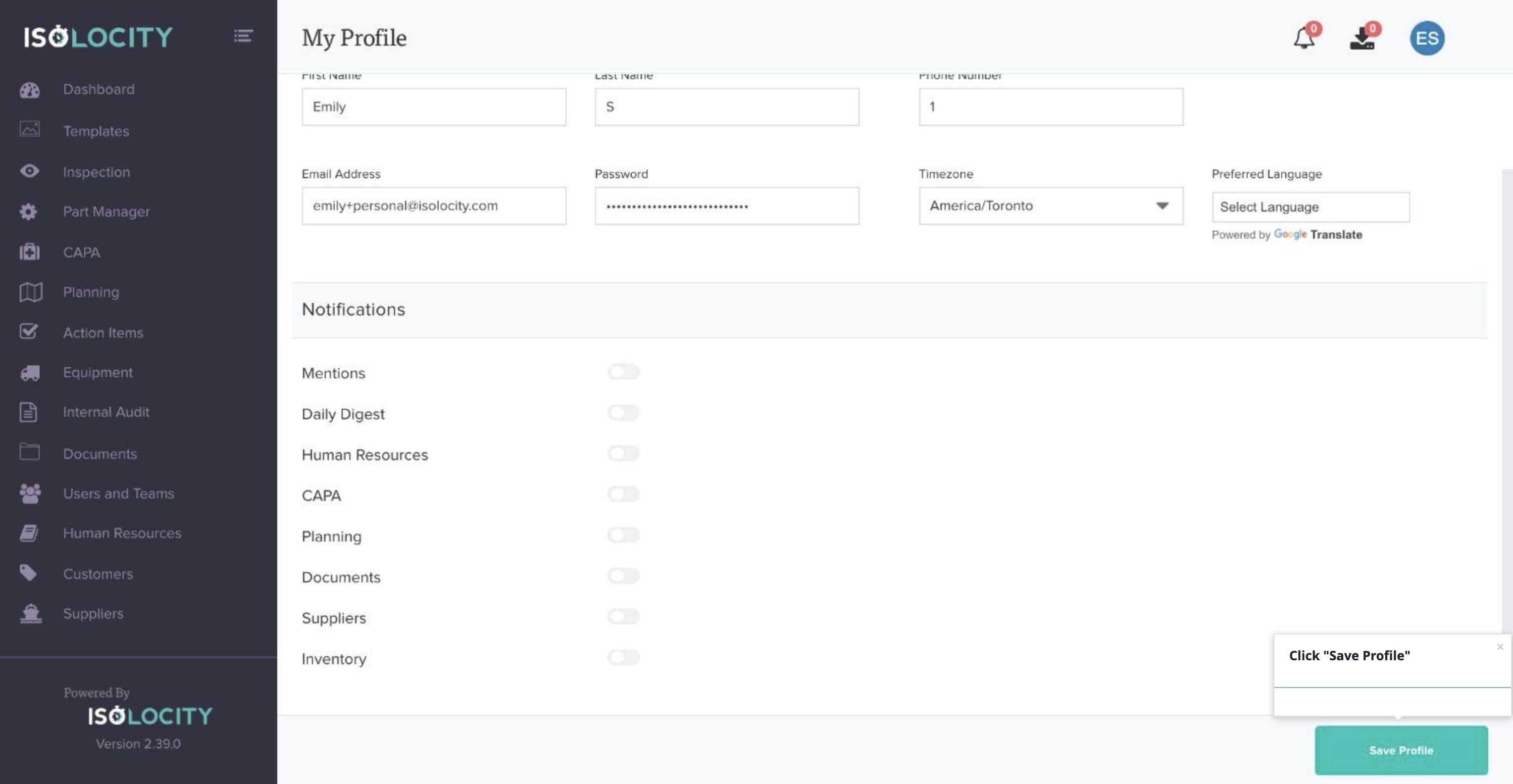My Profile
Step #1
Click on your profile picture or initials to reveal the quick-start menu.
Step #2
Click “My Profile”
Step #3
Click “Choose File” to upload a profile picture (Optional)
Step #4
Enter “First Name”
Step #5
Enter “Last Name”
Step #6
Enter “Phone Number”
Step #7
Enter “Email Address”
Step #8
You can reset your password here.
Step #9
Select a system “Timezone”.
Step #10
Click Here to Select the Preferred Language
Step #11
Turn on/off email notifications.
Step #12
Click “Save Profile”