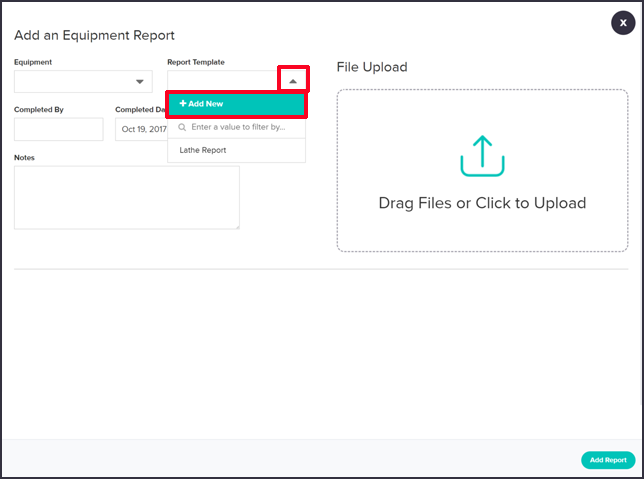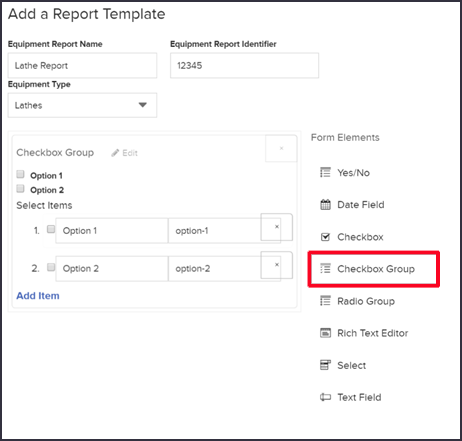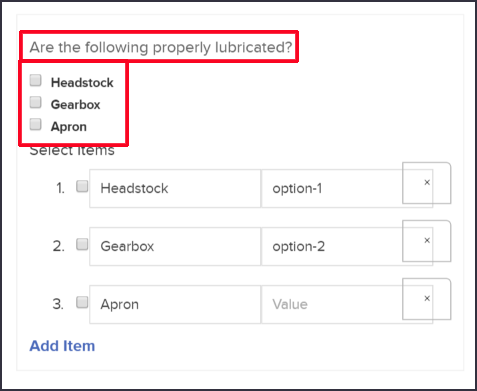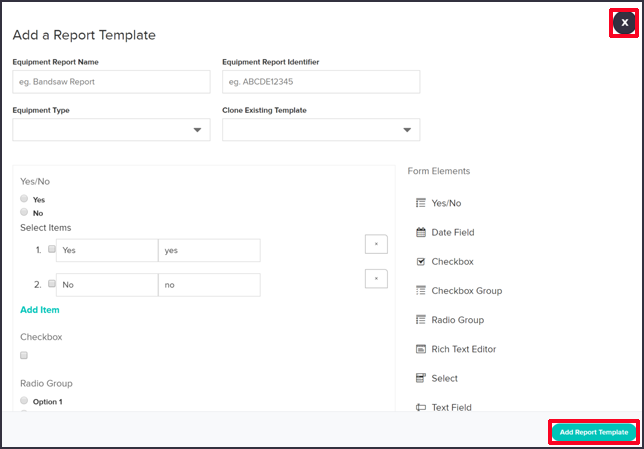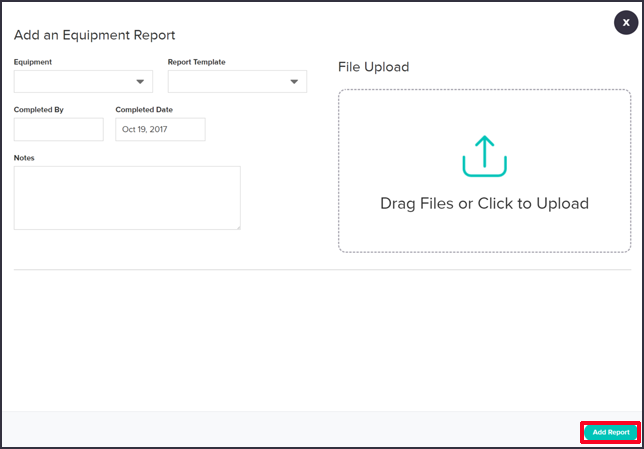Using the menu on the left-hand side:
Click on “Equipment” in the menu to reveal the sub-menu and then click on the “Equipment Reports” tab.
Click “Create New Equipment Report”.
Select the drop down under the “Report Template” field and click “+ Add New”
Fill out the report information and begin by dragging and dropping the type(s) of inputs you would like in your form. In this example, the “Checkbox Group” has been added to the form.
Change the items in the form element to customize your report.
Continue to add fields until you are satisfied with your report and click “Add Report Template”, then click the “X” to return to the equipment report page.
Fill out your report information and click “Add Report”.
This will now appear in your action items when your lathe maintenance comes due. In this case, Nov 6, 2016.