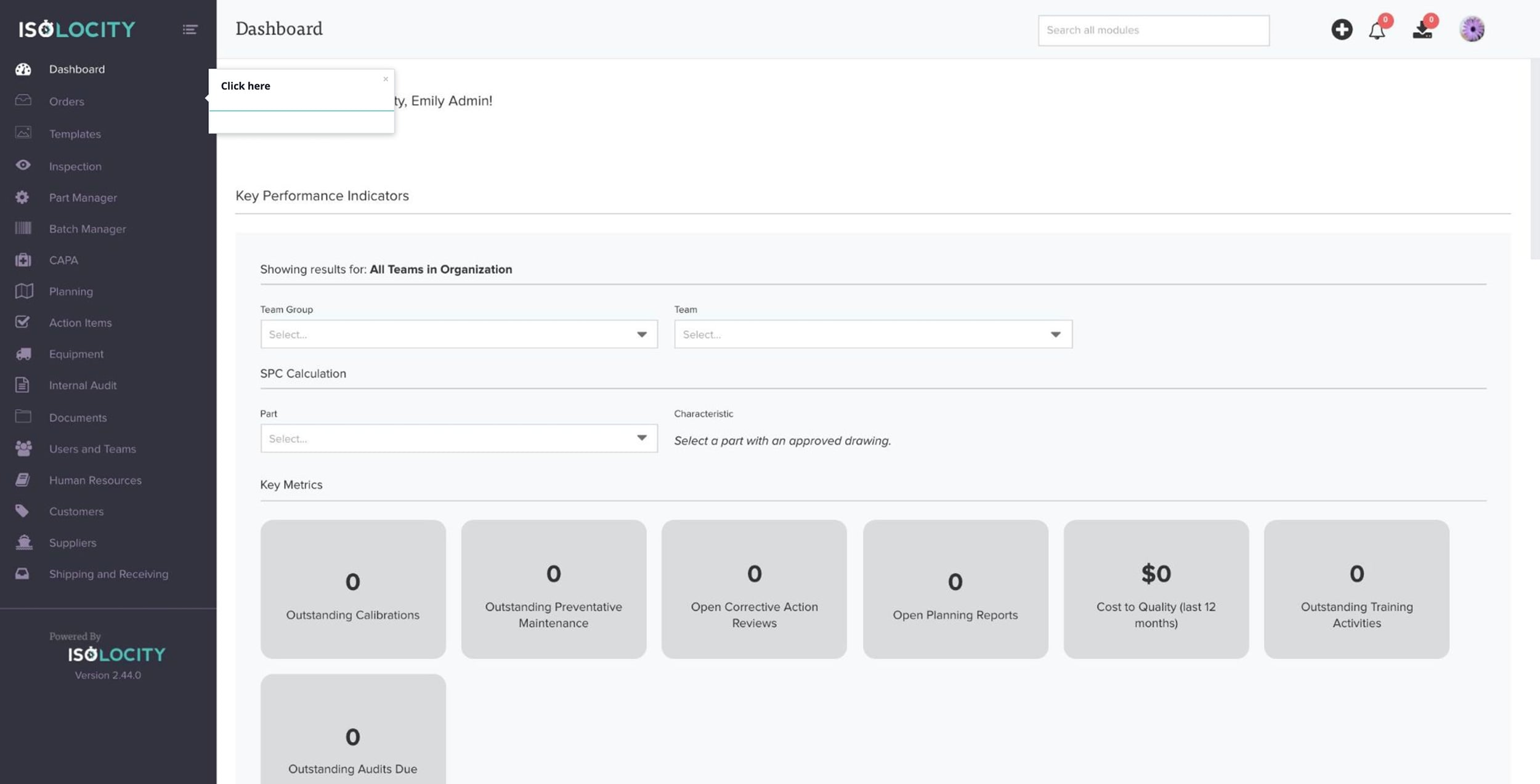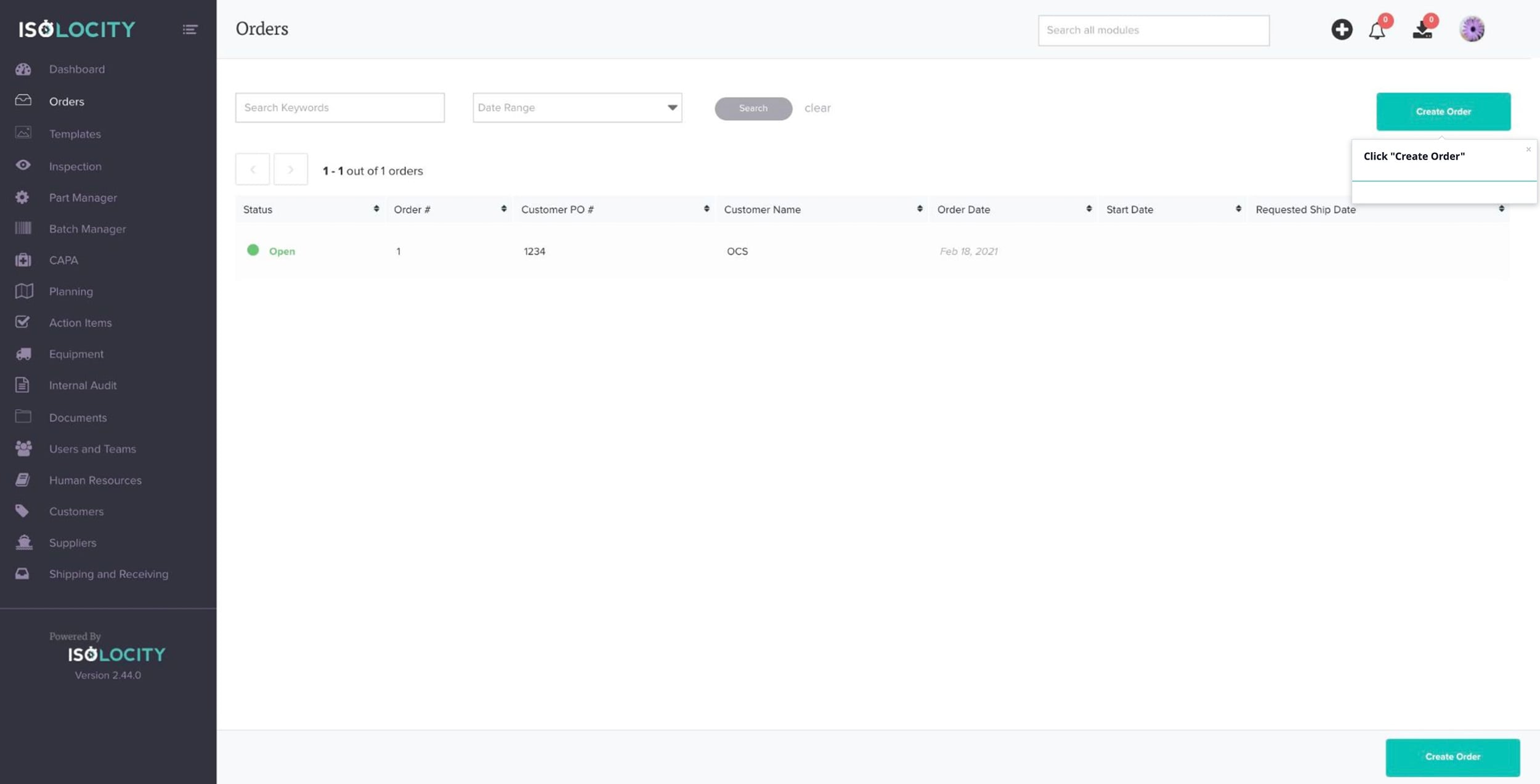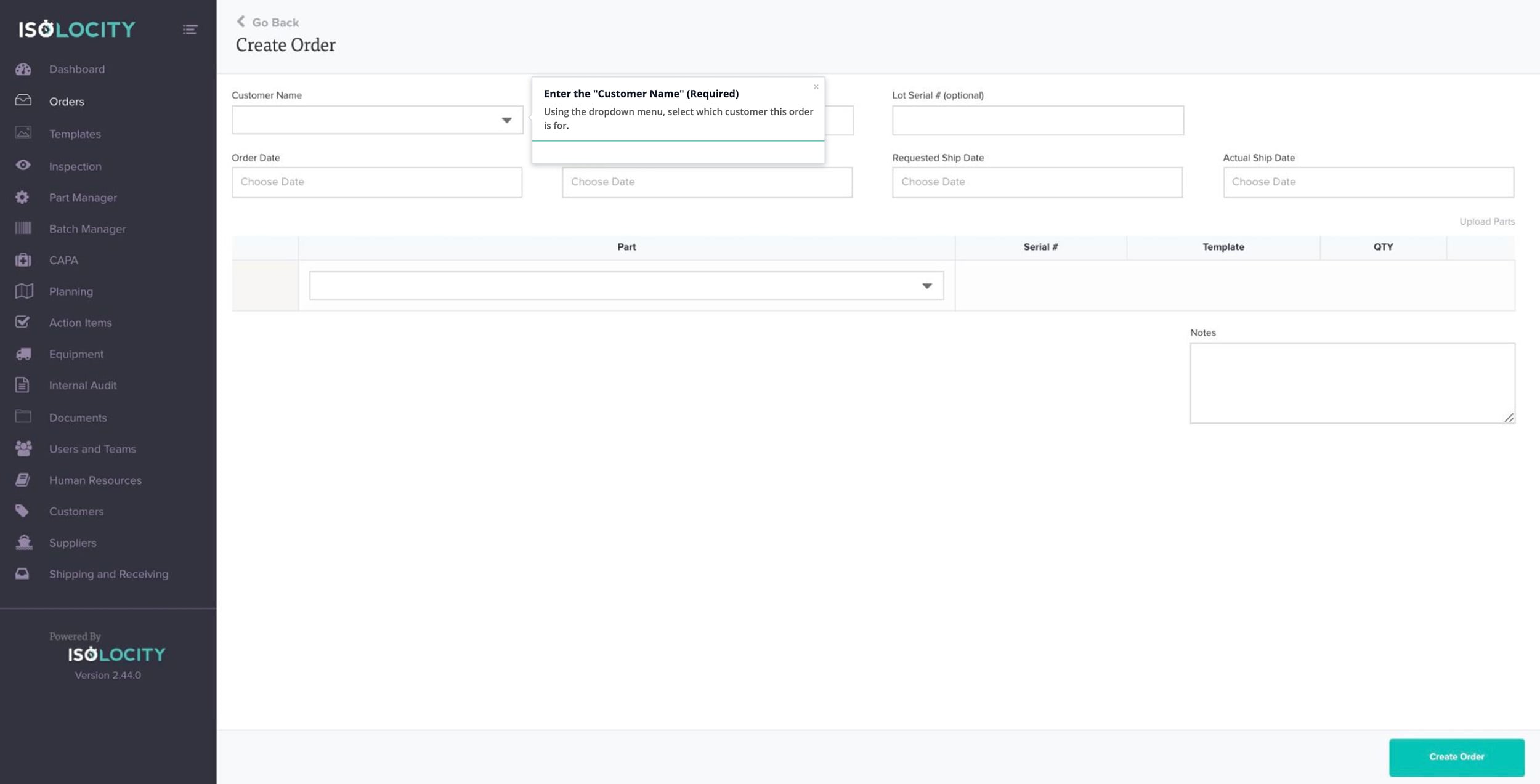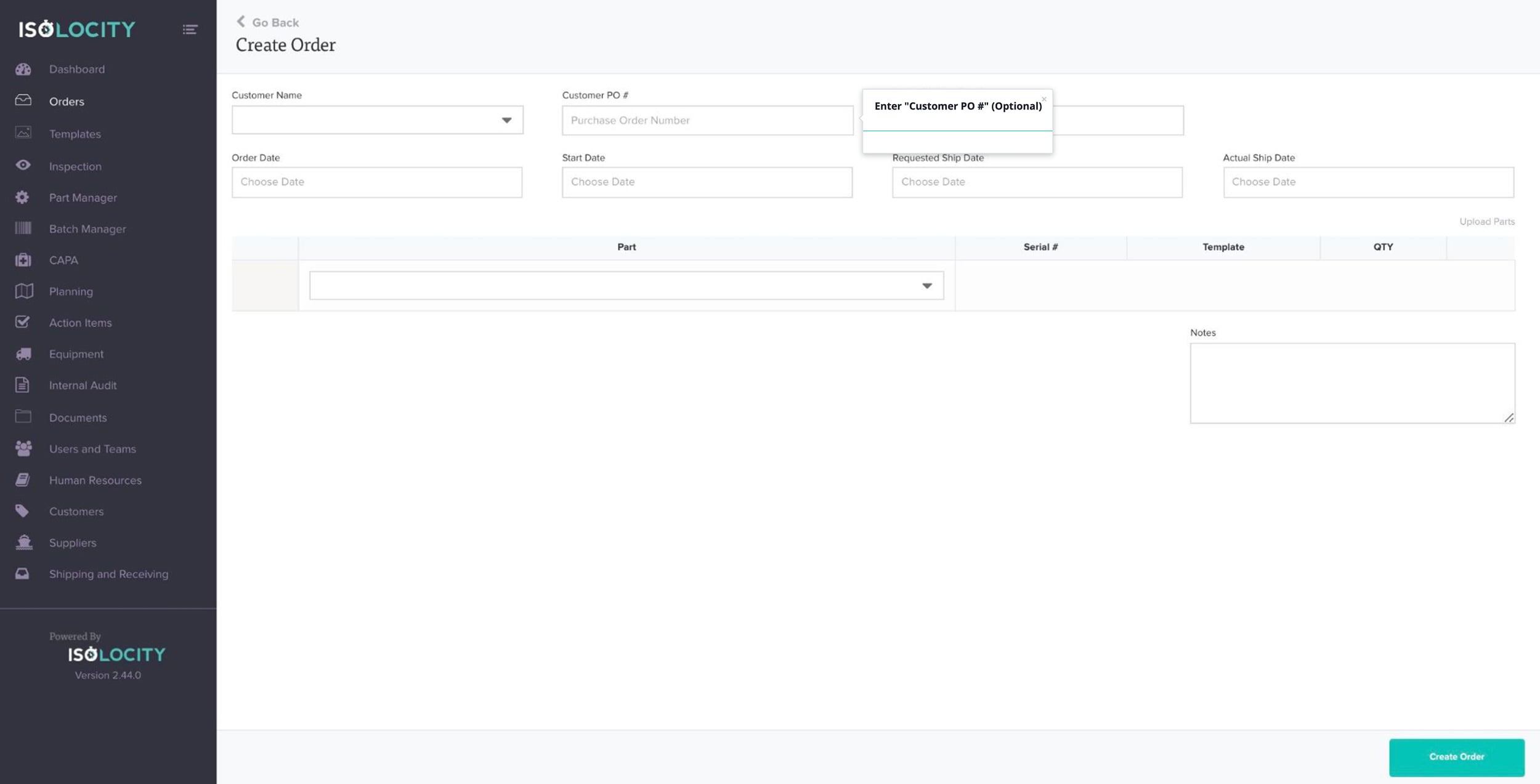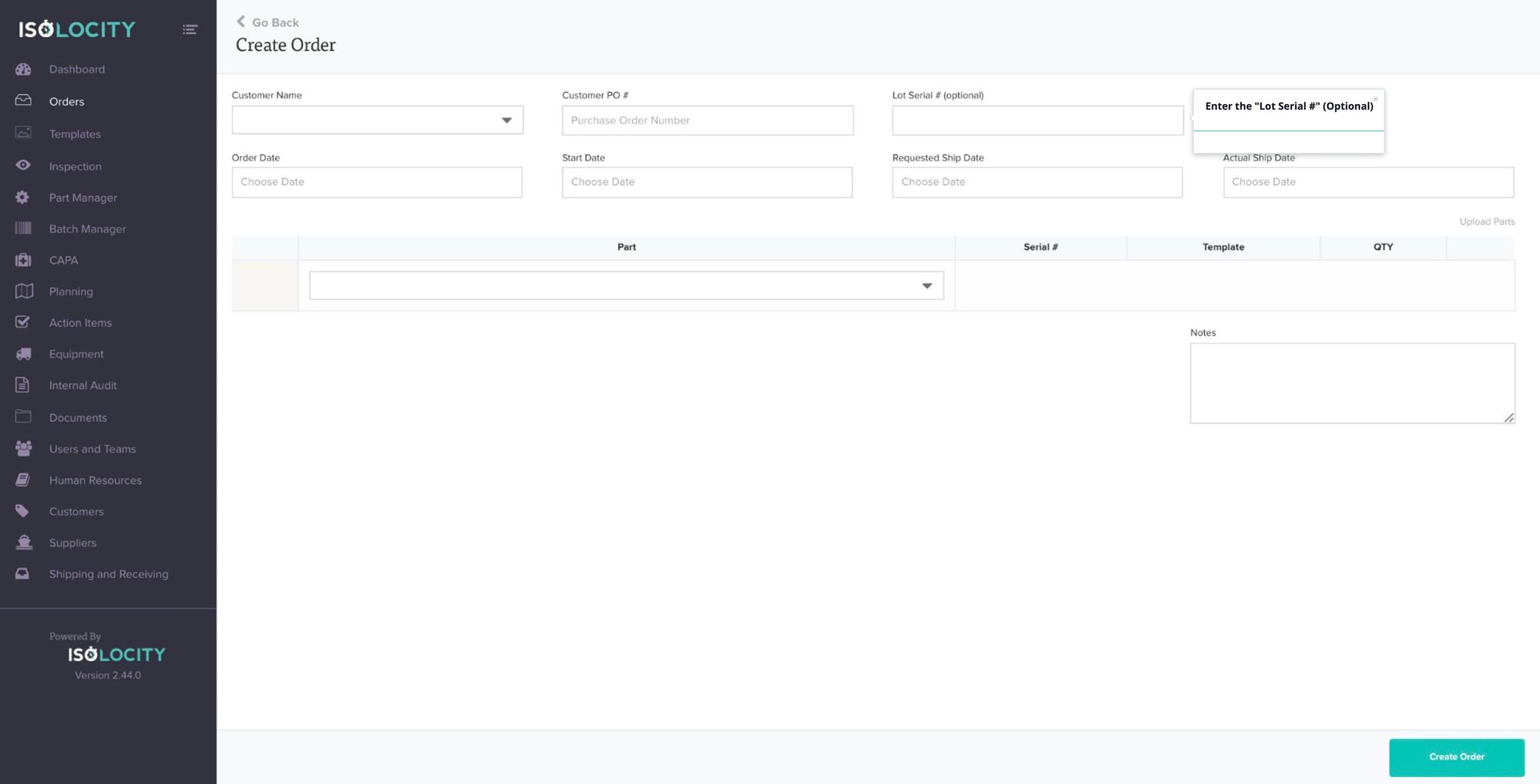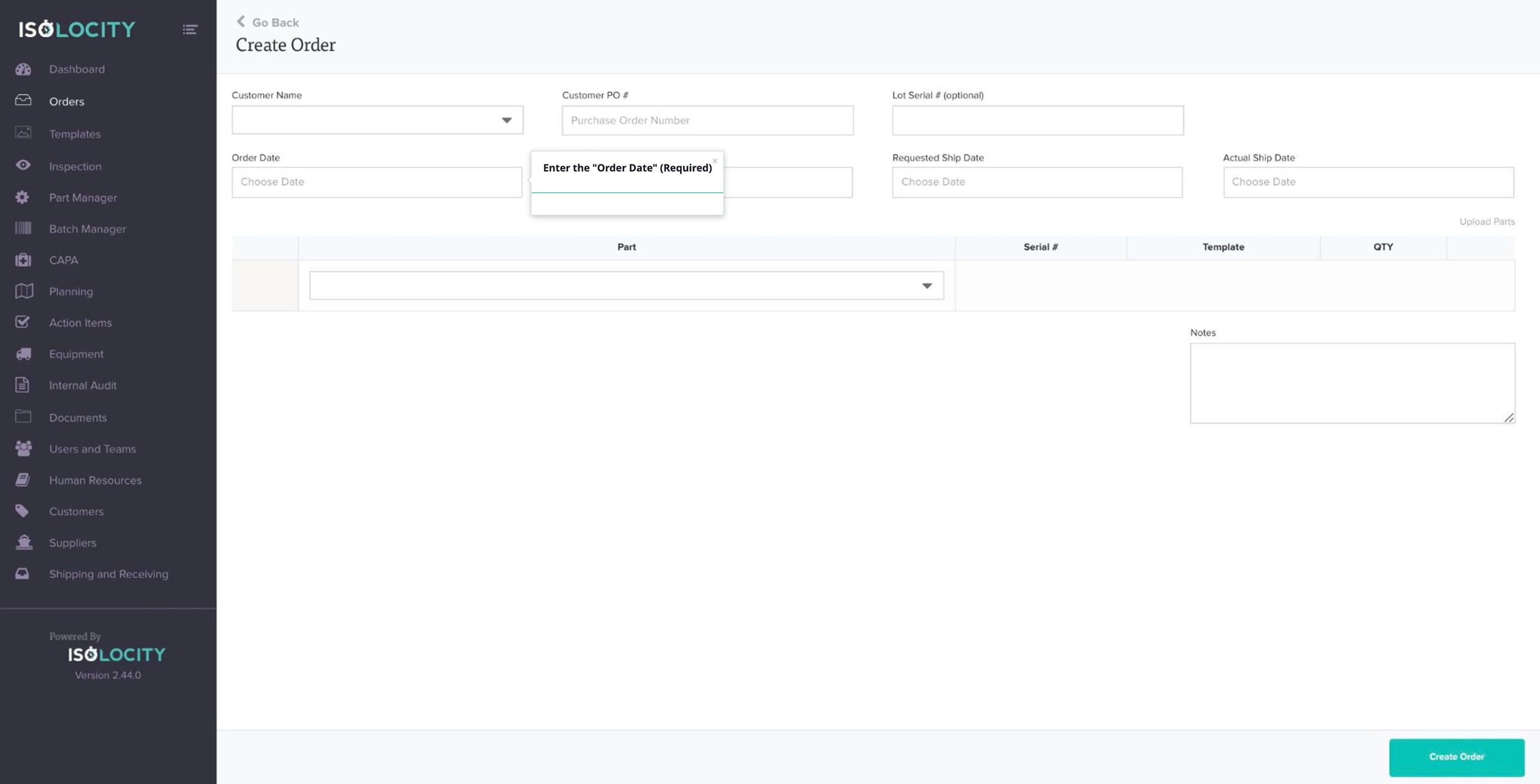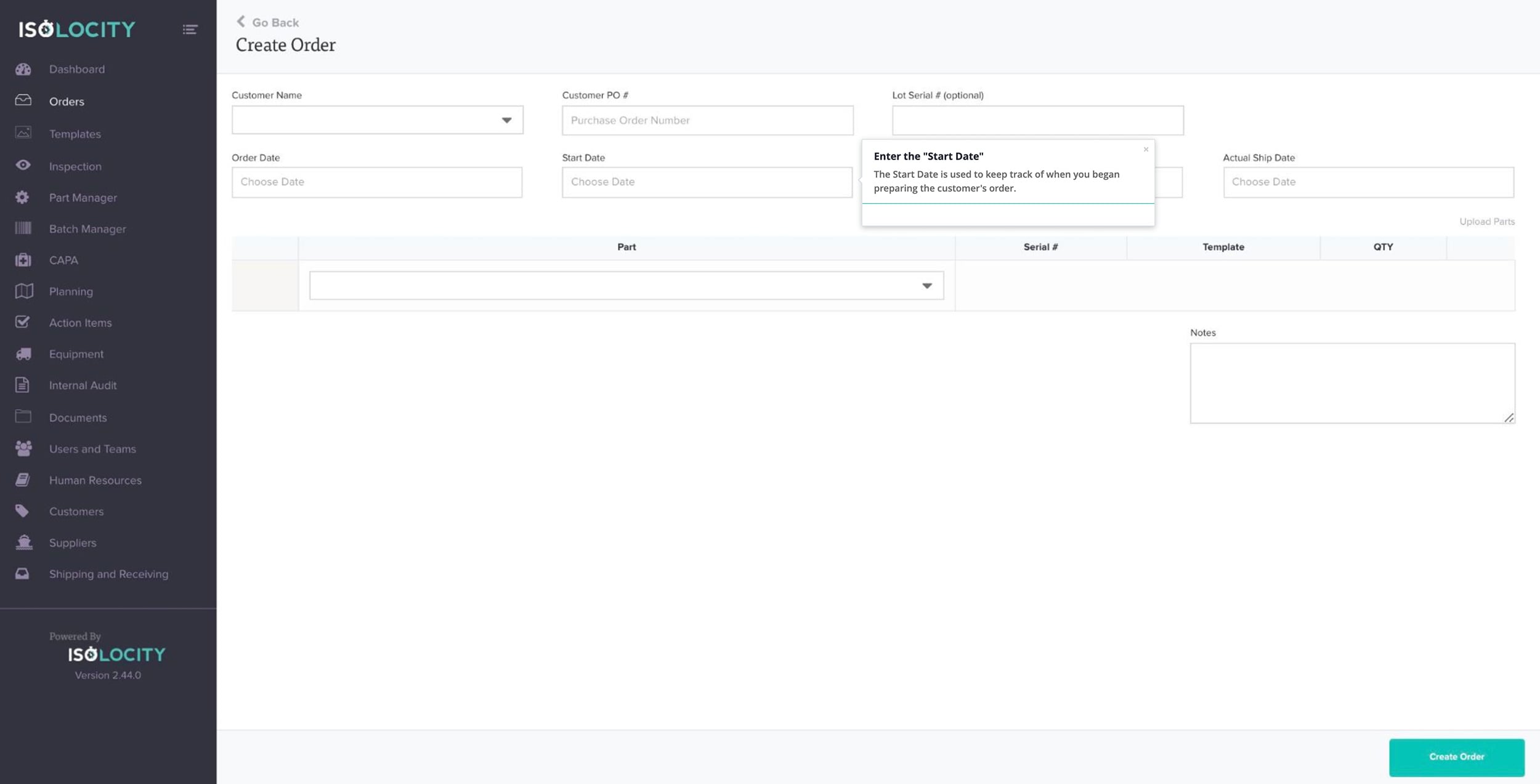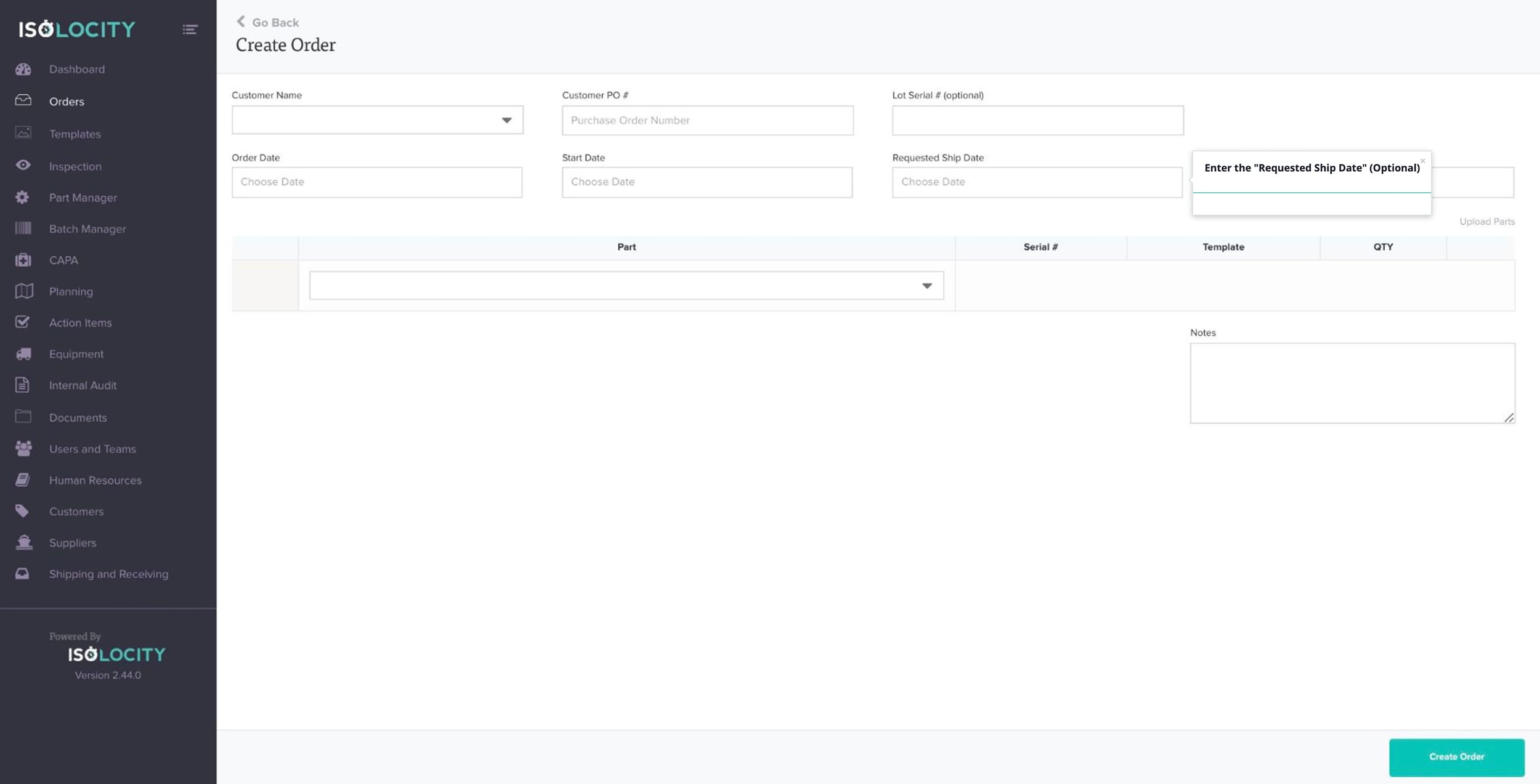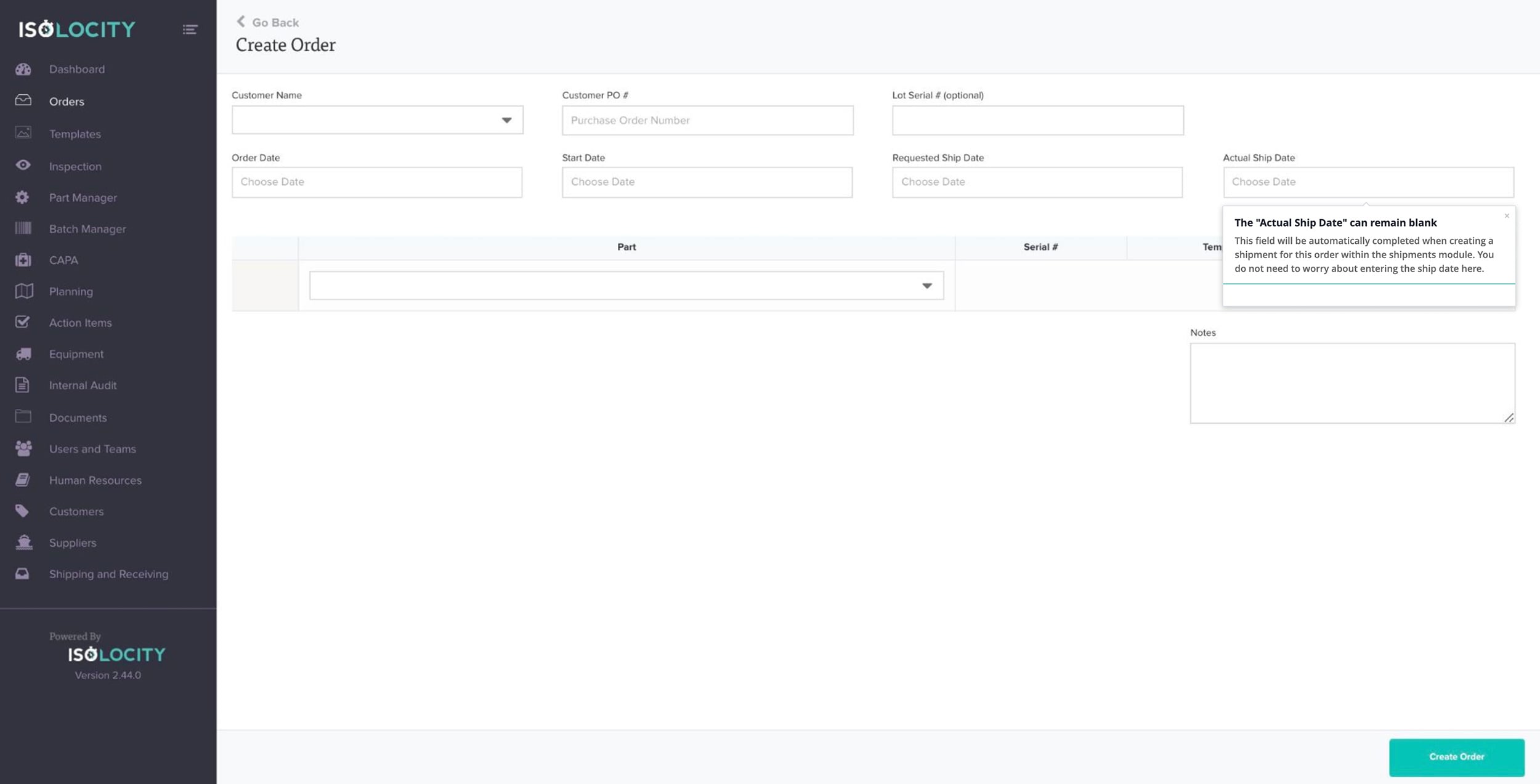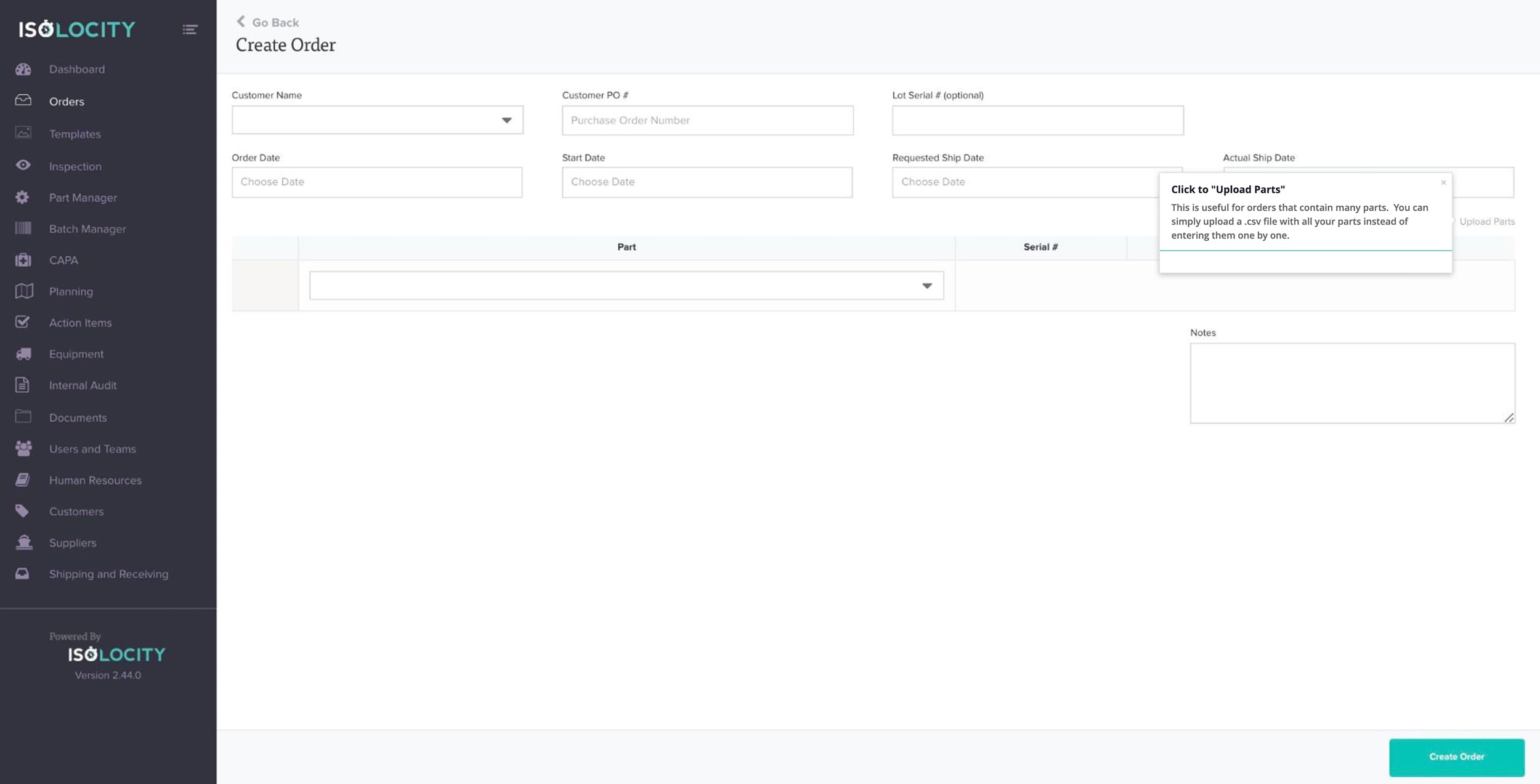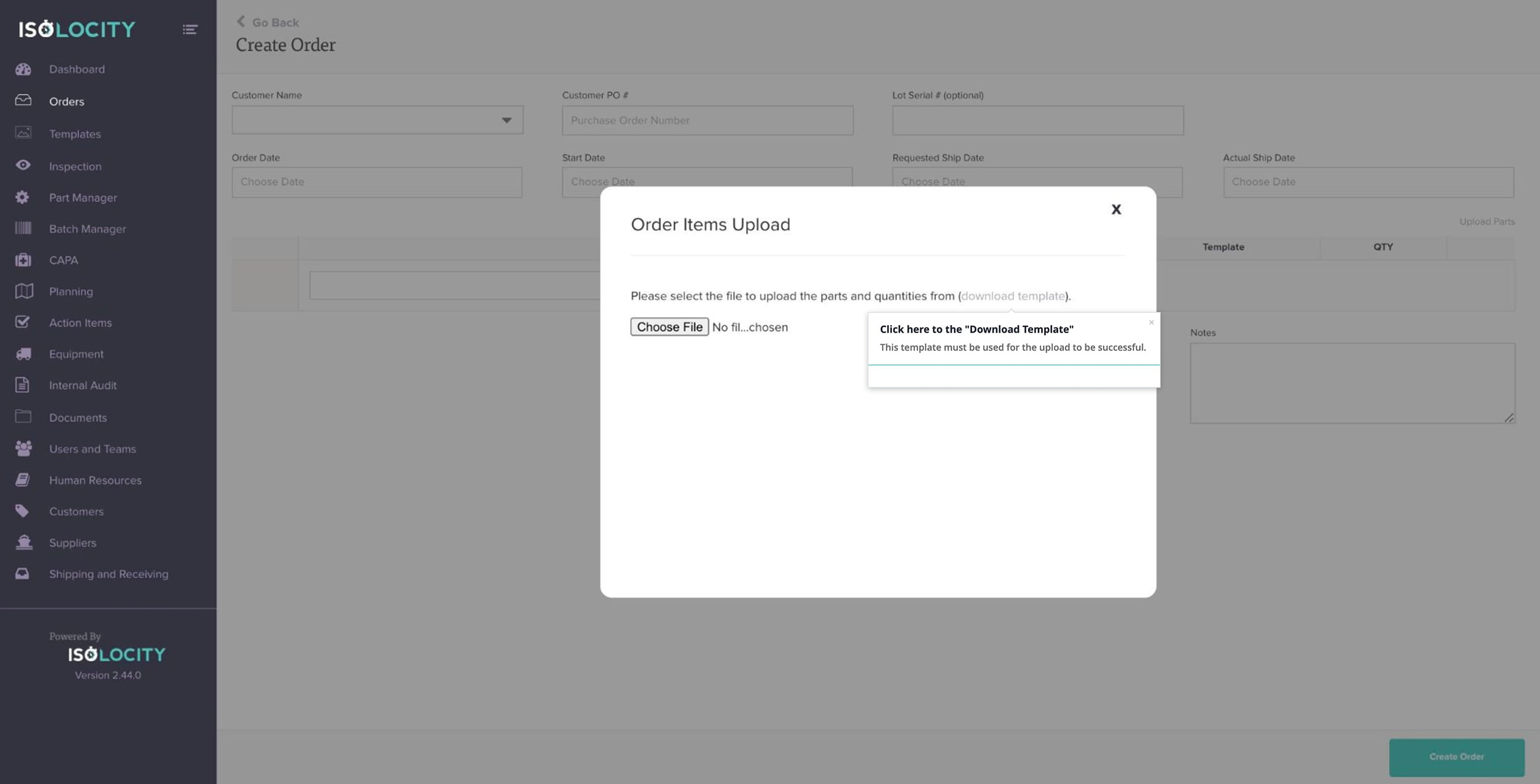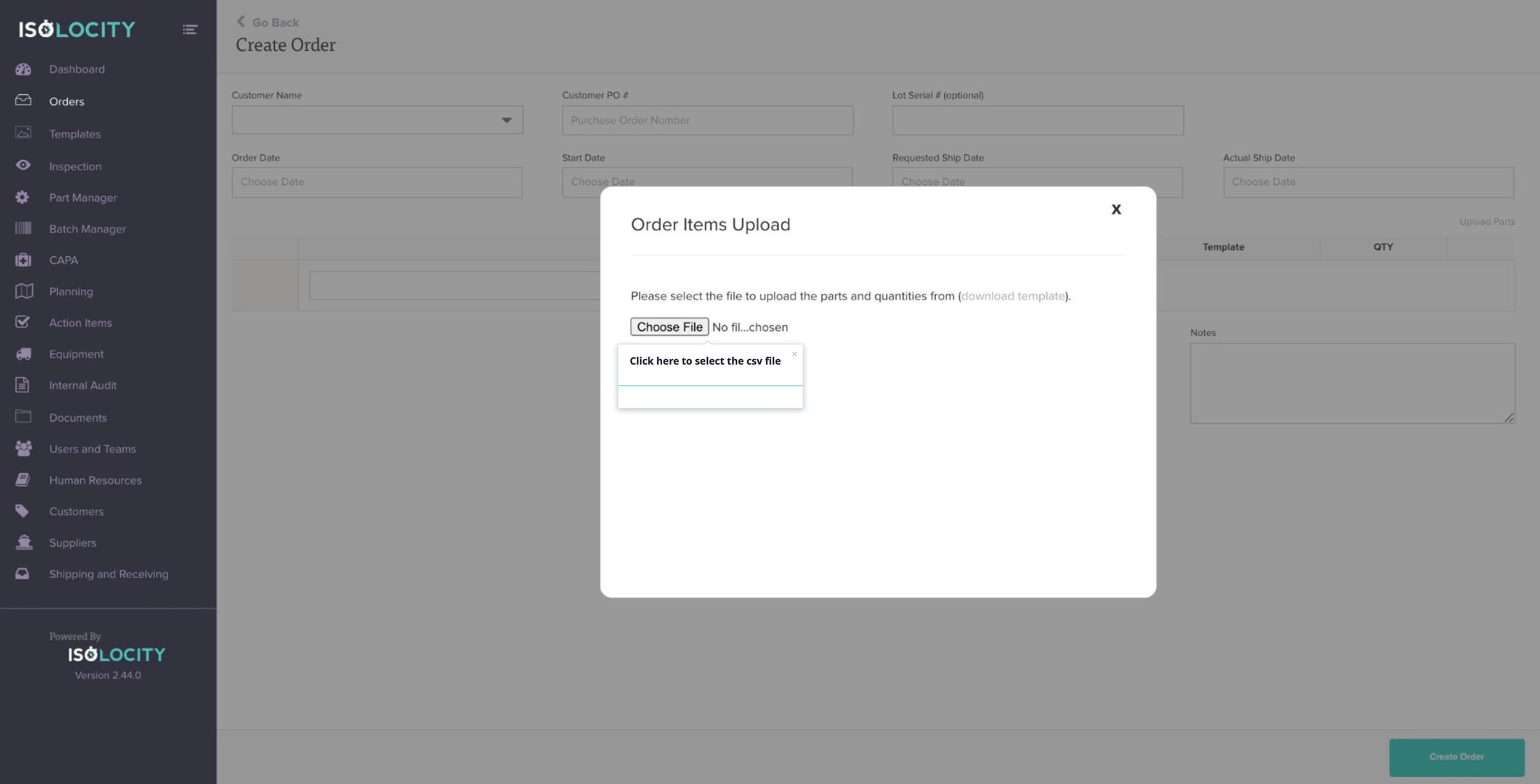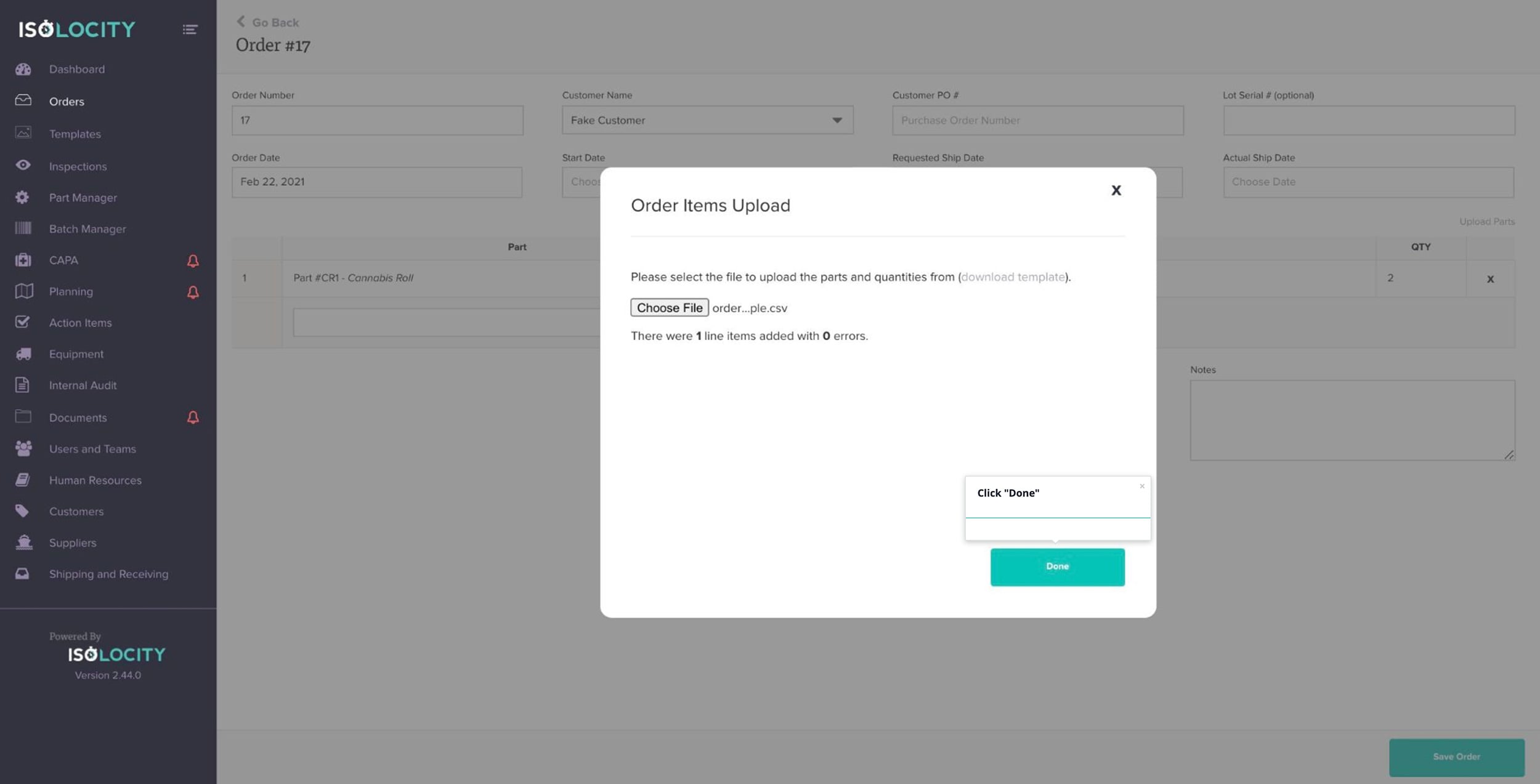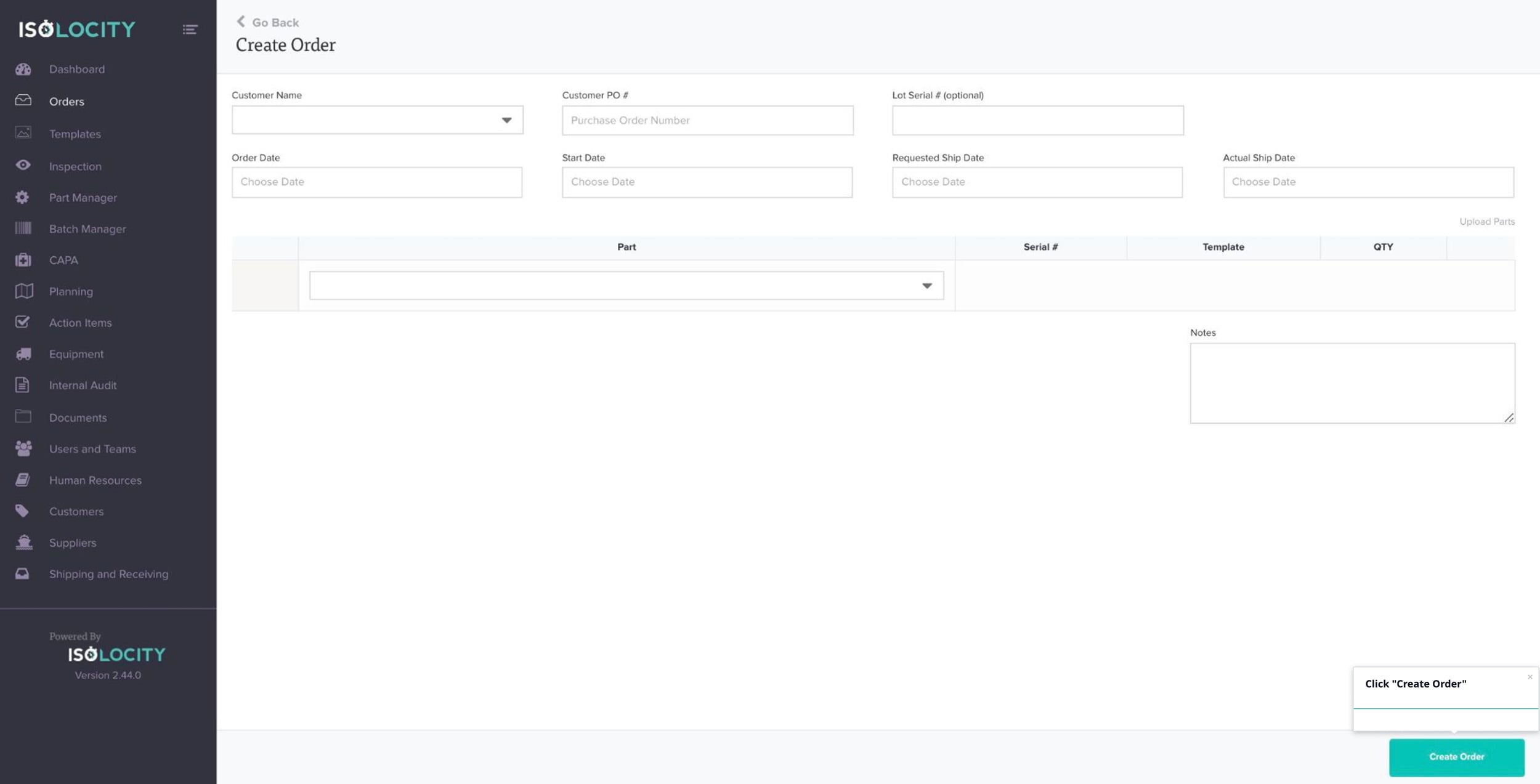Uploading Parts in an Order
Step #1
Click here
Step #2
Click “Create Order”
Step #3
Enter the “Customer Name” (Required)
Step #4
Enter “Customer PO #” (Optional)
Step #5
Enter the “Lot Serial #” (Optional)
Step #6
Enter the “Order Date” (Required)
Step #7
Enter the “Start Date”
Step #8
Enter the “Requested Ship Date” (Optional)
Step #9
The “Actual Ship Date” can remain blank
Step #10
Click to “Upload Parts”
Step #11
Click here to the “Download Template”
Step #12
Click here to select the csv file
Step #13
Click “Done”
Step #14
Click “Create Order”